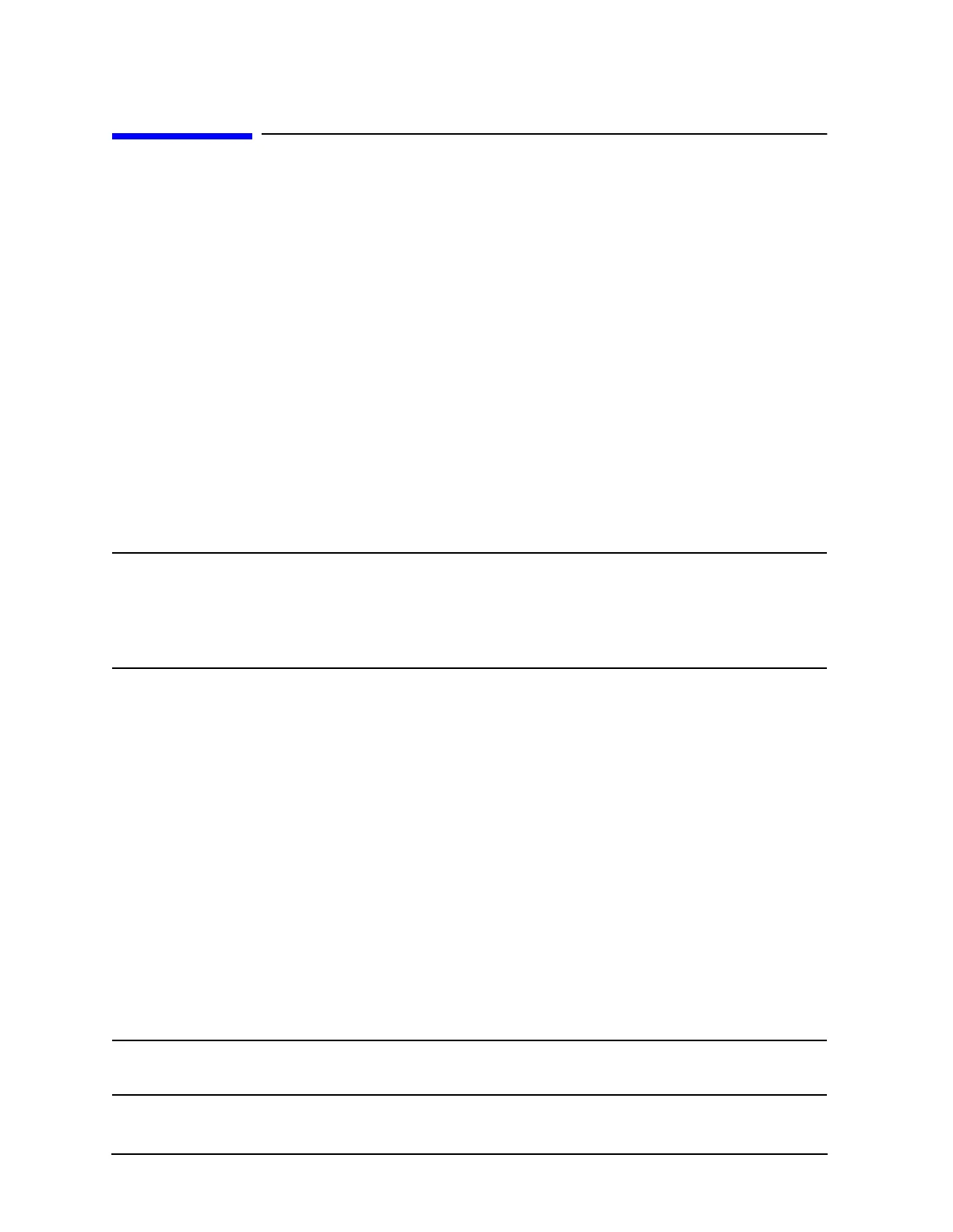14-42 Chapter 14
Assembly Replacement and Post-Repair Procedures
A21 Dual Directional Coupler (8753ET Only)
A21 Dual Directional Coupler (8753ET Only)
Tools Required
• T-10 TORX screwdriver
• T-15 TORX screwdriver
• 5/16-inch open-end torque wrench (set to 10 in-lb)
• ESD (electrostatic discharge) grounding wrist strap
• Small slot screwdriver
Removal
The dual directional coupler is replaced as a unit together with its mounting bracket and
port connectors.
1. Turn the analyzer over onto its top and remove the bottom cover (refer to “Covers” on
page 14-6).
NOTE In the following step you will be disconnecting some semi-rigid cables from
the coupler. Note that there are three semi-rigid cables to remove on
analyzers without Option 004, and only two cables to remove on analyzers
with Option 004. Be sure to refer to the appropriate illustration on the next
page.
2. Refer to Figure 14-19. Use the 5/16-inch open-end wrench to disconnect the semi-rigid
cables (item 1) from the dual directional coupler and from the rear of the transmission
port connector.
3. Remove the four screws (item 2) that attach the coupler bracket to the test set deck.
4. Remove the two screws (item 3) that secure the coupler bracket to the lower lip of the
front frame.
5. Slide the coupler/bracket assembly towards the rear of the instrument. This will allow
room for the open-end wrench to remove the semi-rigid cable from the rear of the
transmission port connector (item 4).
6. Lift the coupler bracket over the four studs in the test set deck, then slide the bracket
down and back to remove the coupler assembly from the analyzer.
Replacement
1. Reverse the order of the removal procedure.
NOTE When reconnecting semirigid cables, it is recommended that the connections
be torqued to 10 in-lb.
