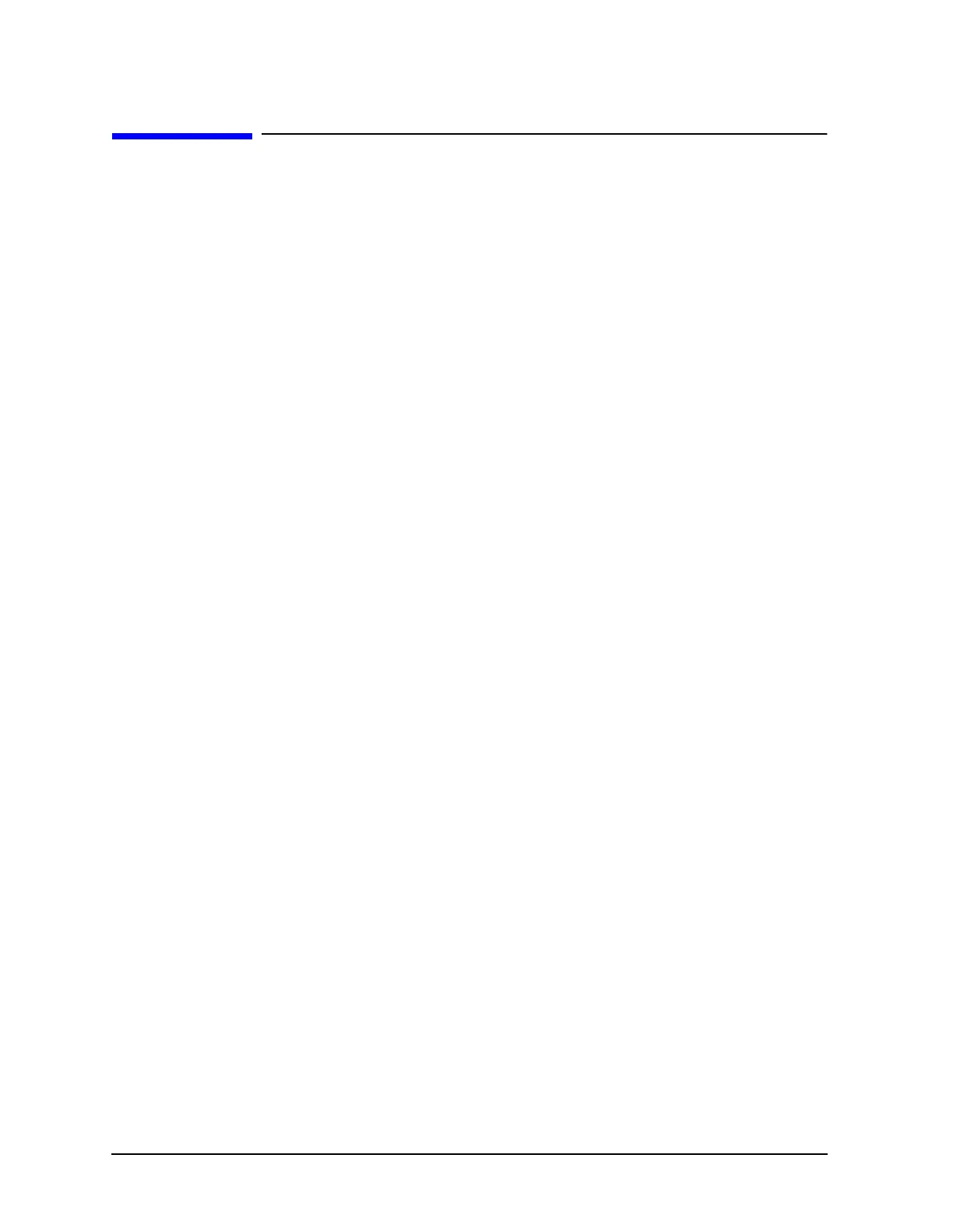4-14 Chapter 4
Start Troubleshooting Here
Source
Source
Phase Lock Error Messages
The error messages listed below are usually indicative of a source failure or improper
instrument configuration. (Ensure that the R channel input is receiving at least −35 dBm
power). Continue with this procedure.
• NO IF FOUND: CHECK R INPUT LEVEL
The first IF was not detected during the pretune stage of phase lock.
• NO PHASE LOCK: CHECK R INPUT LEVEL
The first IF was detected at the pretune stage but phase lock could not be acquired
thereafter.
• PHASE LOCK LOST
Phase lock was acquired but then lost.
• PHASE LOCK CAL FAILED
An internal phase lock calibration routine is automatically executed at power-on, when
pretune values drift, or when phase lock problems are detected. A problem spoiled a
calibration attempt.
• POSSIBLE FALSE LOCK
The analyzer is achieving phase lock but possibly on the wrong harmonic comb tooth.
• SWEEP TIME TOO FAST
The fractional-N and the digital IF circuits have lost synchronization.
Check Source Output Power
1. Connect the equipment as shown in Figure 4-5. Be sure that any special accessories,
such as limiters, have been disconnected.
