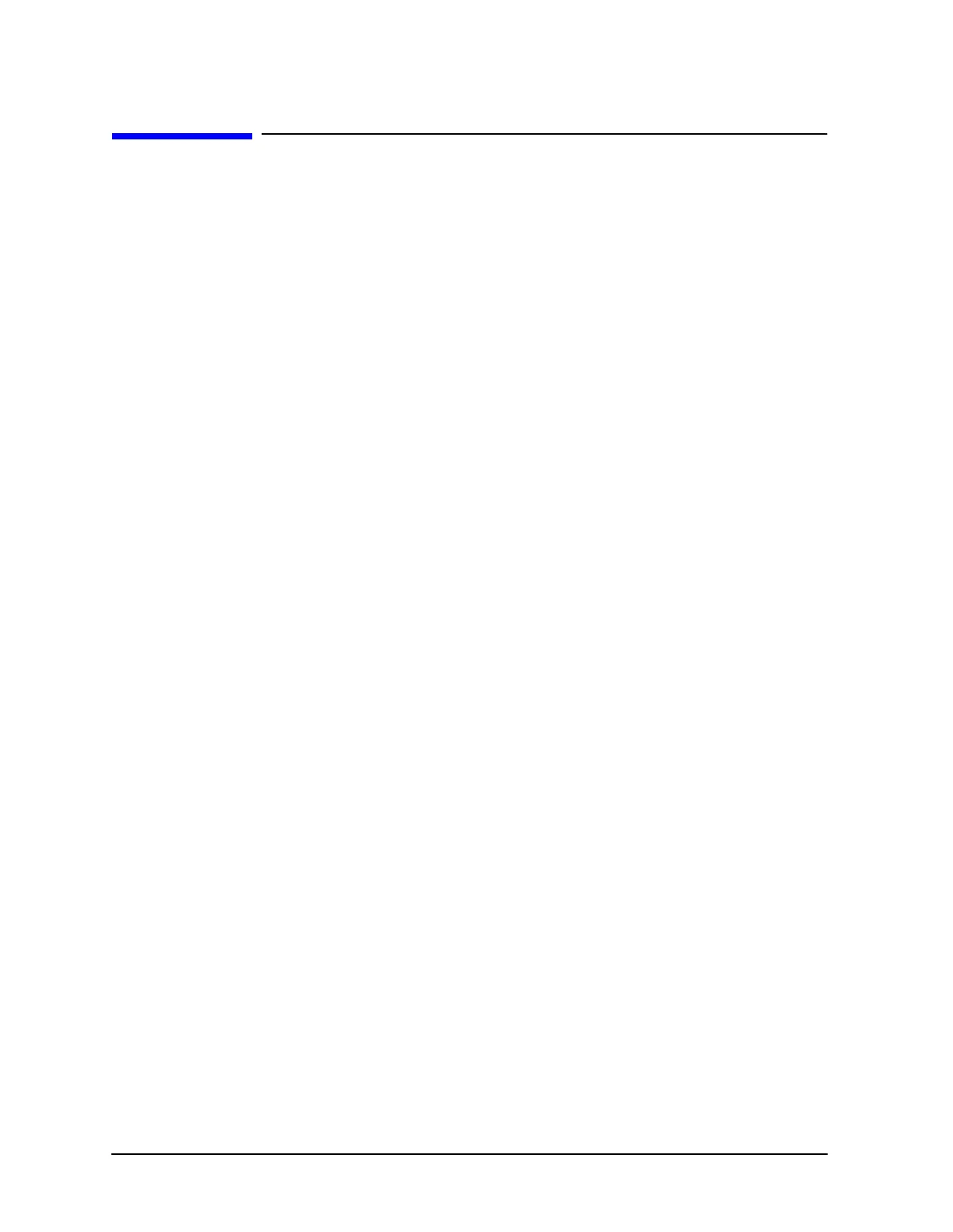4-22 Chapter 4
Start Troubleshooting Here
Accessories
Accessories
If the analyzer has passed all of the previous checks but is still making incorrect
measurements, suspect the system accessories. Accessories such as RF or interconnect
cables, calibration or verification kit devices, limiters, and adapters can all induce system
problems.
Reconfigure the system as it is normally used and reconfirm the problem. Continue with
Chapter 9 , “Accessories Troubleshooting.”
Accessories Error Messages
• POWER PROBE SHUT DOWN!
The biasing supplies to a front panel powered device (like a probe or millimeter module)
are shut down due to excessive current draw. Troubleshoot the device.
