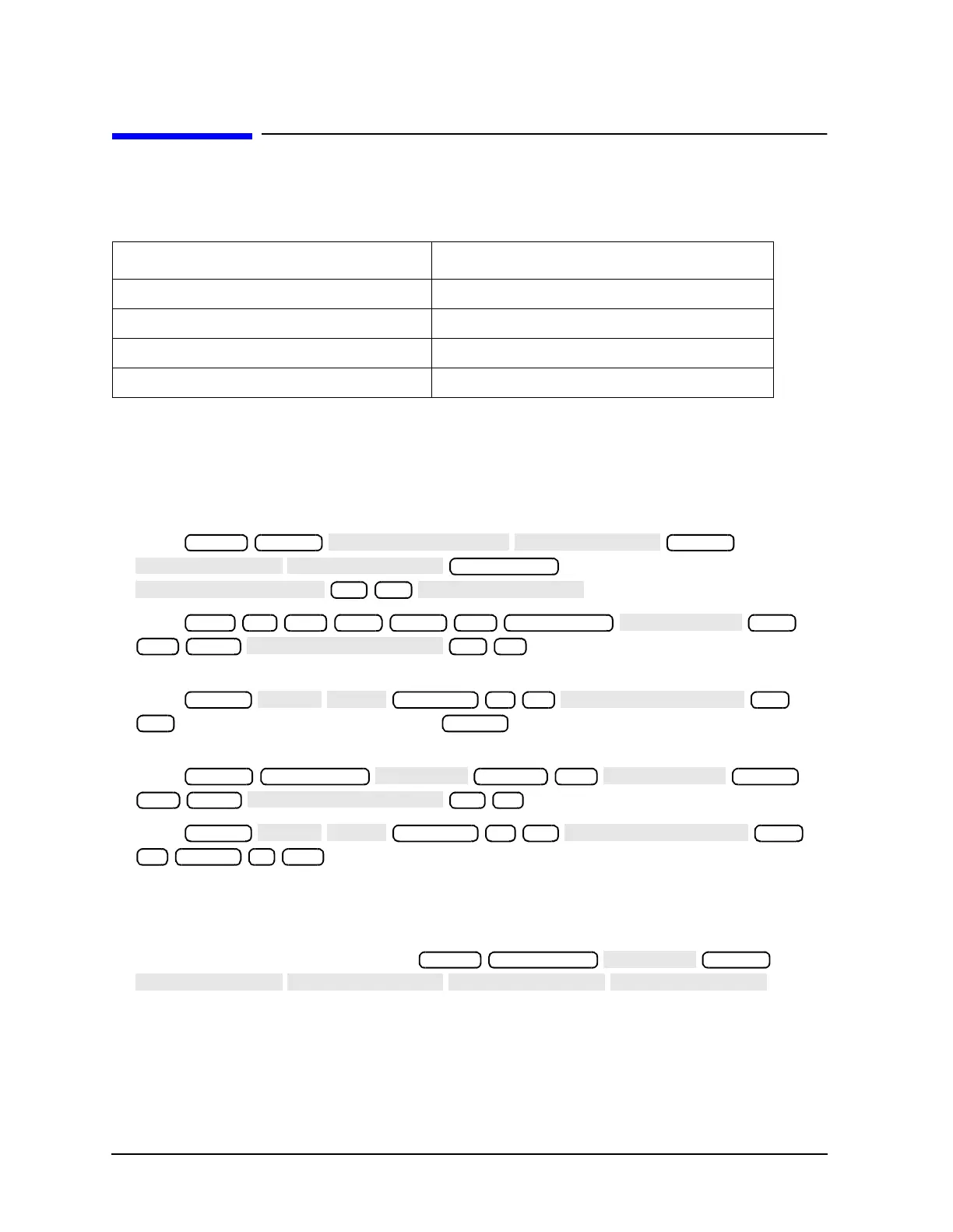3-40 Chapter 3
Adjustments and Correction Constants
Fractional-N Frequency Range Adjustment
Fractional-N Frequency Range Adjustment
Required Equipment and Tools
Analyzer warm-up time: 30 minutes
This procedure centers the fractional-N VCO (voltage controlled oscillator) in its tuning
range to insure reliable operation of the instrument.
1. Remove the right-rear bumpers and right side cover.
2. Press
.
3. Press
to observe the “FN VCO Tun”
voltage.
4. Press
to set and scale channel 1. Press to set the marker to the far right of the
graticule.
5. Press
to observe the “FN VCO Tun” voltage.
6. Press
to set channel 2 and its marker.
7. Adjust the “FN VCO TUNE” (see Figure 3-15) with a non-metallic tool so that the
channel 1 marker is as many divisions above the reference line as the channel 2 marker
is below it. (See Figure 3-16.)
8. To fine-tune this adjustment, press
to set
“FRAC N TUNE” to 29.2 MHz.
Description HP/Agilent Part Number
Non-metallic adjustment tool 8830-0024
Antistatic wrist strap 9300-1367
Antistatic wrist strap cord 9300-0980
Static-control table mat and ground wire 9300-0797
Preset Display
System
Sweep Setup
11 x1
Start 36 M/µ Stop
M/µ Sweep Setup
12.5
k/m Meas
29 x1
Format
Scale Ref .6 x1
−7
x1 Marker
Chan 2
31.0001 M/µ
12.375
k/m Meas
29 x1
Format
Scale Ref .2 x1
6.77
x1 Marker 6 k/m
Preset Sweep Setup
System
