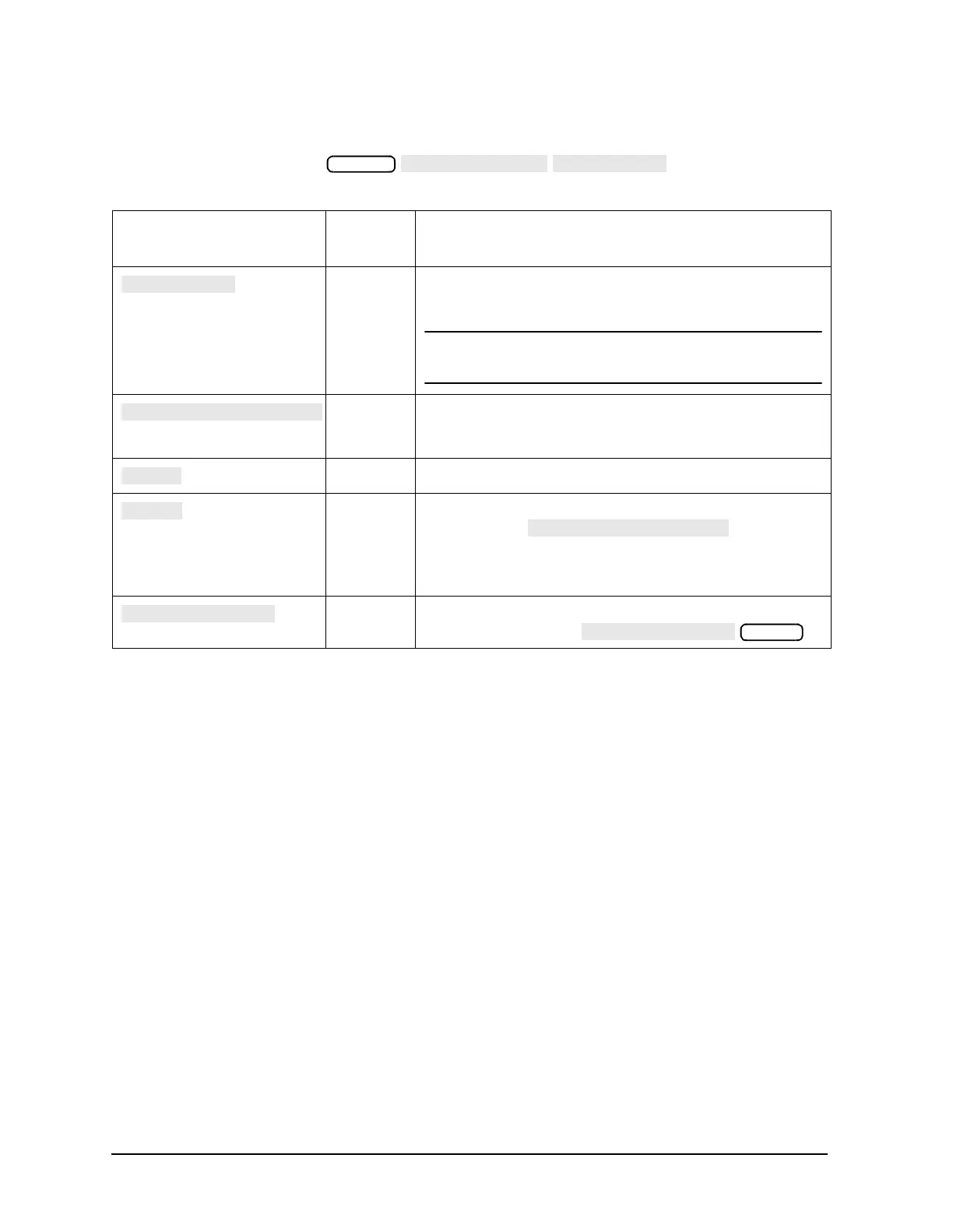10-40 Chapter 10
Service Key Menus and Error Messages
Service Key Menus
PEEK/POKE Menu
To access this menu, press .
Table 10-13 PEEK/POKE Menu Keys
Key GPIB
Mnemonic
Description
N/A Allows you to edit the content of one or more memory
addresses. The keys are described below.
CAUTION The PEEK/POKE capability is intended for
service use only.
PEEL[D] Accesses any memory address and shows it in the active
entry area of the display. Use the front panel knob, entry
keys, or step keys to enter the memory address of interest.
PEEK Displays the data at the accessed memory address.
POKE[D] allows you to change the data at the memory address
accessed by the softkey. Use
the front panel knob, entry keys, or step keys to change the
data. The A9CC switch must be in the “ALTER” position in
order to poke.
N/A Resets or clears the memory where instrument states are
stored. To do this, press .
Preset
