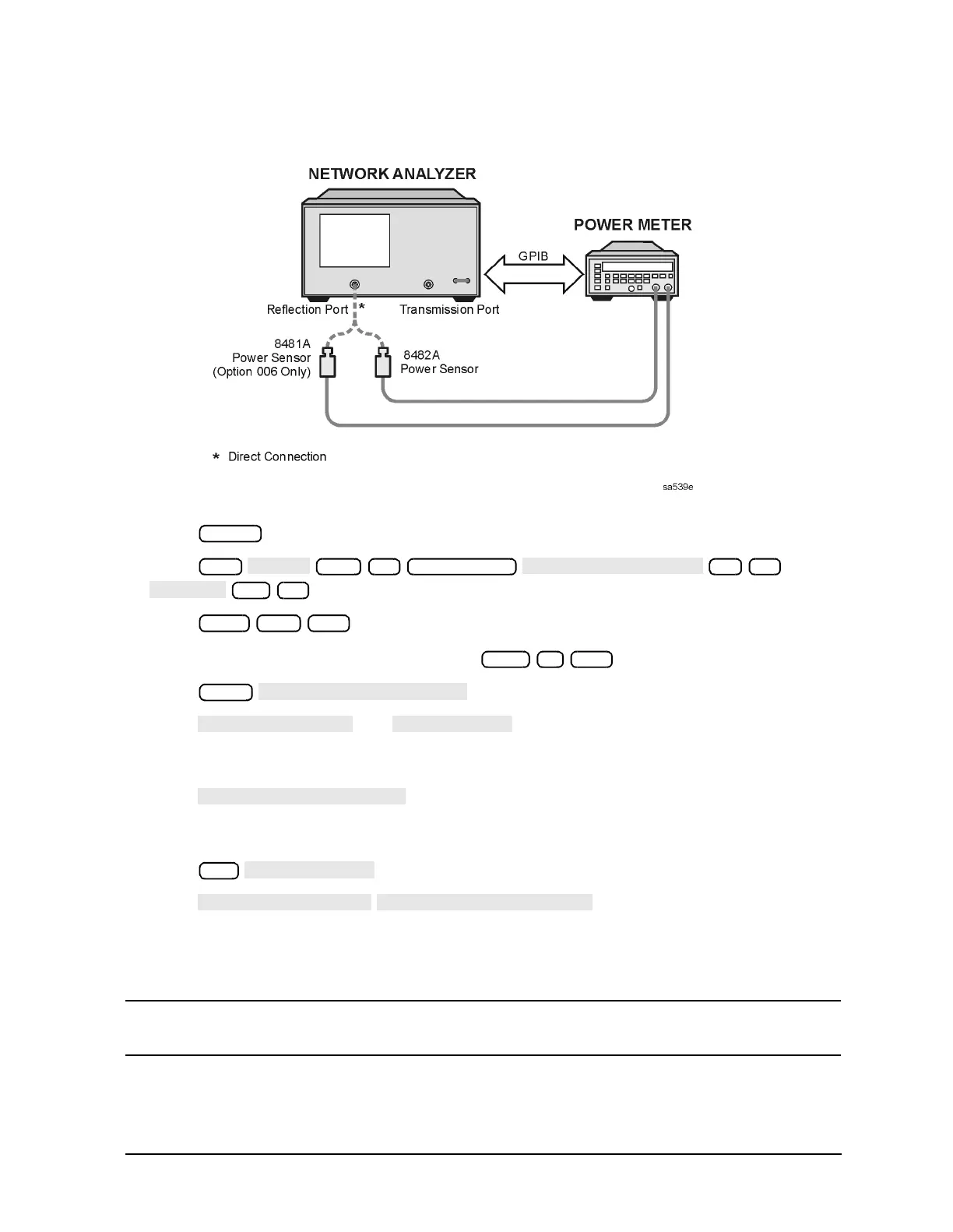Chapter 2 2-103
System Verification and Performance Tests
Agilent 8753ET System Verification and Performance Tests
Figure 2-59 Setup for Power Meter Calibration
3. Press .
4. Press
.
5. Press .
a. If your analyzer has Option 006, press .
6. Press .
7. Press and until the analyzer shows the correct
power meter model. (Use the 438A/437 selection if the power meter is an HP/Agilent
E4419B or E4418B.)
8. Press . The default power meter GPIB address is 13. Make
sure it is the same as your power meter GPIB address. Otherwise, use the analyzer
front panel keypad to enter the correct GPIB address for your power meter.
9. Press .
10.Press . Refer to the back of the power
sensor to locate the different calibration factor values along with their corresponding
frequencies.
NOTE The analyzer’s calibration factor sensor table can hold a maximum of 55
calibration factor data points.
Preset
Avg
100 x1 Sweep Setup
51 x1
−5 x1
Start 300 k/m
Stop 3 G/n
Local
Cal