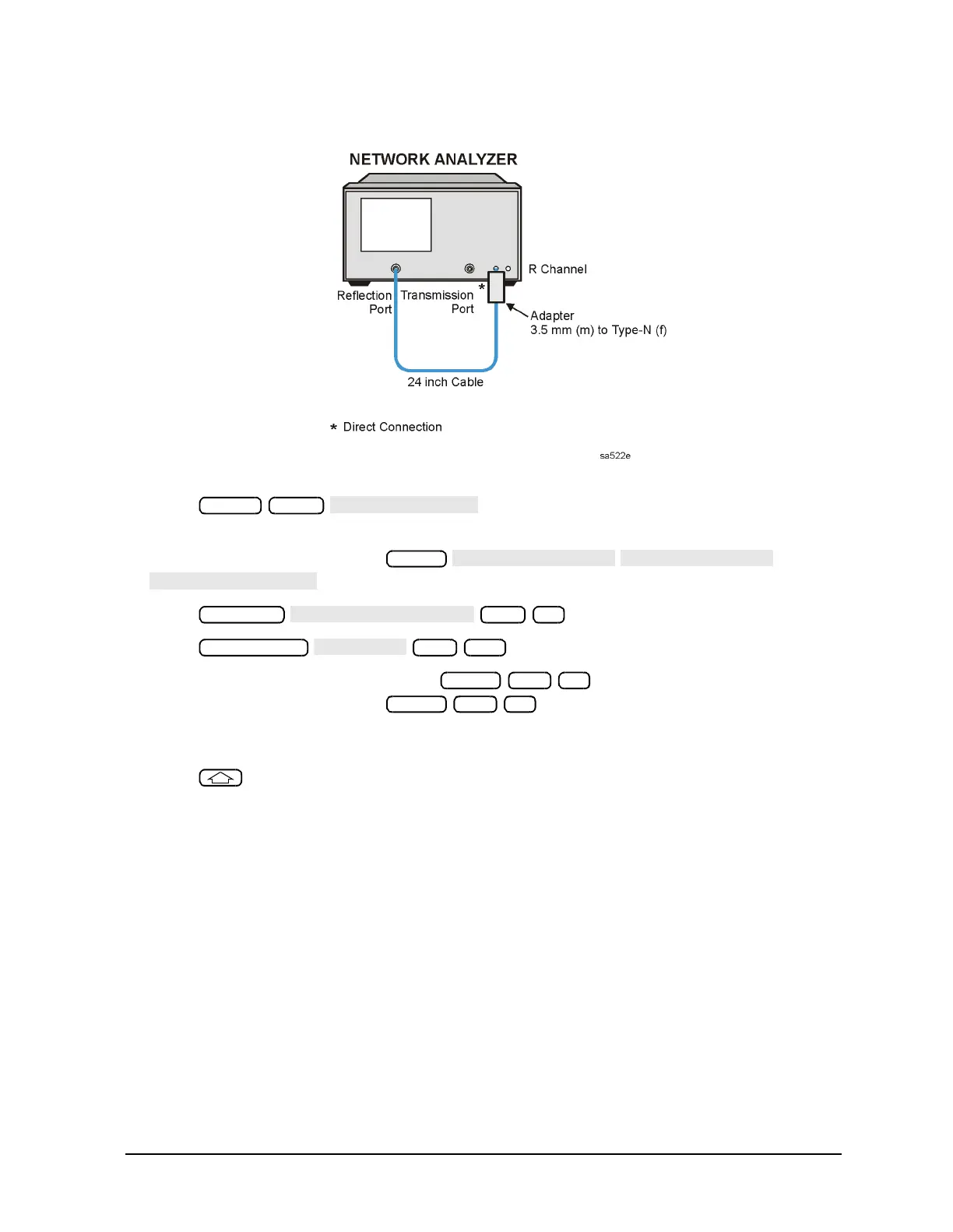Chapter 2 2-115
System Verification and Performance Tests
Agilent 8753ET System Verification and Performance Tests
Figure 2-64 8753ET (Option 004) Minimum R Channel Level Test Setup
2. Press .
3. If you do not have Option 004, go to step 4.
If you have Option 004, press
.
4. Press .
5. Press .
6. If you do not have Option 004, press .
If you have Option 004, press .
The analyzer displays the message CAUTION: NO IF FOUND: CHECK R INPUT LEVEL.
7. Press to increase the port power by 1 dBm.
8. If the analyzer displays a phase lock error message, continue increasing the test port
power until phase lock is achieved.
9. If you do not have Option 004, subtract 40 dBm from the displayed test port power and
record the result on the performance test record in the column for R-channel power.
If you have Option 004, write the displayed test port power on the performance test
record in the column for R-channel power.
10.Repeat steps 5 through 9 for the other CW frequencies listed in the performance test
record.
Preset Meas
Scale Ref
−70 x1
k/m
Power −20 x1
−65 x1
