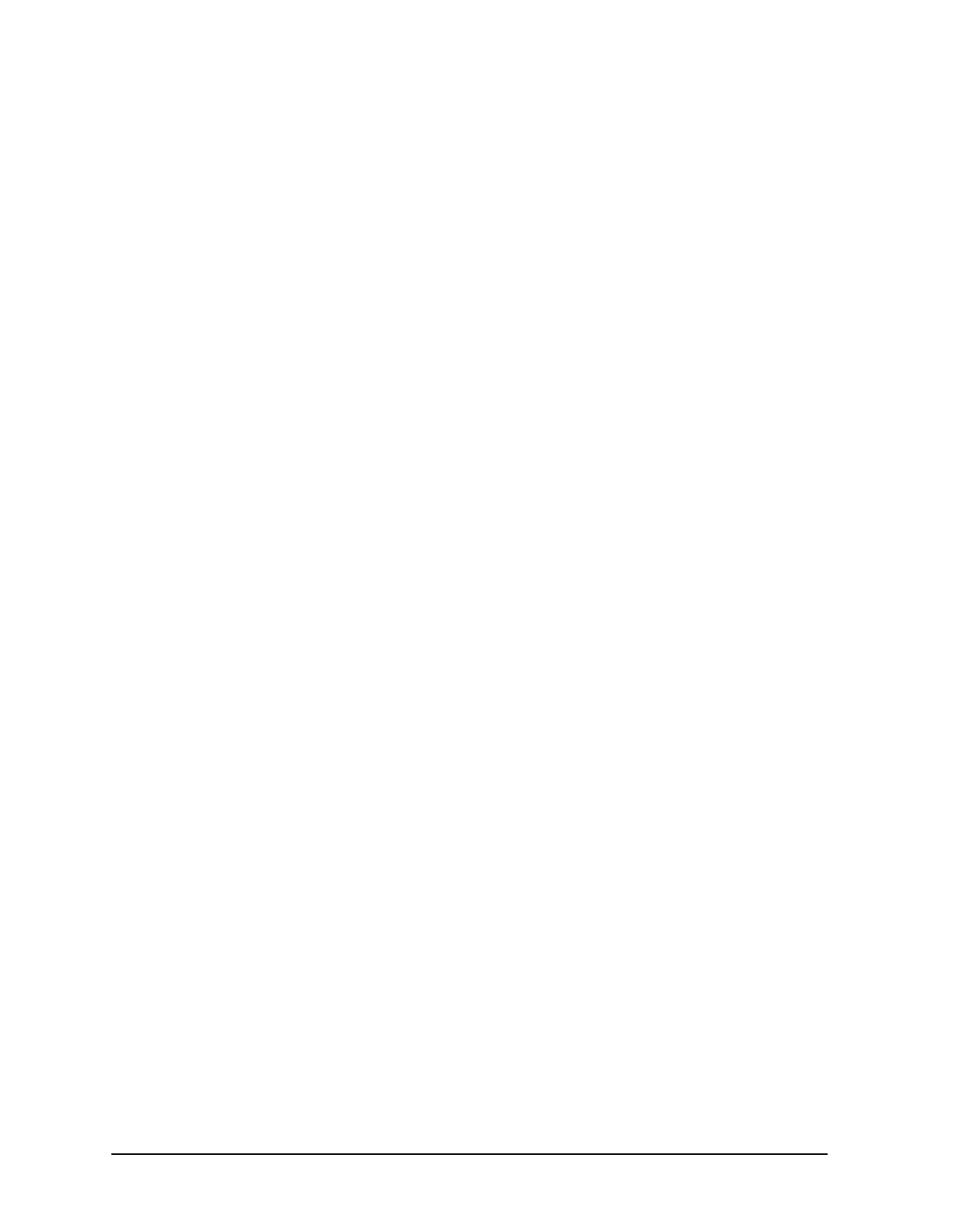4-32 Chapter 4
Start Troubleshooting Here
Troubleshooting 8753ES Option 014
Symptom 5
Degraded or irregular response in all parameters.
1. Check the jumper cable between the RF IN and the RF OUT ports. If the jumper is
damaged, replace it. If no damage can be found on the jumper, take a look at the
SWITCH and COUPLER ports on the front panel. Inspect for damage to the ports. Look
for damage to the center conductor (bent pin) or damaged threads on either port.
Replace any damaged ports.
2. If no problems are found during inspection of the ports, reconnect the jumper between
the RF IN and the RF OUT port. Make sure that the jumper is connected correctly.
Improper connections will cause power holes in the frequency response.
3. If the problem still persists, check the internal cables located in the RF test deck area.
Refer to Figure 13-6 on page 13-16 for cable locations.