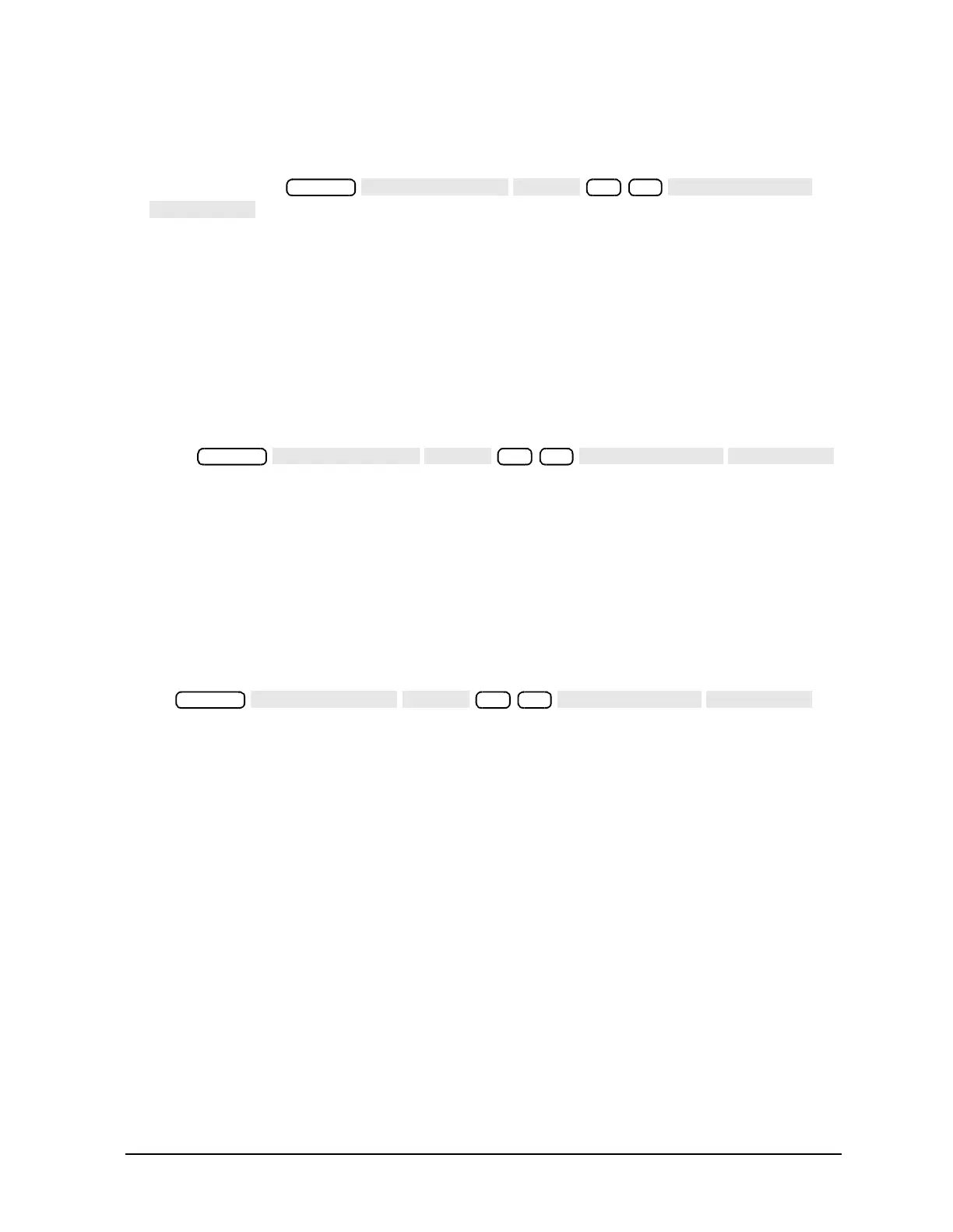Chapter 6 6-9
Digital Control Troubleshooting
Display Troubleshooting (A2, A18, A19, A27)
Red, Green, or Blue Pixels Specifications
Red, green, or blue “stuck on” pixels may appear against a black background. To test for
these dots, press
.
In a properly working display, the following will not occur:
— complete rows or columns of stuck pixels
— more than 5 stuck pixels (not to exceed a maximum of 2 red or blue, and 3 green)
— 2 or more consecutive stuck pixels
— stuck pixels less than 6.5 mm apart
Dark Pixels Specifications
Dark “stuck on” pixels may appear against a white background. To test for these dots,
press .
In a properly working display, the following will not occur:
— more than 12 stuck pixels (not to exceed a maximum of 7 red, green, or blue)
— more than one occurrence of 2 consecutive stuck pixels
— stuck pixels less than 6.5 mm apart
Newton’s Rings
To check for the patterns known as Newton's Rings, change the display to white by
pressing the following keys:
Press .
Figure 6-5 illustrates acceptable and non-acceptable examples of Newtons Rings.
System
70 x1
System
66 x1
System
66 x1