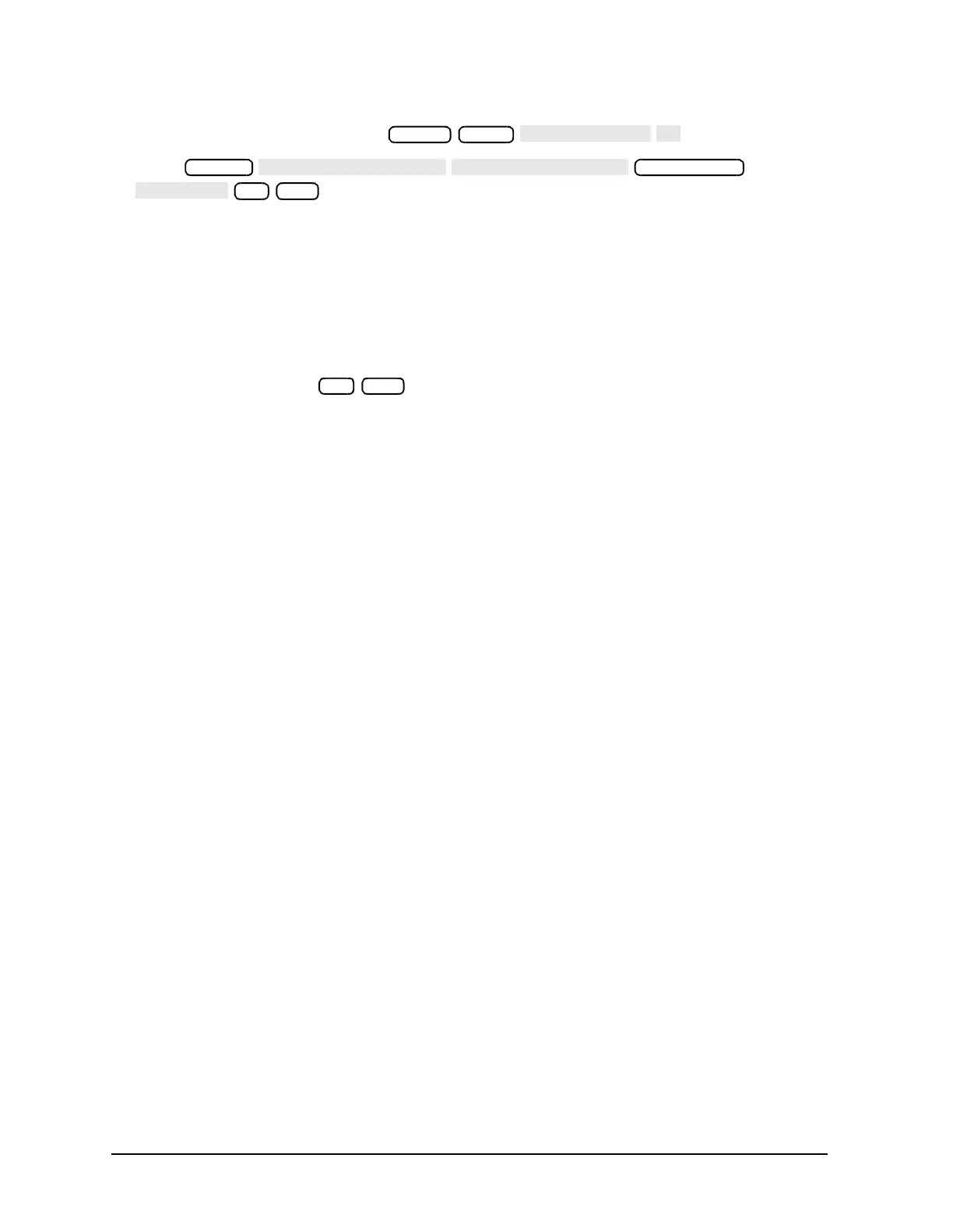2-18 Chapter 2
System Verification and Performance Tests
Agilent 8753ES System Verification and Performance Tests
3. On the network analyzer, press .
4. Press
.
5. Check to see if the analyzer is phase locking to the external CW signal:
• If the analyzer displays any phase lock error messages, write “UNLOCK” in the
performance test record for the set CW signal.
• If the analyzer does not display any phase lock error messages, write “LOCK” in the
performance test record for the set CW signal.
6. Set the external source to a CW frequency of 20 MHz.
7. On the analyzer, press or the next external source frequency.
8. Repeat steps 5 through 7 for the other external source CW frequencies listed in the
performance test record.
In Case of Difficulty
If the analyzer displayed any phase lock error messages:
1. Be sure the external source power is set to −25 dBm.
2. Make sure the analyzer's “EXT SOURCE AUTO” feature is selected. In addition, verify
that the analyzer is set to measure input channel R.
3. Verify that all connections are tight.
Preset Meas
System
Sweep Setup
10 M/µ
20 M/µ
