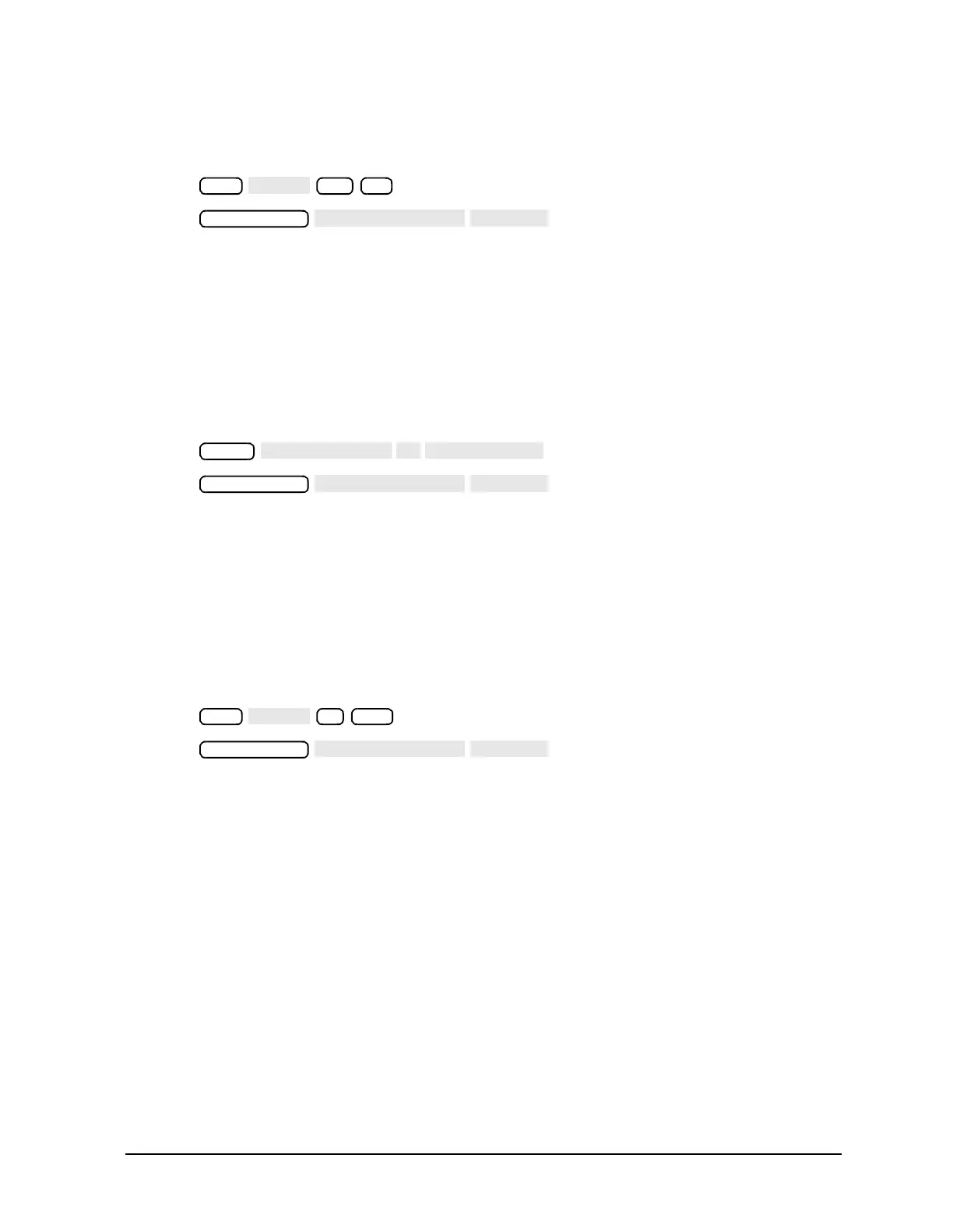Chapter 2 2-35
System Verification and Performance Tests
Agilent 8753ES System Verification and Performance Tests
Test Port 2 Noise Floor Level from 3 GHz to 6 GHz (IF BW = 10 Hz)
(Option 006 only)
29.Press to change the IF bandwidth to 10 Hz.
30.Press .
31.When the analyzer finishes the sweep, notice the mean value.
32.Convert the measured linear magnitude mean value to log magnitude, using this
equation.
Power (dBm)= 20 × [log
10
(linear magnitude mean value)]
33.Write this calculated value on the performance test record.
Test Port 1 Noise Floor Level from 3 GHz to 6 GHz (IF BW = 10 Hz)
(Option 006 only)
34.Press .
35.Press .
36.When the analyzer finishes the sweep, notice the mean value.
37.Convert the measured linear magnitude mean value to log magnitude, using this
equation.
Power (dBm) = 20 × [log
10
(linear magnitude mean value)]
38.Write this calculated value on the performance test record.
Test Port 1 Noise Floor Level from 3 GHz to 6 GHz (IF BW = 3 kHz)
(Option 006 only)
39.Press .
40.Press .
41.When the analyzer finishes the sweep, notice the mean value.
42.Convert the measured linear magnitude mean value to log magnitude, using this
equation.
Power (dBm)= 20 × [log
10
(linear magnitude mean value)]
43.Write this calculated value on the performance test record.
In Case of Difficulty
1. Perform the adjustment titled “ADC Offset Correction Constants (Test 52)” on
page 3-15.
2. Repeat the entire “6. Test Port Input Noise Floor Level” procedure.
3. Suspect the A10 Digital IF assembly if the analyzer fails both test port input noise floor
tests.
4. Refer to Chapter 8 , “Receiver Troubleshooting,” for more troubleshooting information.
Avg
10 x1
Meas
Avg
3 k/m
