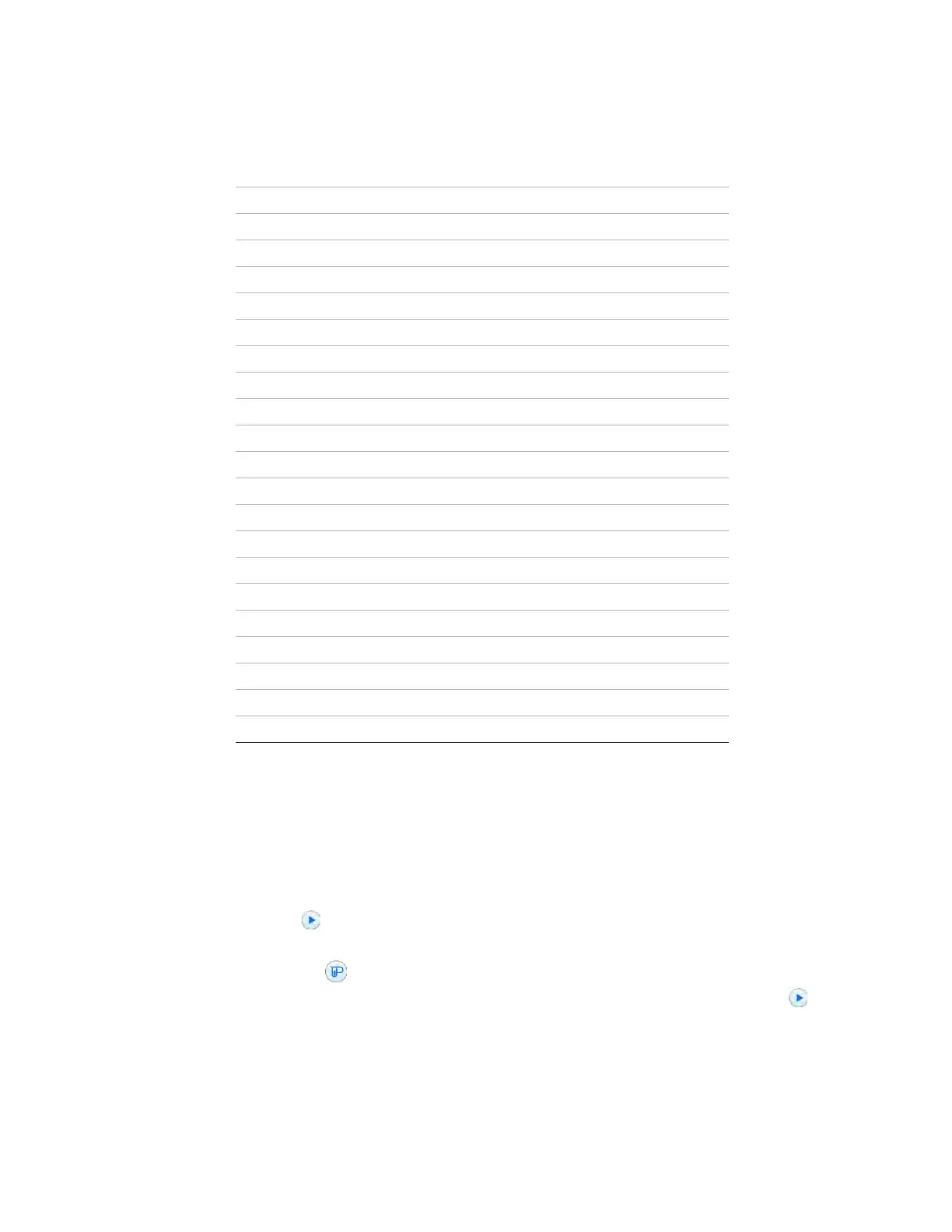17 Chromatographic Checkout
242 Operation Manual
8 If using a data system, prepare the data system to perform one run using the loaded
checkout method. Make sure that the data system will output a chromatogram.
If not using a data system, create a one sample sequence using the GC Browser
Interface.
9 Start the run.
If performing an injection using an autosampler, start the run using the data system, or
press .
If performing a manual injection (with or without a data system):
a Select to prepare the inlet for splitless injection.
b When the GC becomes ready, inject 1 µL of the checkout sample and select on the
GC.
c The following chromatogram shows typical results for a new detector with new
consumable parts installed and nitrogen makeup gas.
ALS settings (if installed)
Sample washes 2
Sample pumps 6
Sample wash volume 8 (maximum)
Injection volume 1 µL
Syringe size 10 µL
Solvent A pre washes 2
Solvent A post washes 2
Solvent A wash volume 8
Solvent B pre washes 0
Solvent B post washes 0
Solvent B wash volume 0
Injection mode (7693A) Normal
Airgap Volume (7693A) 0.20
Viscosity delay 0
Inject Dispense Speed (7693A) 6000
PreInjection dwell 0
PostInjection dwell 0
Manual injection
Injection volume 1 µL
Data system
Data rate 5 Hz
Table 42 FID Checkout Conditions
