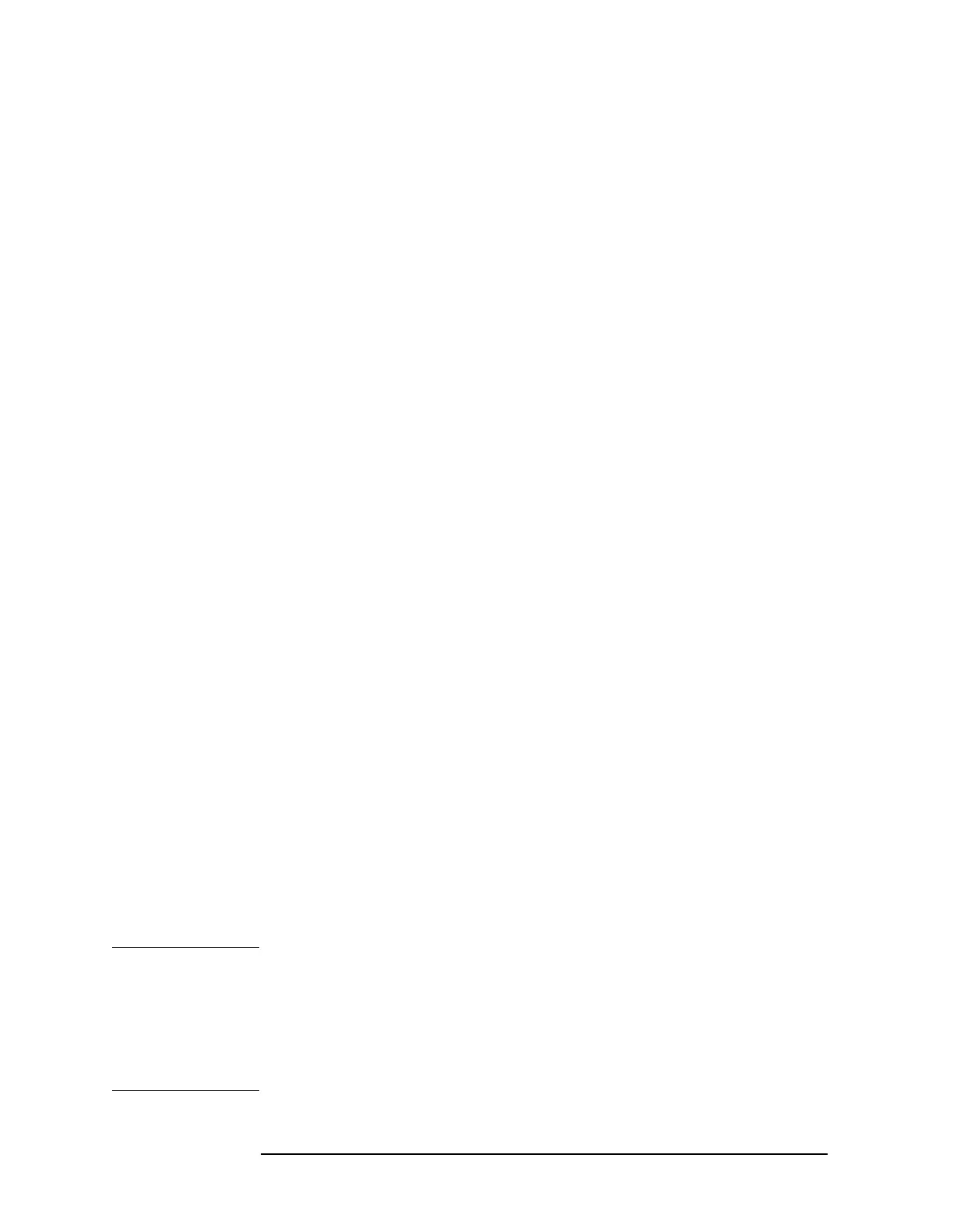108 Chapter2
Programming Fundamentals
Using the LAN to Control the Analyzer
Configuring Your PC as a SICL LAN Client
The descriptions here are based on Agilent’s VISA revision G.02.02,
model number 2094G. A copy of Agilent’s VISA can be found on
Agilent’s website:
http://www.tm.agilent.com/tmo/software/English/HP_IO_Libraries.html
These descriptions assume a LAN connection between your computer
and network analyzer. They are not written for the GPIB to LAN
gateway.
1. Install VISA revision G.02.02 or higher.
2. Run I/O configuration.
3. Select LAN Client from the available interface types.
4. Press Configure.
5. Enter an interface name, such as lan1.
6. Enter a logical unit number, such as 7.
7. Select Okay.
8. Select VISA LAN Client from the available interface types.
9. Press Configure.
10.Enter a VISA interface name, such as GPIB1.
11.Enter the hostname or IP address of your analyzer in the hostname
field, such as my4406a.companyname.com
12.Enter a Remote SICL address, such as GPIB1.
13.Set the LAN interface to match the defined LAN client (lan1 in this
example).
14.Select OK.
15.Close I/O Configuration by selecting OK.
Controlling Your Analyzer with SICL LAN and HP/Agilent VEE
Before you can use SICL LAN with VEE, you need to set up VISA/SICL
LAN I/O drivers for use with your VEE application. Consult your VEE
documentation for information how to do this.
NOTE If you are using HP/Agilent VEE and SICL LAN, the logical unit
number is limited to the range of 0-8.
The logical unit number is the same as the interface select code (ISC).
VEE reserves ISC values 9-18, and does not allow you to use them for
SICL/LAN communications with your analyzer. VEE also does not
allow any ISC values higher than 18.
