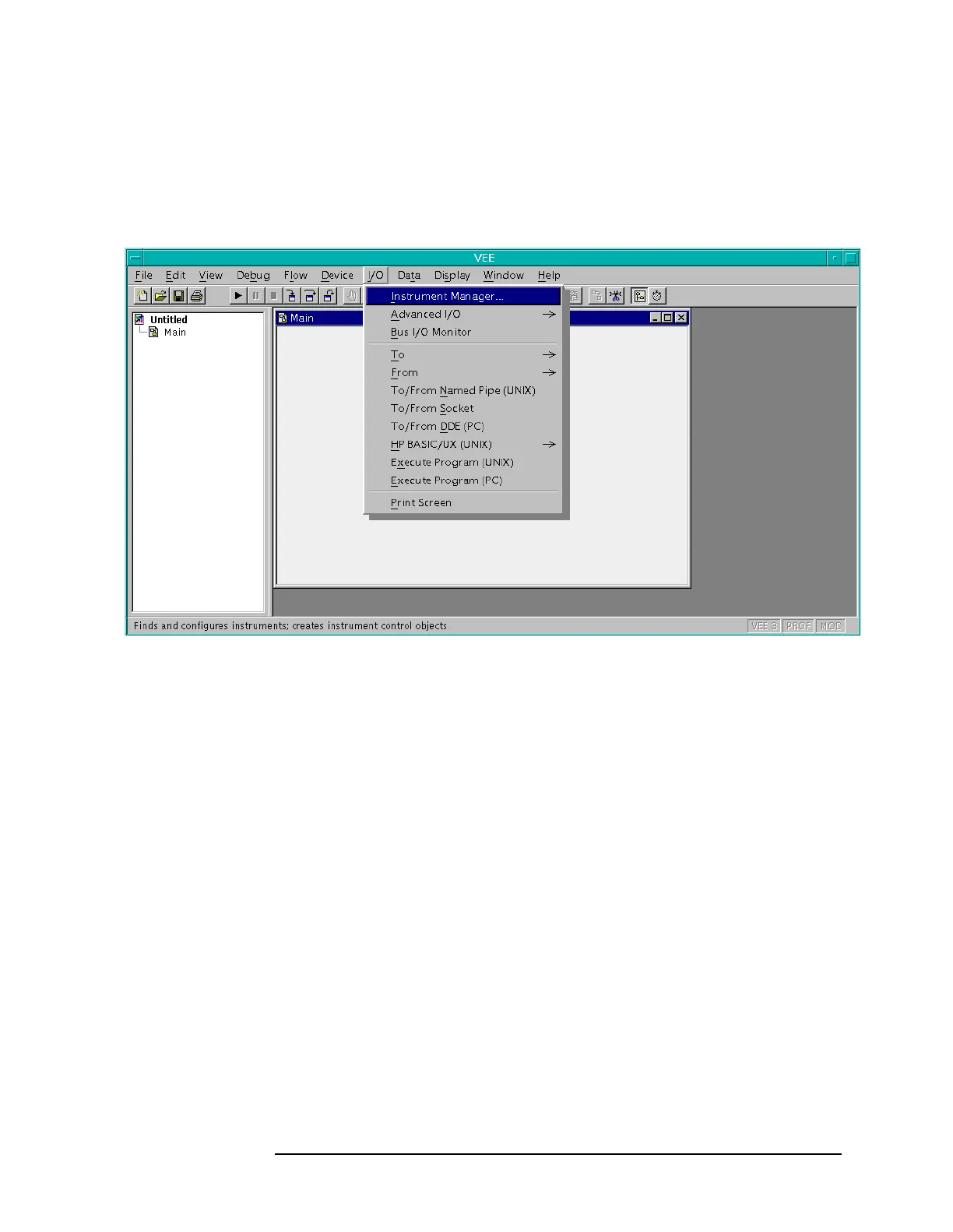Chapter 2 109
Programming Fundamentals
Using the LAN to Control the Analyzer
After you have the VISA/SICL LAN I/O drivers installed, perform the
steps below to set up VEE to control your analyzer:
1. On your computer or workstation, select I/O|Instrument Manager.
Figure 2-3 I/O|Instrument Manager Menu
2. Add a new GPIB device with an address of 7XX, where XX is the
GPIB device address from your analyzer.
