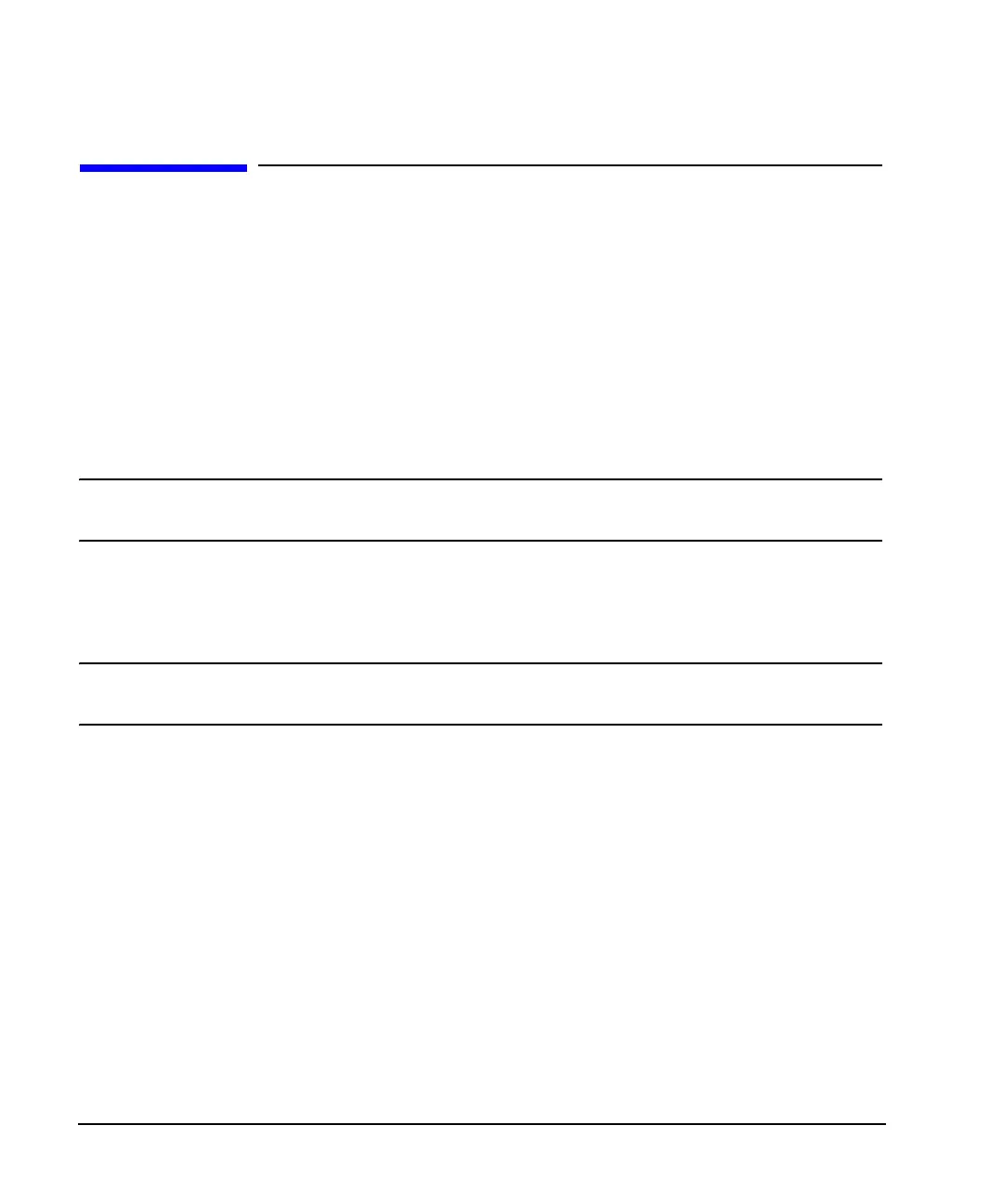382 Chapter 14
Real Time TDMA Formats
EDGE Framed Modulation
EDGE Framed Modulation
This section describes how to build framed, real-time I/Q baseband generated EDGE and GMSK
modulation for testing receiver designs. Each timeslot provides the flexibility of changing from the current
modulation type to a GMSK modulation. The GMSK timeslot selection provides a normal GSM timelsot.
The procedures in this section build on each other, so perform them sequentially.
For optimizing signal integrity when using EDGE and GMSK timeslots together, use the 3GPP standard
settings supported by the ESG for the EDGE timeslots. Modifying the standard settings can affect the proper
operation of the combined timeslots. For example, changing the EDGE filter can cause undesirable frame
alignment. While you can change the EDGE modulation type when you have both EDGE and GMSK
timeslots, changing the modulation type does not change the GMSK timeslot modulation.
NOTE When using EDGE and GMSK, or multiframe EDGE, limit the symbol rate to no more than
271 ksps. Although higher rates may work, they are not supported.
To build only a GSM signal, see “GSM Framed Modulation” on page 386.
Understanding External Data Connections
NOTE The external data selection is not a choice for a GMSK timeslot. When GMSK timeslots are
part of the signal, the Ext data selection for EDGE timeslots is unavailable.
The ESG provides various timeslot data selections. One of these selections, the
Ext softkey, provides the
capability to use an external data signal connected to the front panel DATA connector. There are two ways to
time the external data, by a bit clock or a symbol synchronization signal. Select the timing option with the
Ext Data Clock Normal Symbol softkey.
The Normal choice notifies the ESG that the data timing is done at the bit level using an external data clock.
Connect the data clock signal to the front panel BNC connector labeled DATA CLOCK. In addition to the
data clock timing signal, connect a single or continuous pulsed symbol synchronization signal to the front
panel BNC connector labeled SYMBOL SYNC. The symbol synchronization signal aligns the first symbol
in the transmission.
The Symbol choice notifies the ESG that the data timing is done at the symbol level using an external
symbol synchronization signal. Connect a continuous pulsed synchronization signal to the front panel BNC
connector labeled SYMBOL SYNC. There is no data clock connection.
