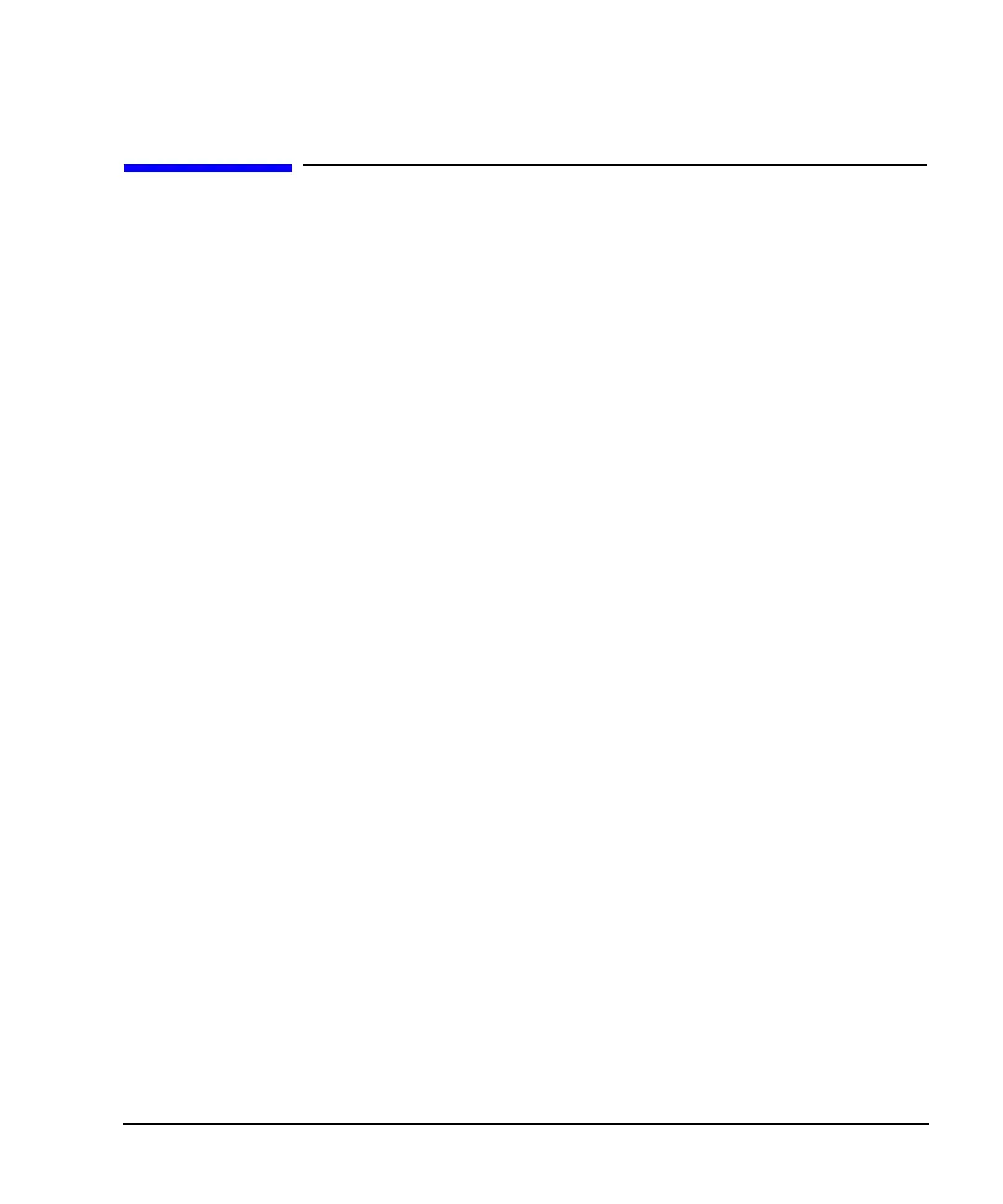Chapter 10 317
CDMA Digital Modulation
Recalling a Component Test Waveform
Recalling a Component Test Waveform
In this section, you will learn how to recall a component test waveform.
1. Press
Mode Setup hardkey to return to the top-level menu.
2. Perform the following keypress sequence required for your format type.
For CDMA2000 Waveform Format
a. Press
CDMA2000 Select > Custom CDMA2000 State (Custom CDMA2000 Multicarrier when Multicarrier Off
On
is On).
b. Highlight the desired file.
c. Press
Select File.
d. Press CDMA2000 Off On until On is highlighted.
For CDMA Waveform Format
a. Press
Setup Select > Custom CDMA State (Custom CDMA Multicarrier when Multicarrier Off On is On).
b. Highlight the desired file.
c. Press
Select File.
d. Press CDMA Off On until On is highlighted.
The firmware generates the user-defined CDMA waveform in volatile memory. After waveform generation,
the user-defined CDMA state is available to be modulated on the RF output.