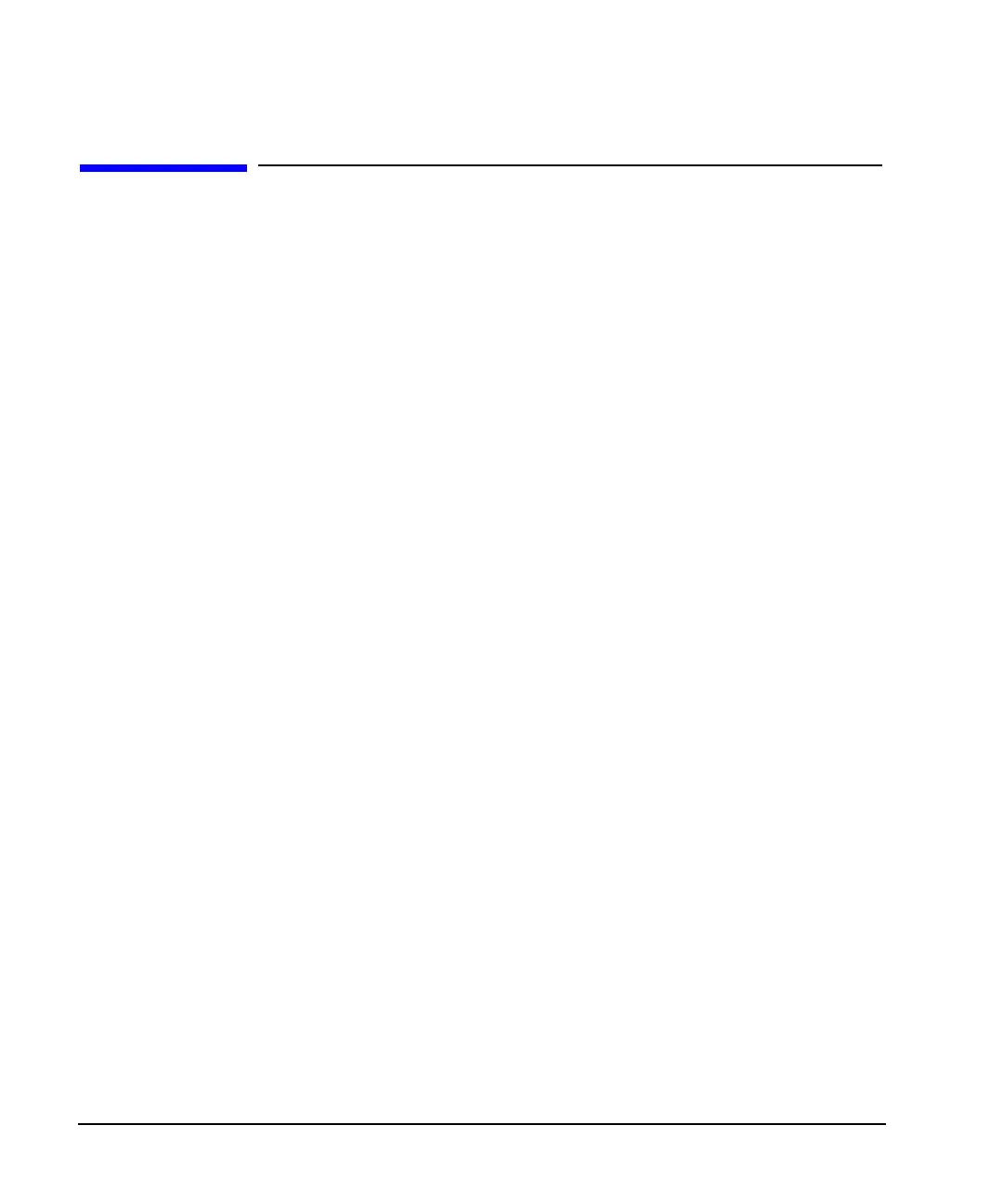192 Chapter 4
Basic Digital Operation
User-Defined FSK Modulation
User-Defined FSK Modulation
Using the Frequency Values table editor, you can define, modify and store user-defined frequency shift
keying modulation.
The Frequency Values table editor is available for custom real-time I/Q baseband generator waveforms
and real-time I/Q baseband generator TDMA waveforms. It is not available for waveforms generated by the
dual arbitrary waveform generator.
Modifying a Default FSK Modulation
In this example, you learn how to add errors to a default FSK modulation.
Loading the Default 4-Level FSK
1. Press
Preset.
2. Perform the following keypress sequence required for your format type.
For Custom Format
Press
Mode > Custom > Real Time I/Q Base Band > Modulation Type > Define User FSK >
More (1 of 2) > Load Default FSK.
For TMDA Formats
Press
Mode > TDMA > desired format > More (1 of 2) > Modify Standard > Modulation Type > Define User FSK >
More (1 of 2) > Load Default FSK.
3. Press
Freq Dev > 1.8 > kHz.
4. Press
4-Lvl FSK.
This sets the frequency deviation and opens the Frequency Values table editor with the 4-level FSK
default values displayed. The frequency value for data 0000 is highlighted.
Modifying Frequency Deviation Values
1. Press
-1.81 > kHz.
2. Press
-590 > Hz.
3. Press
1.805 > kHz.
4. Press
610 > Hz.
