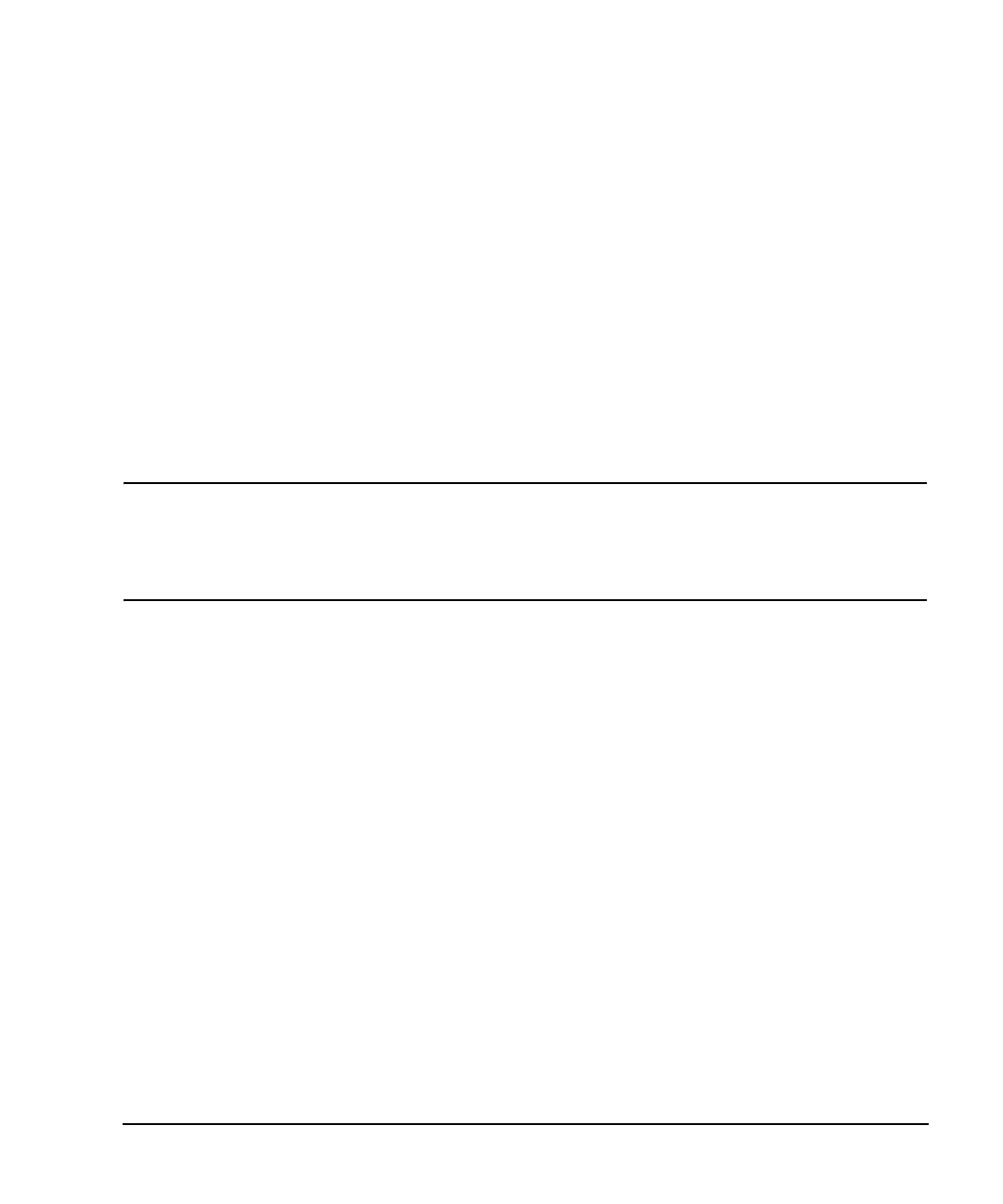Chapter 15 425
W-CDMA Digital Modulation for Component Test
W-CDMA Uplink Modulation
Creating a User-Defined W-CDMA Uplink State
This procedure teaches you how to perform the following tasks:
• “Selecting a W-CDMA Uplink Setup” on page 425
• “Editing Uplink Channel Parameters” on page 426
• “Inserting Additional Channels and Modifying I/Q Settings” on page 426
• “Clipping the Waveform” on page 427
• “Generating the Waveform” on page 427
• “Applying Channel Modifications to an Active Waveform” on page 428
• “Configuring the RF Output” on page 428
CAUTION Unless previously saved to the signal generator’s non-volatile memory, modifications made
to predefined channel configurations are lost when changes are made to link direction.
To store a custom W-CDMA state, see “Storing a W-CDMA Downlink/Uplink State” on
page 417.
Selecting a W-CDMA Uplink Setup
1. Press
Preset.
2. Press
Mode > W-CDMA > Arb W-CDMA > Link Down Up.
3. Press
W-CDMA Define > Edit Channel Setup.
The channel table editor is now displayed, as shown in the following figure. Notice that a dedicated physical
control channel (DPCCH) with predefined parameters is the default selection. The horizontal scroll bar at
the bottom of the screen indicates that there are more columns to the right of the Data column. Use the front
panel knob or right arrow key to move the cursor to view the additional columns.
