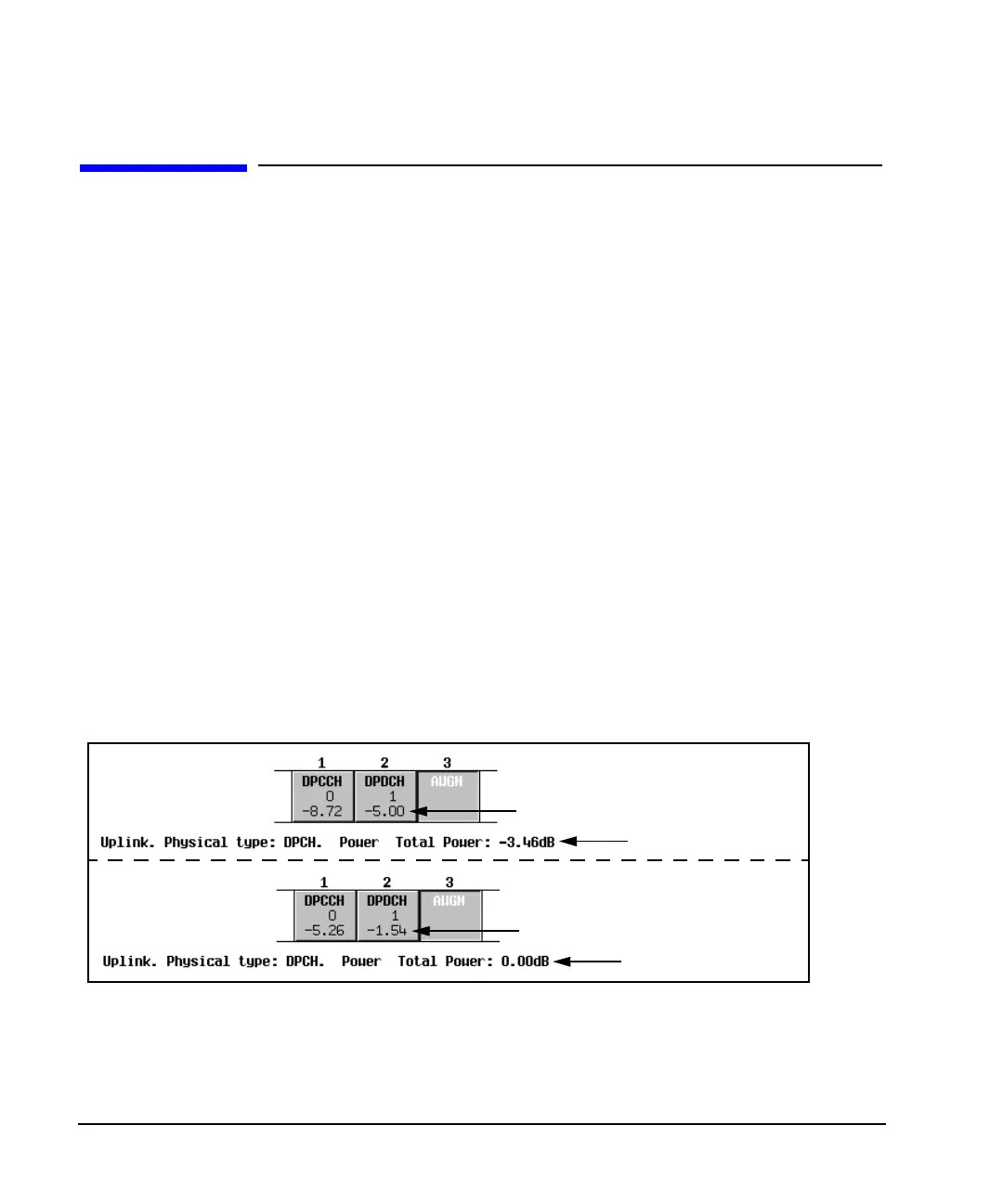548 Chapter 16
W-CDMA Uplink Digital Modulation for Receiver Test
Adjusting Code Domain Power
Adjusting Code Domain Power
This procedure teaches you about scaling the uplink channels (DPDCH and DPCCH) to 0 dB on the ESG for
meeting the code domain power requirements.
Scaling to 0 dB
After changing the relative power level for a channel, the ESG automatically scales the total power to 0 dB,
while preserving the relative channel power levels. Although the displayed total power changes in value as
channel powers are adjusted, the actual total power is maintained at 0 dB. The displayed channel power
levels remain unchanged, reflecting only user-assigned values, so the user can complete the relative power
adjustments. This task teaches you how to update the display to show the normalized relative channel power
for each channel after completing your setup.
1. Press
Mode > W-CDMA > Real Time W-CDMA > Link Down Up to Up.
2. Press
Link Control > PhyCH Type > DPCH > PhyCH Setup > DPCH Power Setup >
Adjust Code Domain Power > Scale to 0 dB.
DPCH is the factory default channel mode.
The displayed power level for each channel is now changed to show the normalized relative channel power
and the displayed total power shows 0 dBm. Figure 16-69 is an example showing power levels before and
after the scale to 0 dB function.
Figure 16-69 Scaling to Zero dB (Uplink DPCCH/DPDCH)
Displayed Power Levels
After Scaling to 0 dB
Displayed Total Power
Displayed Power Levels
Displayed Total Power
Before Scaling to 0 dB
