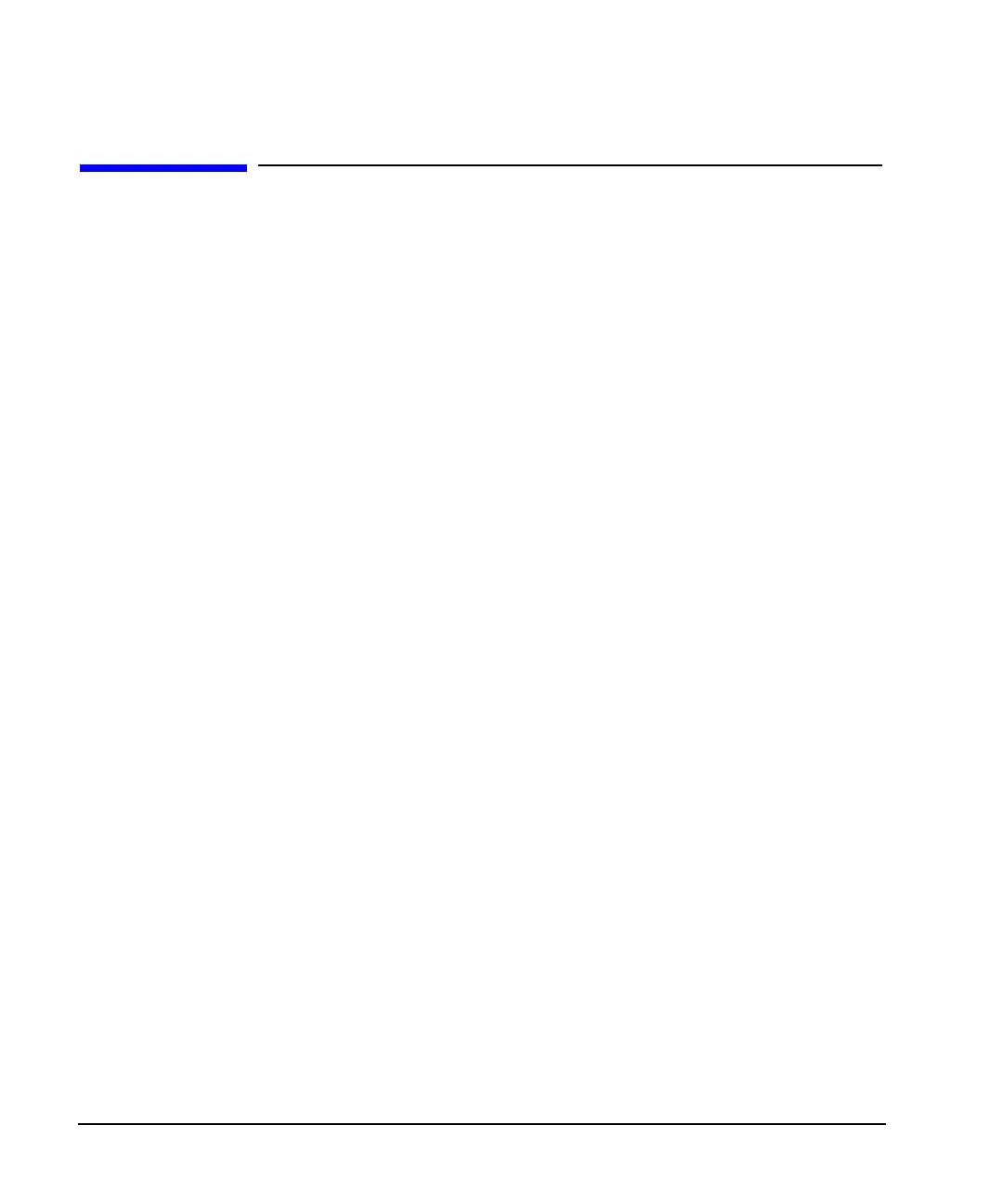122 Chapter 4
Basic Digital Operation
Local Settings for ARB Waveform Formats and the Dual ARB Player
Local Settings for ARB Waveform Formats and the Dual ARB Player
To provide you with the greatest convenience in optimizing and replicating waveforms for playback in the
dual ARB player, settings that were previously (pre-C.03.10 firmware release) found in only the dual ARB
player have now been incorporated into each of the ARB modulation formats. In addition, some of the I/Q
waveform settings previously found in the I/Q and MUX hardkey menus are also present in the ARB
modulation formats and the dual ARB player. These settings are shown in the following list, and explained
in the sections that follow:
• I/Q output filter
• I/Q modulator filter
• I/Q modulator attenuator
• Waveform runtime scaling
• High crest mode
•ARB sample clock
•Markers
I/Q Attenuator and Filters Settings
The I/Q output filter, modulator attenuator, and the I/Q modulator filter parameters are now set locally
within each ARB modulation format (W-CDMA, CDMA2000, AWGN, Multitone, etc.) and the dual ARB
player. When you set these signal generator parameters within one modulation format, they will not apply to
the others. These settings are applied to the signal generator when the modulation format is turned on or the
saved waveform is selected in the dual ARB player. They can also be saved to the file header. The I/Q output
attenuator (
I/Q Output Atten softkey located in the I/Q hardkey menu) still maintains its original behavior in
that it is a global setting (applies to all signal generator formats).
Front Panel Changes
In pre-C.03.10 firmware releases, the I/Q output filter, modulator attenuator, and the I/Q modulator filter
parameters were set globally from the
I/Q and/or the Mux hardkey menus using the I/Q Mod Filter Manual
Auto
, Modulator Atten nnn dB Manual Auto, I/Q Output Filter Manual Auto, and the I/Q Mod Filter Manual Auto
softkeys. These three softkeys now appear in each of the ARB formats and the dual ARB player. This
enables you to set these parameters locally within each ARB format and the dual ARB player. The three
softkeys in the I/Q and
mux menus now apply only to the real-time formats and externally applied I/Q signals. The real-time
formats are the ones preceded with real-time on the ESG softkey labels and usually have BBG as one of the
