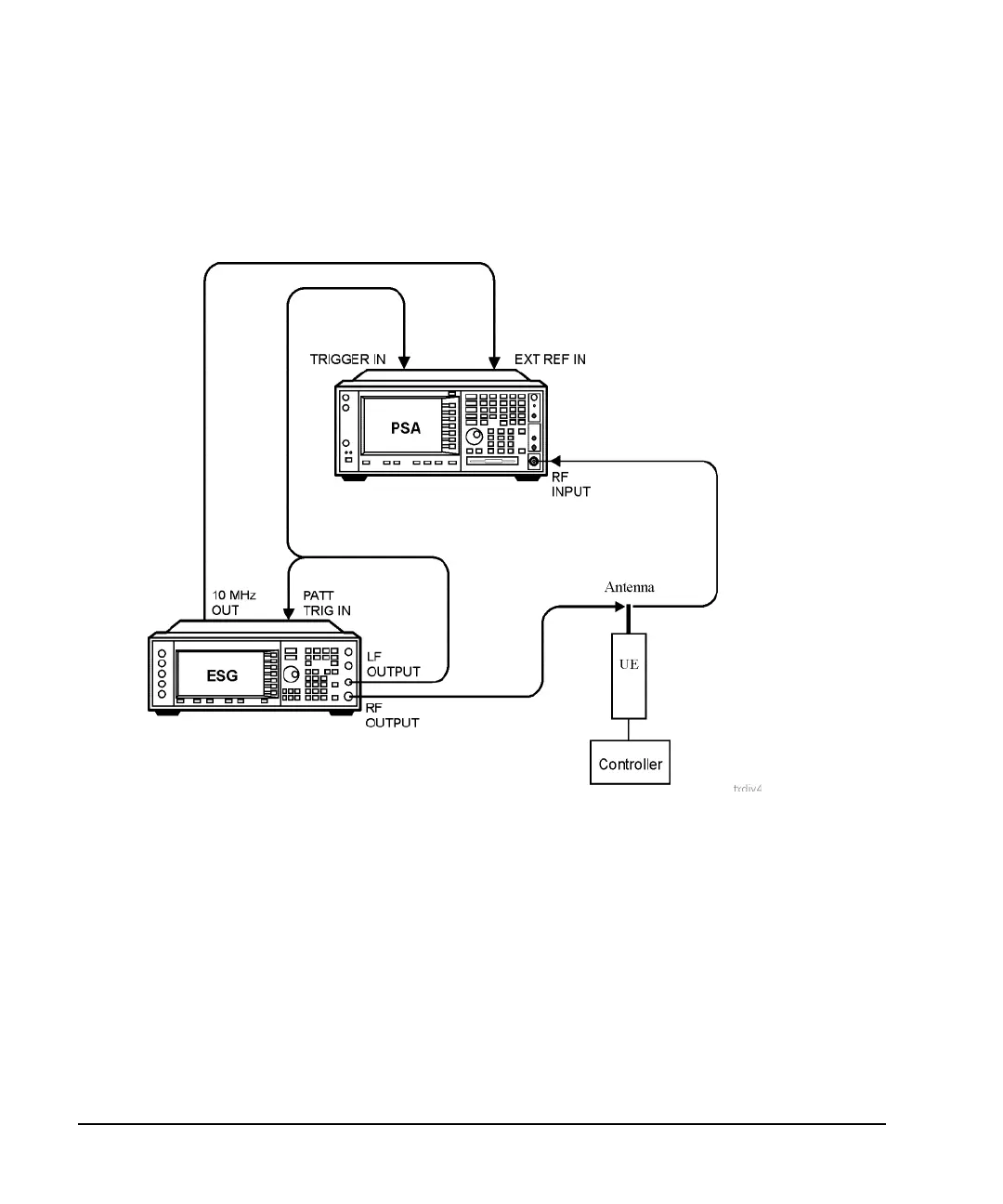602 Chapter 17
W-CDMA Downlink Digital Modulation for Receiver Test
Configuring for Out-of-Synchronization Testing
Connection Diagram
Refer to Figure 17-19 and connect the cables.
Figure 17-19 Out-of-Synchronization Setup
Setting the RF Output
1. Press the Preset hardkey.
2. Set the frequency and amplitude values.
3. Press the
RF On/Off hardkey to On.
Steps two and three can be performed either before or after setting the W-CDMA signal parameters.