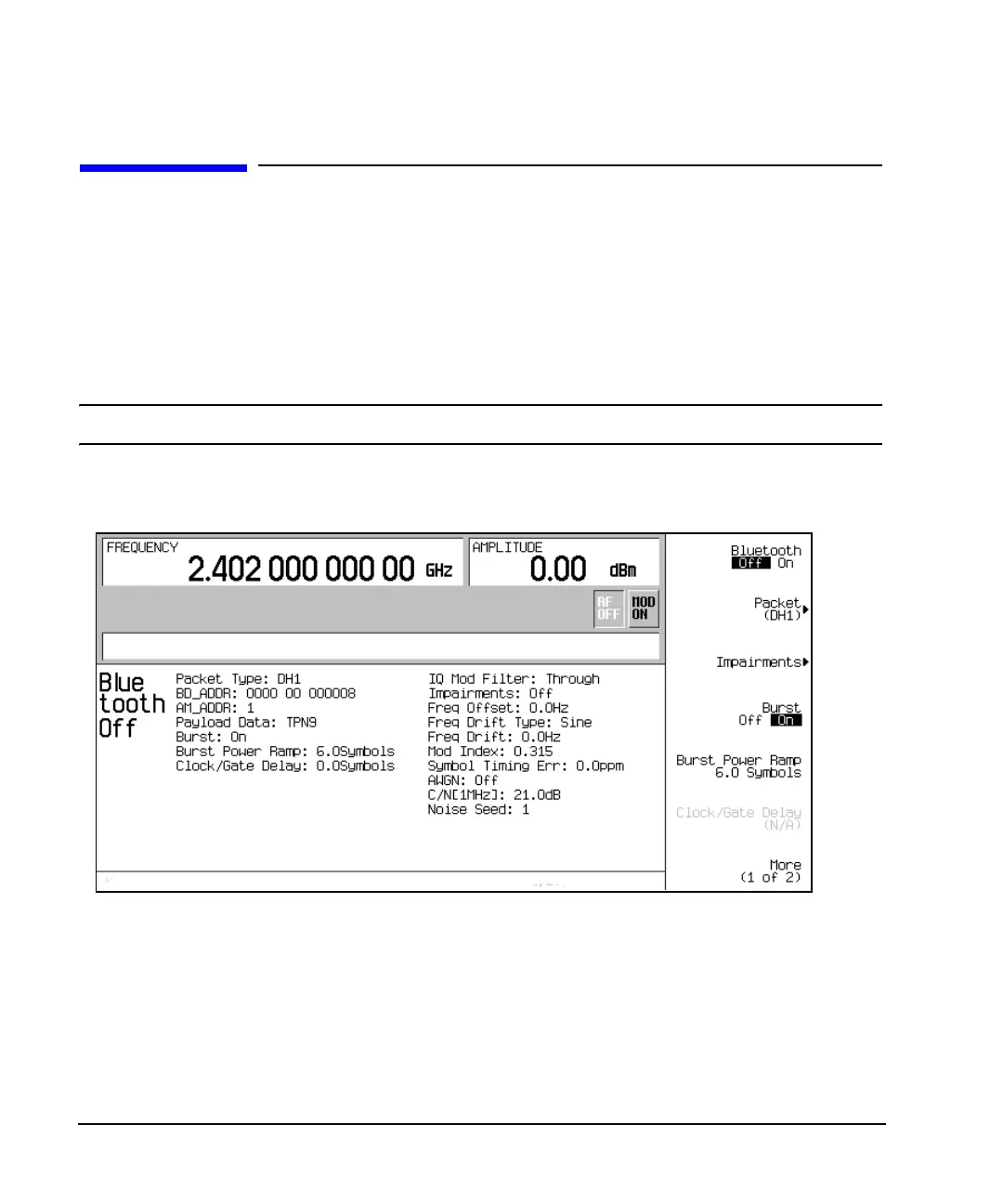254 Chapter 8
Bluetooth Signals
Accessing the Bluetooth Setup Menu on the ESG
Accessing the Bluetooth Setup Menu on the ESG
Option 406 is required to perform the following procedure.
This chapter will show you how to set up a sample Bluetooth packet with impairments that include additive
white gaussian noise (AWGN) using the front panel keys of the ESG. The procedures in this chapter build on
each other and are designed to be used sequentially.
1. Press
Preset, then press Mode > More (1 of 2) > Wireless Networking > Bluetooth.
NOTE For this section, the frequency and amplitude are set to typical Bluetooth values.
2. Press
Frequency > 2.402 > GHz > Amplitude > 10 > dBm > Mode Setup.
The following figure shows a display of the Bluetooth menu.
