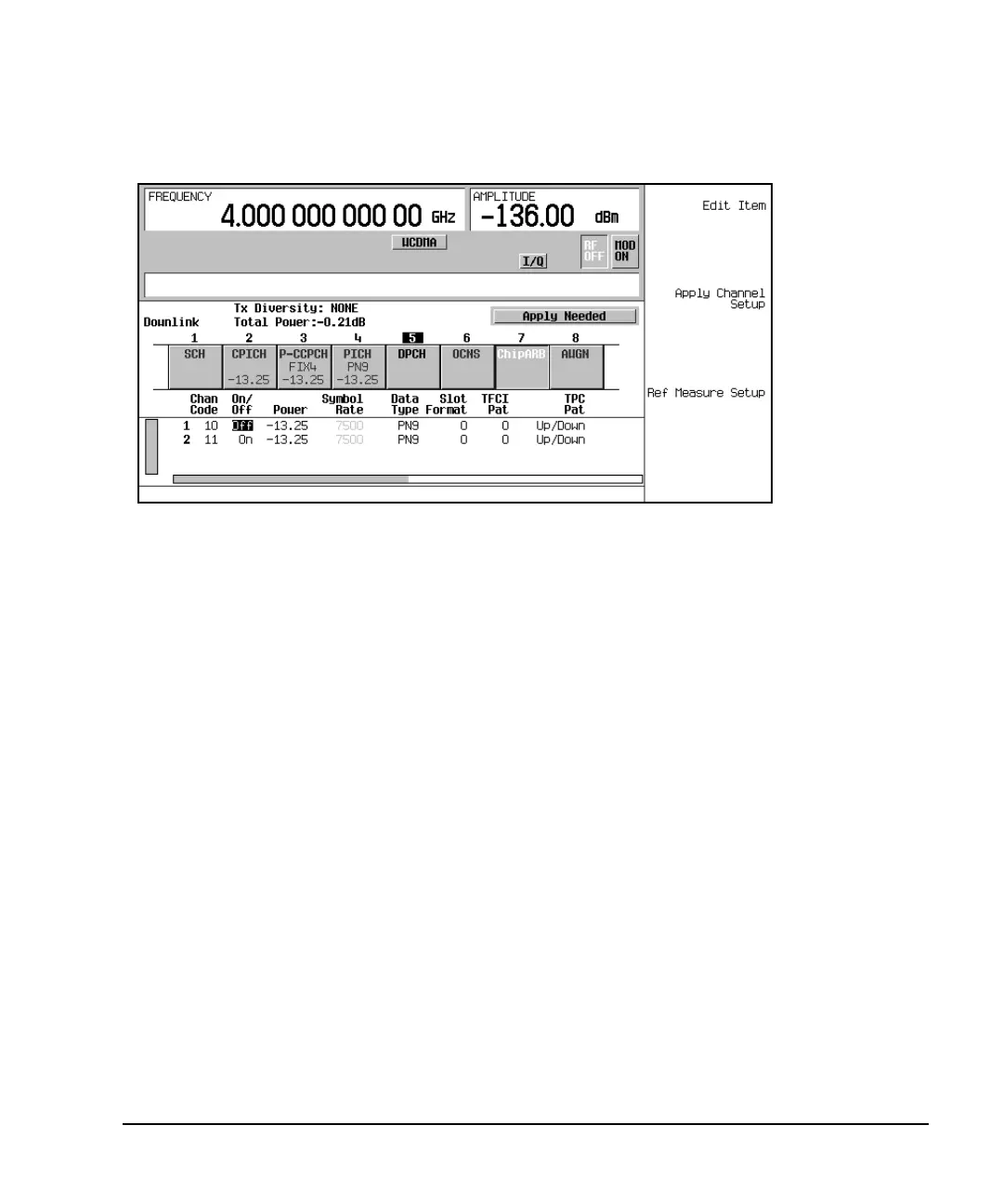Chapter 17 585
W-CDMA Downlink Digital Modulation for Receiver Test
Using W-CDMA Downlink
Figure 17-6 Display Indicates that Apply is Needed
5. Press
Apply Channel Setup.
The new setting to the DPCH data channel is now applied to the baseband signal. Notice also that the
Apply Needed annunciator is replaced with Apply Completed.
The
Apply Channel Setup softkey is grayed-out until a change occurs that is not automatically applied to the
signal. When such a change occurs, the Apply Needed annunciator appears and the
Apply Channel Setup
softkey shows as being active (no longer grayed-out). The new settings are not be applied to the signal until
this softkey is pressed.
Configuring the RF Output
The steps in this procedure build upon the previous procedure.
1. Set the RF output frequency to 2.11 GHz.
2. Set the output amplitude to −10 dBm.
3. Press
RF On/Off to On.
The user-defined, real-time downlink W-CDMA signal is now available at the RF OUTPUT connector of
the signal generator.
To store this real-time I/Q baseband digital modulation state to the instrument state register, see “Saving an
Instrument State” on page 71.
To recall a real-time I/Q baseband digital modulation state, see “Recalling an Instrument State” on page 72.