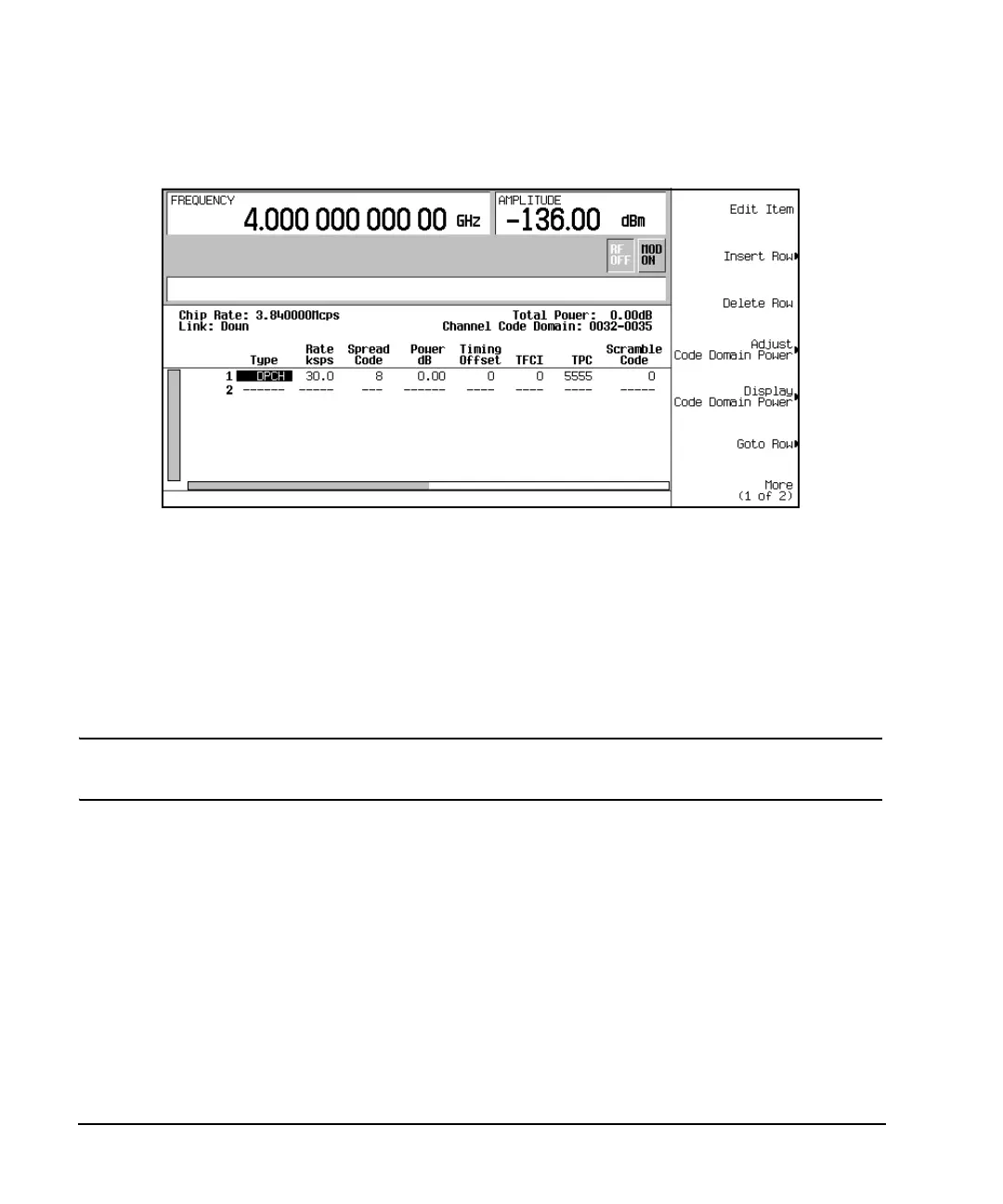414 Chapter 15
W-CDMA Digital Modulation for Component Test
W-CDMA Downlink Modulation
Figure 15-1
Editing Downlink Channel Parameters
1. Use the front panel knob or arrow keys to move the cursor to table row 1.
2. Highlight the TPC value (5555).
3. Press
Edit Item > 00FF > Enter.
The TPC value has now been modified and the cursor has moved to the next row in the TPC column.
NOTE TPC values are entered as hexadecimal digits. For information on what these values
represent, refer to “Understanding TPC Values” on page 431.
4. Highlight the value (0.00) in the TFCI Power dB field, which is currently hidden from view.
The horizontal scroll bar at the bottom of the screen indicates that there are columns to the right of the
Scramble Code column.
5. Press
Edit Item > 2 > dB.
6. Highlight the value (0.00) in the TPC Power dB field.
7. Press
Edit Item > 3 > dB.
8. Highlight the value (0.00) in the Pilot Power dB field.
9. Press
Edit Item > 1 > dB.