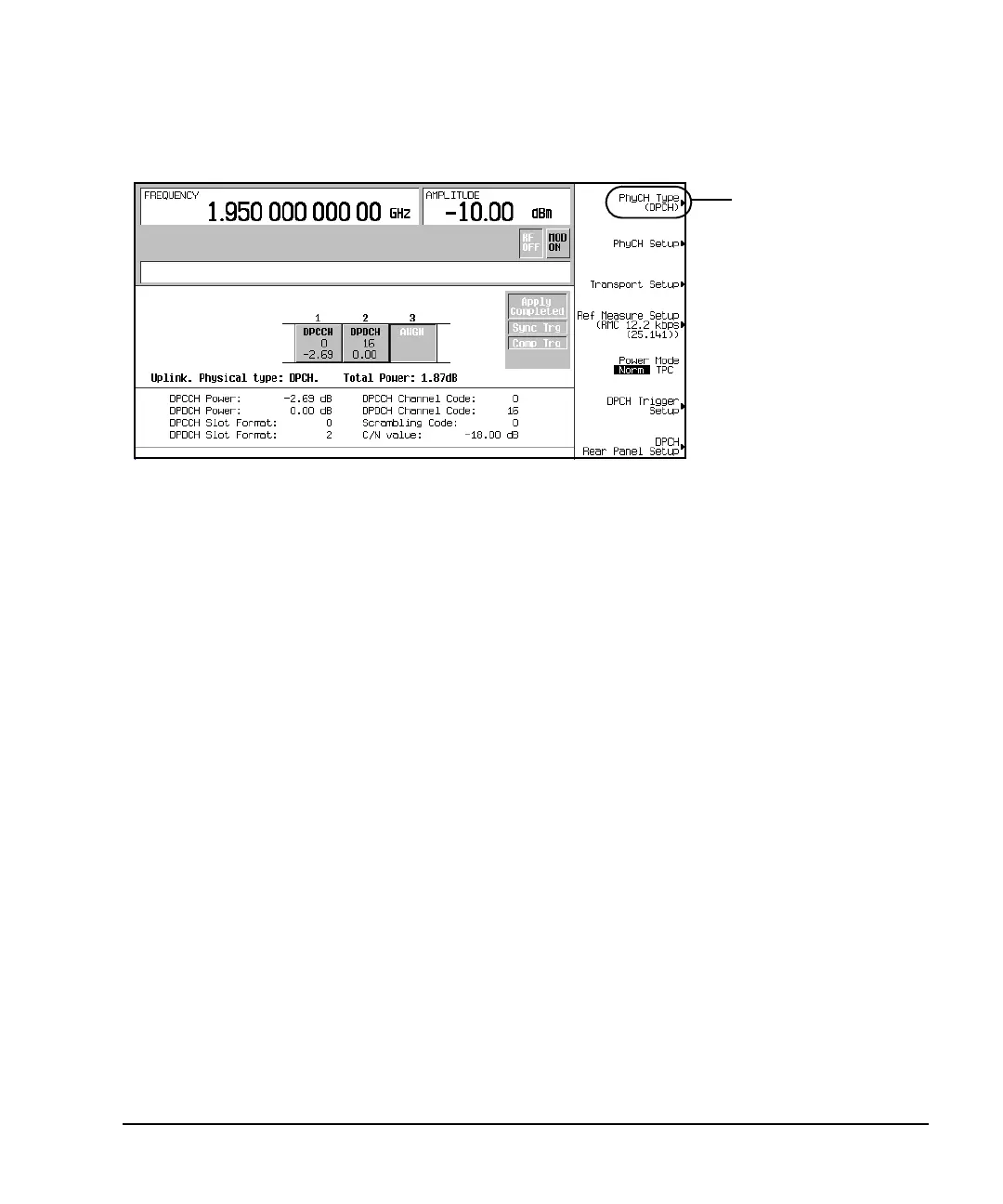Chapter 16 521
W-CDMA Uplink Digital Modulation for Receiver Test
Setting Up Compressed Mode for a Single TGPS Transmission
Figure 16-49 DPCH is Selected
3. Press
Ref Measure Setup > 64 kbps.
This configures the DPCH with a 64 kbps reference measurement channel according to the 3GPP
specifications. This reference measurement channel sets up two transport channels (DCH) and the
required DPCH parameters.
4. Press the
Mode Setup hardkey to return to the first-level W-CDMA softkey menu.
Generating the Baseband Signal
Press the W-CDMA Off On softkey to On.
This step can be performed at anytime during the setup. The advantage of turning the format on before
setting up the signal, if you have a spectrum analyzer or some other measuring equipment connected, is you
can see the changes as they are made. However you may experience a slight delay in signal processing while
the ESG updates the W-CDMA signal with any changes that are made.
Configuring Compressed Mode
This task teaches you how to set up compressed frames.
1. Press
Link Control > DPCH Rear Panel Setup > DPCH Output Signal Setup > More (1 of 2) > Compressed Frame
(RPS8)
.
This enables an output trigger signal at the rear panel EVENT 1 connector when the compressed frame is
transmitted.
Ensure that DPCH
is Showing
