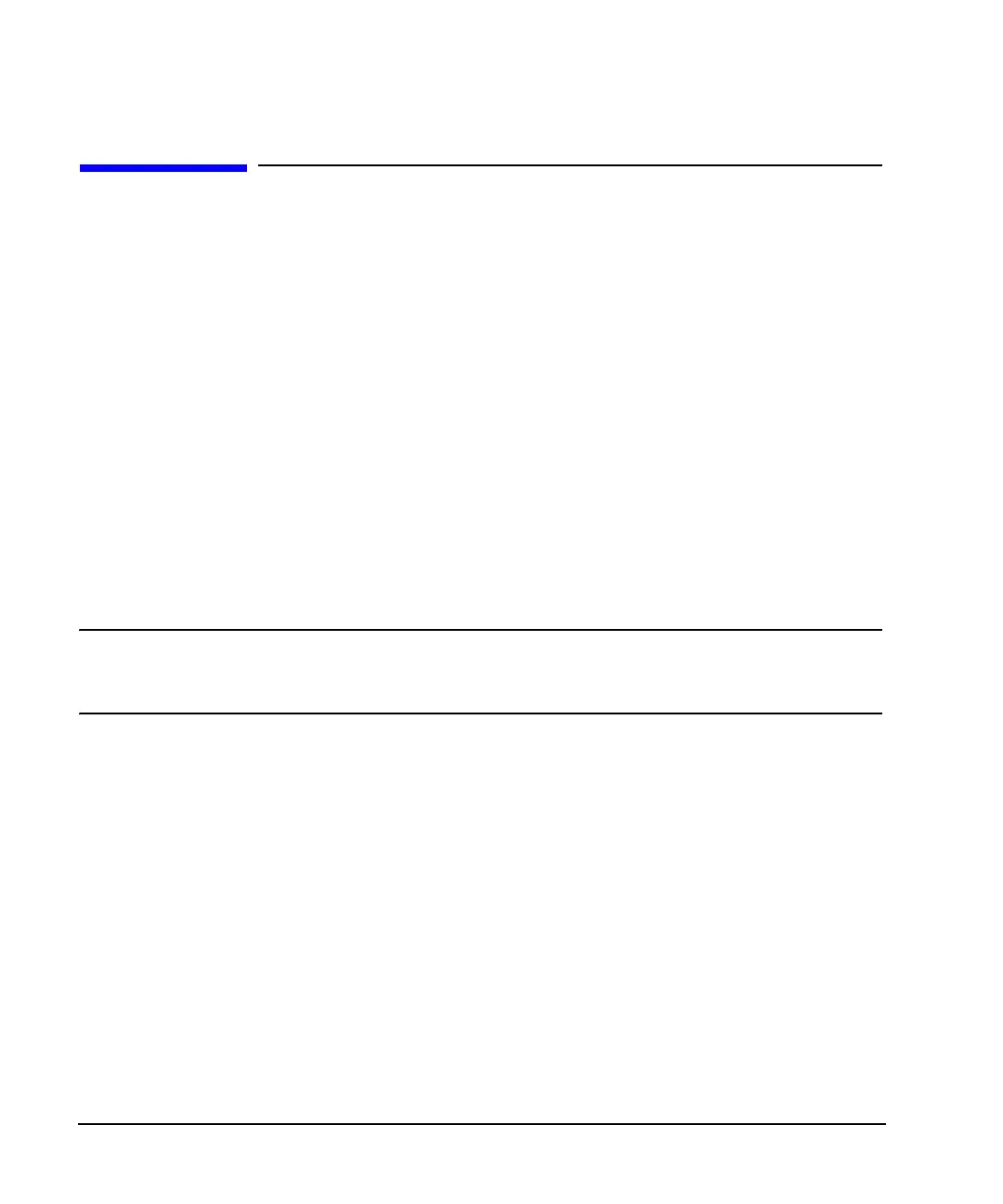50 Chapter 3
Basic Operation
Configuring the RF Output
Configuring the RF Output
This section will show you how to create continuous wave and swept RF outputs.
Configuring a Continuous Wave RF Output
Using these procedures, you will learn how to set the following parameters:
• RF output frequency
• frequency reference and frequency offset
• RF output amplitude
• amplitude reference and amplitude offset
Setting the RF Output Frequency
1. Press
Preset.
This returns the signal generator to the factory-defined state.
NOTE You can change the preset condition of the signal generator to a user-defined state. For these
examples, however, use the factory-defined preset state (the
Preset Normal User softkey in
the Utility menu must be set to Normal).
2. Observe the FREQUENCY area of the display (in the upper left-hand corner).
The value displayed is the maximum specified frequency of the signal generator.
3. Press
RF On/Off.
The
RF On/Off hardkey must be pressed before the RF signal is available at the RF OUTPUT connector.
The display annunciator changes from RF OFF to RF ON. The maximum specified frequency is now
being output at the RF OUTPUT connector (at the signal generator’s minimum power level).
4. Press
Frequency > 700 > MHz.
The 700 MHz RF frequency is now displayed in the FREQUENCY area of the display and also in the
active entry area.
5. Press
Frequency > Incr Set > 1 > MHz.
This changes the frequency increment value to 1 MHz.
