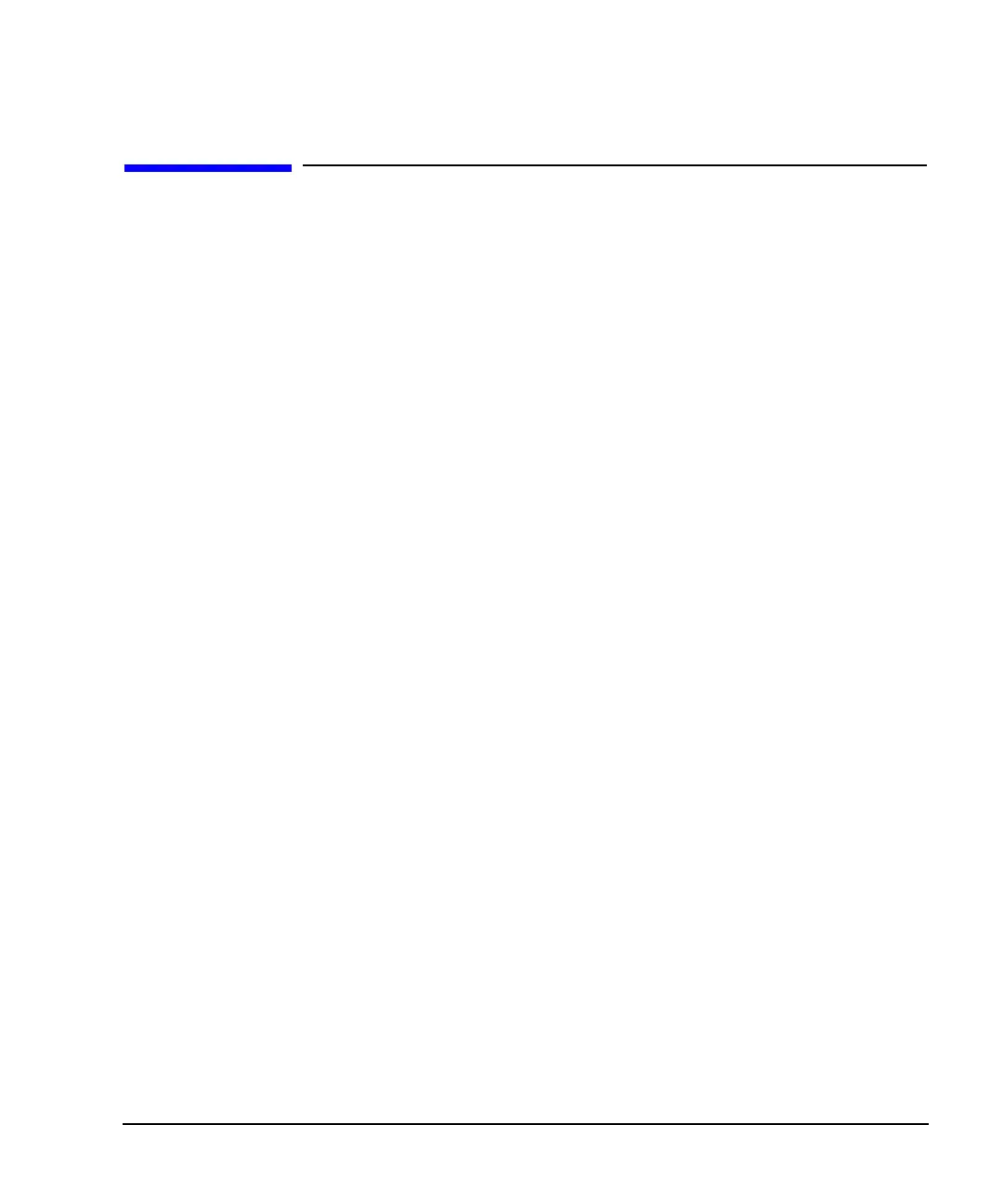Chapter 17 619
W-CDMA Downlink Digital Modulation for Receiver Test
Making Compressed Mode Signal Measurements
Making Compressed Mode Signal Measurements
Measuring the DPCH Symbol Power
This procedure will guide you through setting up a spectrum analyzer for demodulating the compressed
DPCH that was configured in the previous procedures. While the main steps are generically written, the
substeps are written specifically for the E4440A PSA. The setup diagram for this procedure is shown in
Figure 17-23 on page 611.
Configuring the Spectrum Analyzer
1. Preset the spectrum analyzer.
2. Select the W-CDMA measurement mode.
Press
Mode > W-CDMA.
3. Set the spectrum analyzer to receive a base station signal.
Press
Mode Setup > Radio > Device BTS MS until BTS is underscored.
4. Set the spectrum analyzer frequency to match the transmission frequency of the ESG.
a. Press the
Frequency hardkey.
b. Using the numeric keypad, enter the carrier frequency of the ESG signal.
5. Select the code domain measurement.
Press
Measure > More 1 of 3 > Code Domain.
6. Set a span that lets you view the channels.
Press
Span > Scale/Div > 64 > Enter.
Figure 17-28 shows the current spectrum analyzer display. If the display does not show the channels,
press the
Restart hardkey to perform another measurement.
