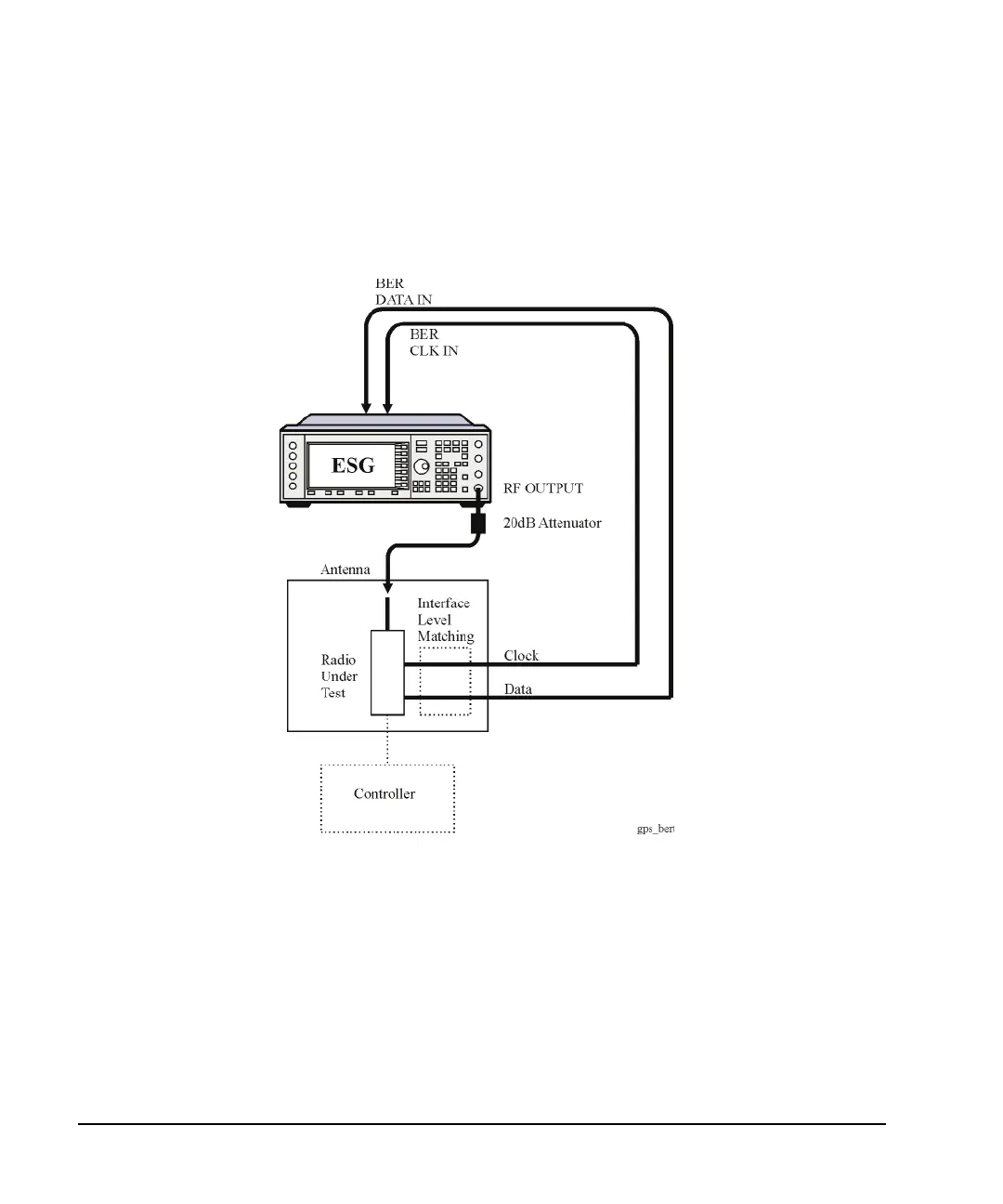362 Chapter 11
GPS Modulation
Real Time GPS
Connecting the Test Equipment
1. Connect the cables between your receiver and the ESG as shown in Figure 11-9:
Figure 11-9 Setup for a GPS Bit Error Rate Test
Setting the Carrier Frequency and Power Level
1. Press the
Preset hardkey.
2. Press the
Frequency hardkey. Using the numeric keypad, set the signal generator RF output carrier
frequency to 1.57542 GHz.
3. Press the
Amplitude hardkey. Using the numeric keypad, set the signal generator RF output amplitude to
−135 dBm.
