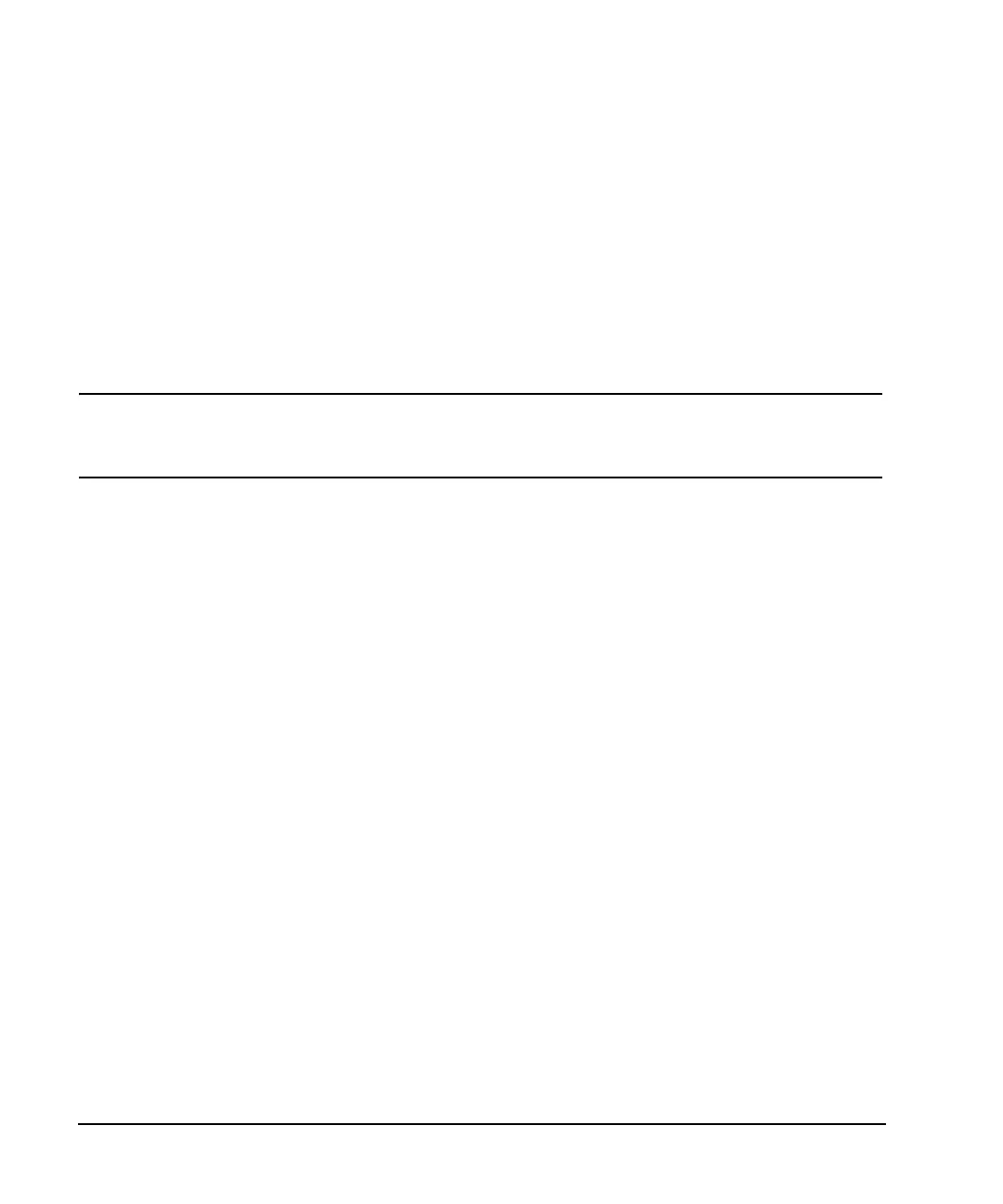384 Chapter 14
Real Time TDMA Formats
EDGE Framed Modulation
Disabling Timeslot Ramping
1. Press Timeslot # > 2 > Enter.
2. Press
Multislot Off On to On.
3. Press
Return.
Turning multislot on disables ramping between the current and the next higher numbered (adjacent)
timeslot. A line underscores the timeslots where ramping is disabled. For this procedure, ramping will not
occur between timeslots two and three (GMSK timeslots). The multislot choice is a setting for each timeslot.
NOTE Disabling ramping between EDGE and GMSK timeslots produces spectral components that
may not be desired. This is due to the transition between the two modulation types without
ramping.
Generating the Baseband Signal
Press EDGE Off On to On.
This generates an EDGE signal with an active custom timeslot, an active normal timeslot, and two active
GMSK modulated timeslots. While the ESG builds the signal, a status bar appears on the display. After the
signal building process, the EDGE, ENVLP, and I/Q annunciators appear, indicating that the signal is
modulating the RF carrier.
Configuring the RF Output
1. Press Frequency > 891 > MHz.
2. Press
Amplitude > –5 > dBm.
3. Press
RF On/Off to On.
The user-defined EDGE signal is now available at the signal generator’s RF OUTPUT connector.
To store this real-time I/Q baseband digital modulation state to the instrument state register, see “Saving an
Instrument State” on page 71.
To recall a real-time I/Q baseband digital modulation state, see “Recalling an Instrument State” on page 72.
Adjusting the Power Level Between Timeslots
1. Press Amplitude > More (1 of 2) > Alternate Amplitude > Alt Amp Delta > –15 > dB.
2. Press
Mode Setup > Configure Timeslots > Timeslot # > 1 > Enter.
