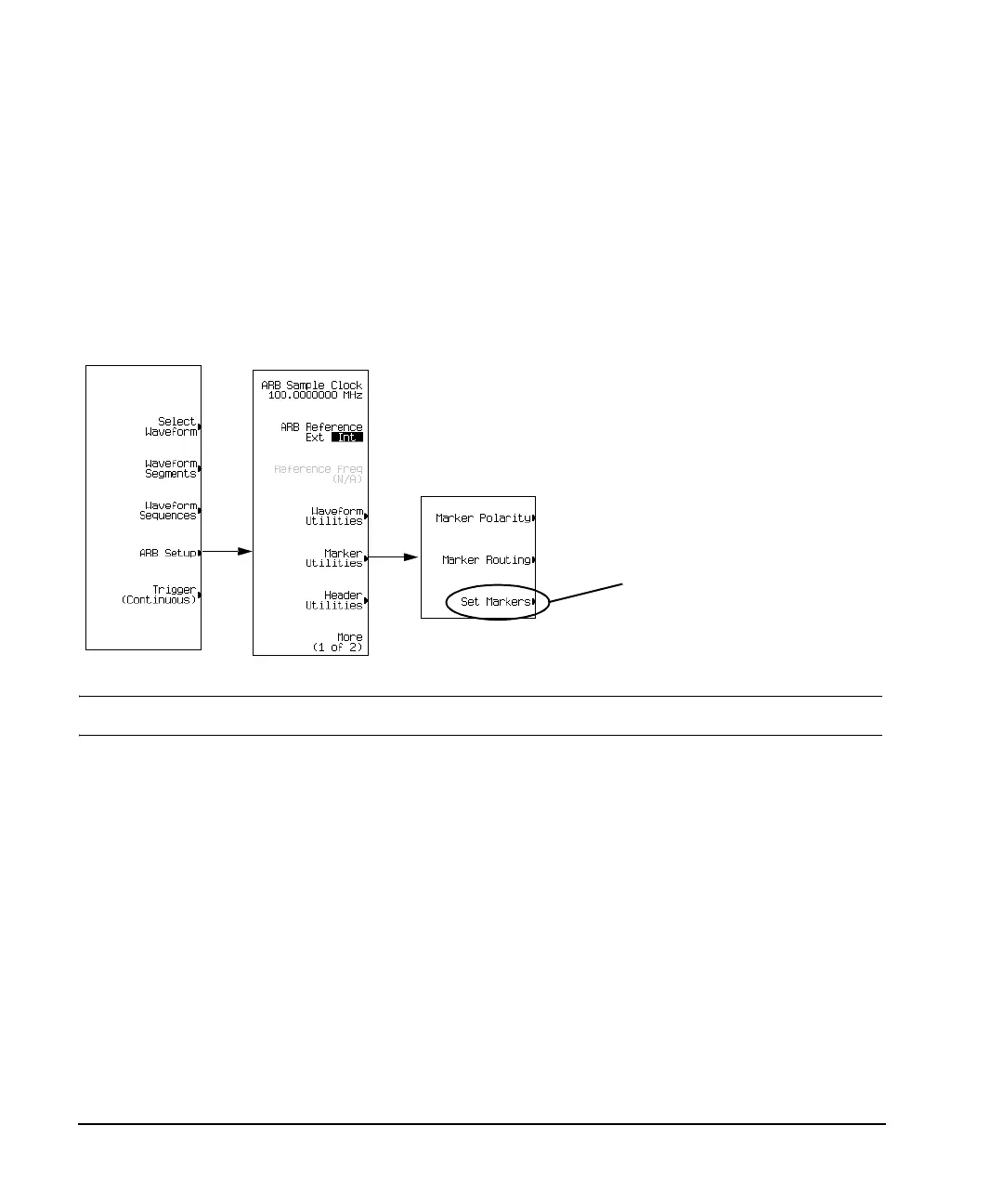134 Chapter 4
Basic Digital Operation
Using Waveform Markers
Accessing Marker Utilities
Use the following procedure to display the marker parameters. This procedure uses the dual ARB player, but
you can access the marker utilities through the
ARB Setup softkey in all ARB formats.
1. Select the ARB waveform player:
press
Mode > Dual ARB
2. Press ARB Setup > Marker Utilities.
NOTE Most of the procedures in this section begin at the Marker Utilities softkey menu.
When using an ARB format other than
dual ARB, you must turn on the format
to enable the Set Markers softkey.