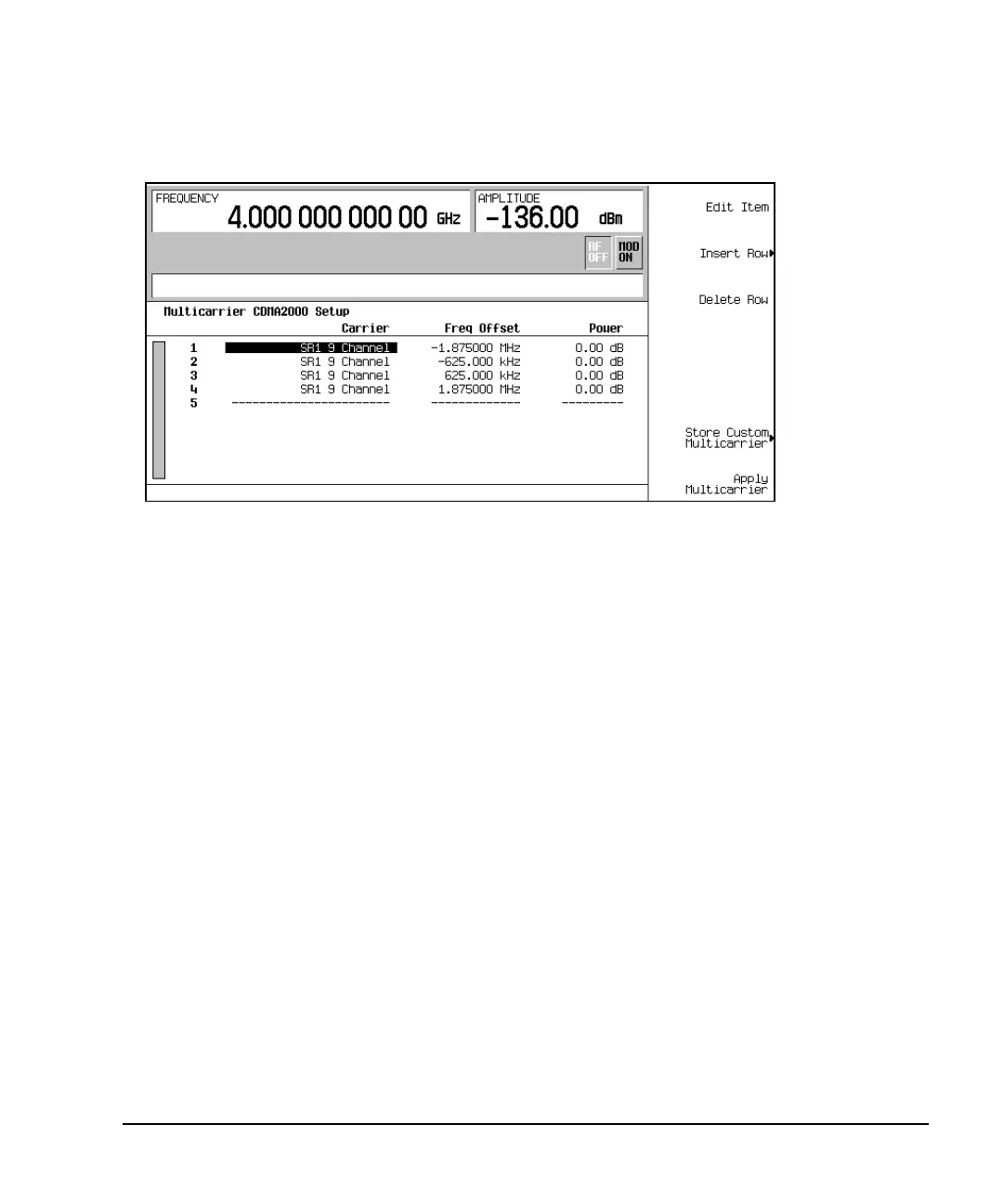Chapter 10 319
CDMA Digital Modulation
Creating a Custom Multicarrier cdma2000 Waveform
Figure 10-7
Modifying a Multicarrier cdma2000 4-Carrier Template
Use the tasks to modify the standard 4-carrier cdma2000 template that was loaded in the previous procedure.
1. Highlight the second channel carrier in table row 2.
2. Press
Edit Item > SR3 Direct Pilot.
3. Highlight the value –625.000 kHz in the Frequency Offset field.
4. Press
Edit Item > –825 > kHz.
5. Highlight the value 0.00 dB in Power field of the second row.
6. Press
Edit Item > –10 > dB.
This modifies the 4-carrier cdma2000 template, as shown in Figure 10-8 on page 320.
