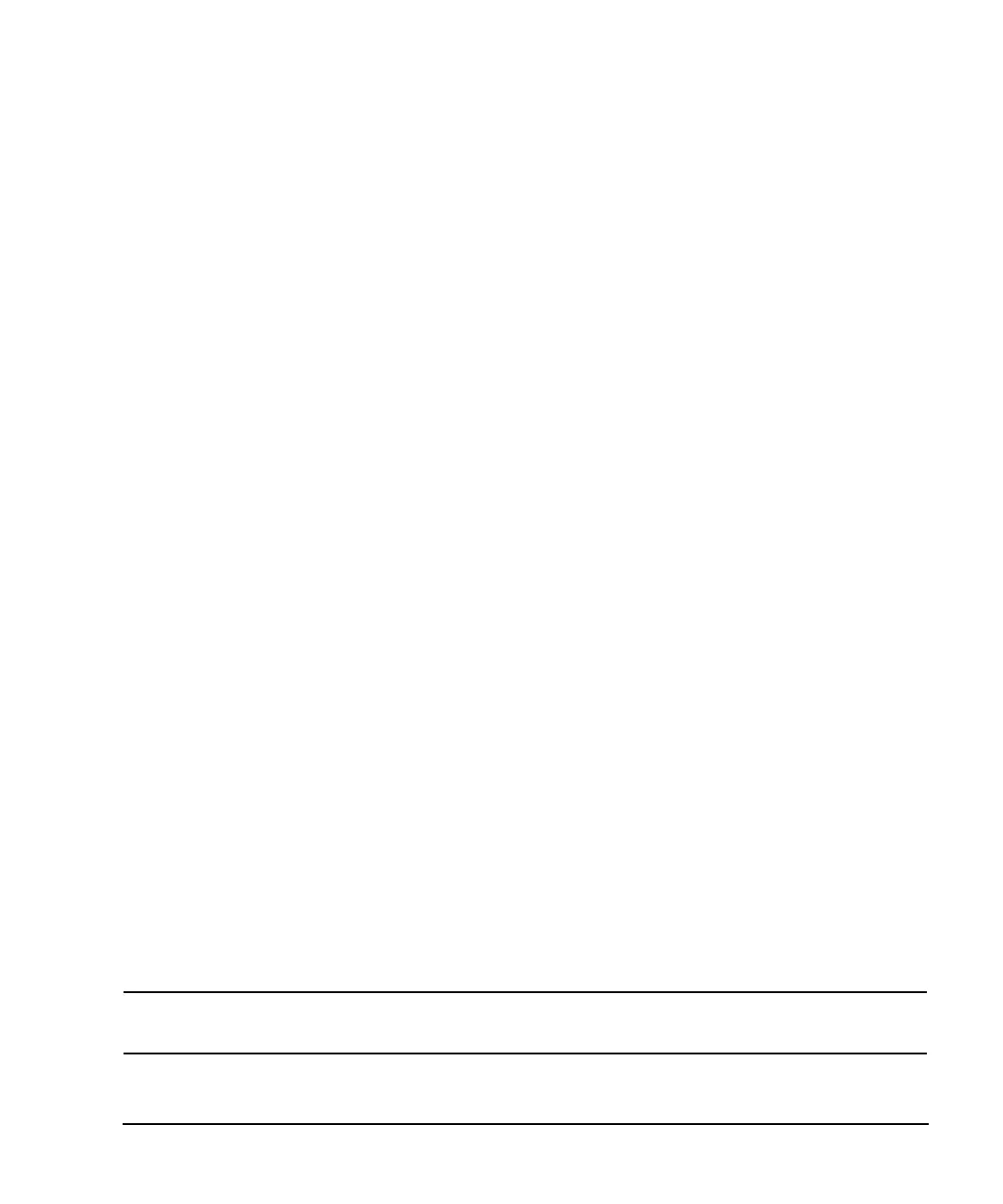Chapter 4 107
Basic Digital Operation
Using the Dual ARB Waveform Player
Creating Waveform Segments
There are two ways to provide waveform segments for use by the waveform sequencer. You can either
download a waveform via the remote interface, or generate a waveform using one of the Arb modulation
formats. For information on downloading waveforms via the remote interface, see the E4428C/38C ESG
Signal Generator Programming Guide.
The following procedure describes how to create waveform segments using IS-95A CDMA waveforms. In
this procedure, you generate two IS-95A CDMA waveforms, a predefined 64 channel forward CDMA state
and a predefined 9 channel forward CDMA state. After the two waveform segments are named and stored in
memory, they are used to build a waveform sequence in the procedure, “Creating a Waveform Sequence” on
page 108.
1. Generate the first waveform:
a. Press
Preset .
b. Press
Mode > CDMA > Arb IS-95A.
c. Press
Setup Select > 64 Ch Fwd.
d. Press
CDMA Off On until On is highlighted.
This generates a waveform named AUTOGEN_WAVEFORM with the predefined 64 channel forward
link CDMA configuration. The 64 channel forward link AUTOGEN_WAVEFORM is stored in volatile
waveform memory (WFM1). During waveform generation, the CDMA and I/Q annunciators are
shown on the ESG’s front-panel display.
e. Press
CDMA Off On until Off is highlighted.
The AUTOGEN_WAVEFORM file is in use while the ARB modulation format is on; preventing you
from performing the modifications to the file as required in the following steps. When the
modulation format is turned off the AUTOGEN_WAVEFORM file remains in WFM1 and can be
modified and saved using a different file name.
2. Create the first waveform segment.
The AUTOGEN_WAVEFORM, created in the previous step, will be renamed and become the first waveform
segment.
a. Press
Mode > Dual ARB > Waveform Segments > Load Store to Store.
b. Highlight the default AUTOGEN_WAVEFORM file using the front-panel arrow keys.
c. Press
Rename Segment > Editing Keys > Clear Text.
d. Enter a file name (for example, FWDCH_64), and press
Enter > Store Segment To NVWFM Memory.
This renames the waveform segment, and stores a copy in non-volatile memory (NVWFM).
NOTE Because there can be only one AUTOGEN_WAVEFORM waveform in WFM1 at any given
time, you must rename this file to clear the way for a second waveform.