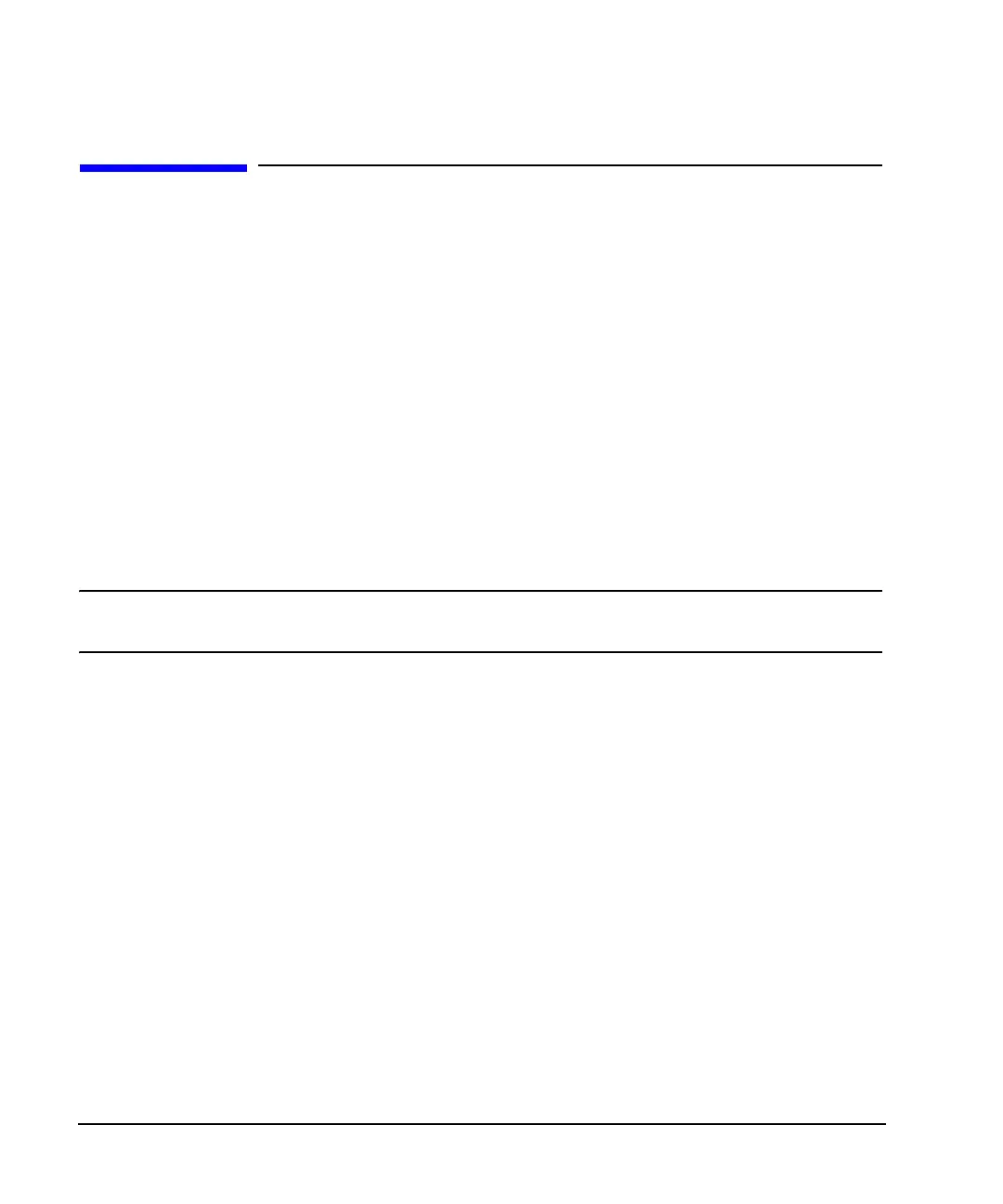68 Chapter 3
Basic Operation
Using the Memory Catalog
Using the Memory Catalog
The signal generator’s interface for stored files is the memory catalog. From the memory catalog, you can
view, store, and save files using the signal generator’s front panel or a remote controller. For more
information on the memory catalog and performing these tasks remotely, see the E4428C/38C ESG SCPI
Command Reference and the E4428C/38C ESG Vector Signal Generator Programming Guide.
The memory catalog may contain the following file types and their associated data:
BIN binary data
LIST sweep data from the List Mode Values table including frequency, amplitude, and dwell
time
STAT instrument state data (controlling instrument operating parameters, such as frequency,
amplitude, and mode)
UFLT user flatness calibration correction pair data (user-defined frequency and corresponding
amplitude correction values)
NOTE You may have additional file types depending on which options you have installed in your
signal generator.
Viewing Stored Files
1. Press Utility > Memory Catalog > Catalog Type.
All files in the memory catalog are listed in alphabetical order, regardless of which catalog type you
select. File information appears on the display and includes the file name, file type, file size, and the file
modification date and time.
2. Press
List
The Catalog of List Files is displayed.
3. Press
Catalog Type > State.
The Catalog of State Files is displayed.
4. Press
Catalog Type > User Flatness.
The Catalog of USERFLAT Files is displayed.
