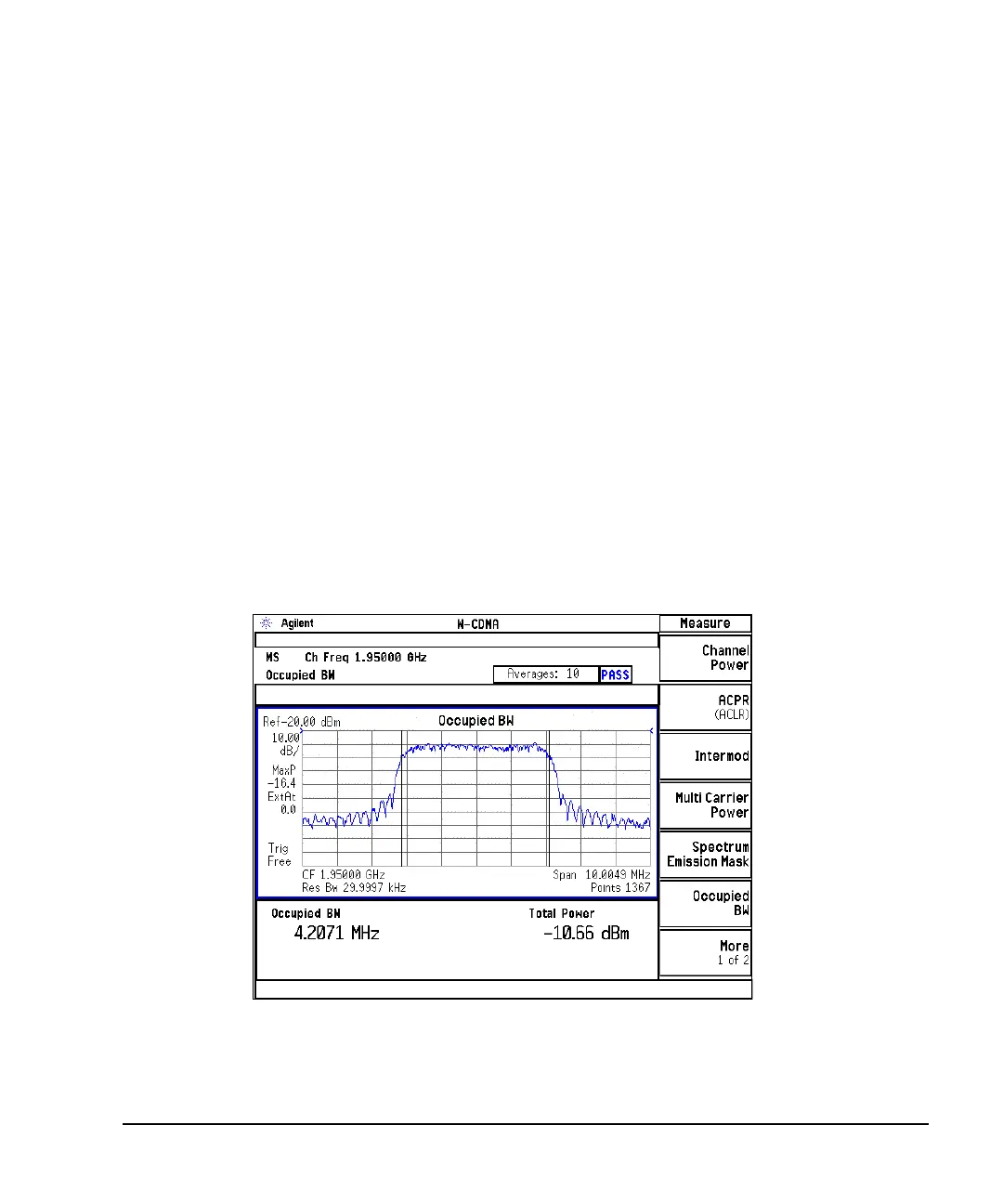Chapter 16 505
W-CDMA Uplink Digital Modulation for Receiver Test
DPCH
Configuring the E4440A PSA for Viewing the DPCCH/DPDCH Output
One of the features of the PSA is its ability to measure the occupied bandwidth of the input signal. Since this
feature requires minimal setup, it provides a quick way of viewing the input and making a measurement.
This procedure guides you through setting up an occupied bandwidth measurement.
1. Preset the spectrum analyzer.
2. Select the W-CDMA mode.
Press
Mode > W-CDMA.
3. Select the mobile setup.
Press
Mode Setup > Radio > Device BTS MS to MS.
4. Set the center frequency.
Press
Frequency Channel > Center Freq > 1.95 > GHz.
5. Display the signal’s bandwidth.
Press
Measure > Occupied BW.
Figure 16-38 Displayed ESG Signal
