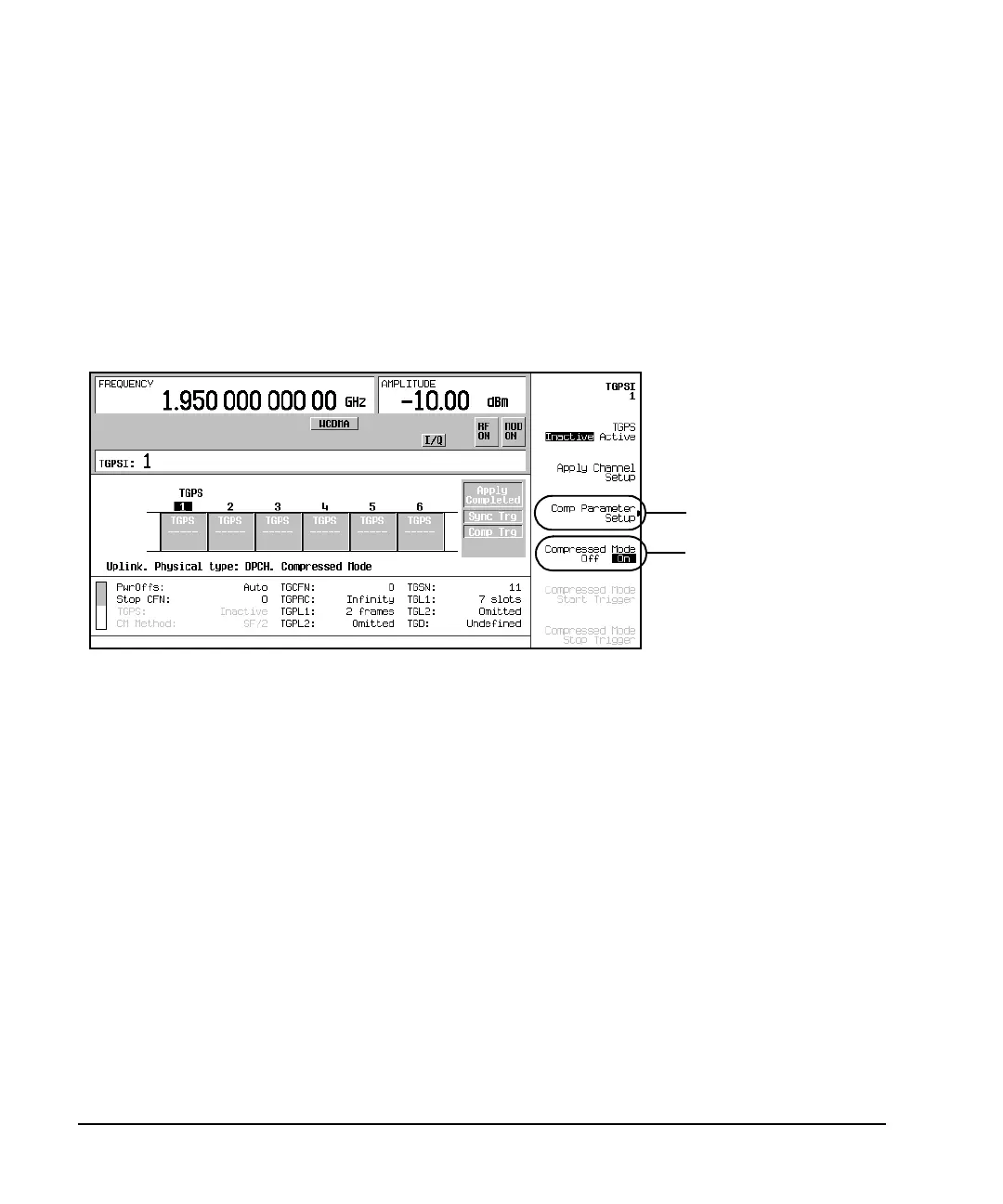534 Chapter 16
W-CDMA Uplink Digital Modulation for Receiver Test
Setting Up Compressed Mode for a Multiple TGPS Transmission
Configuring TGPSI 1
1. Press Link Control > PhyCH Setup > Compressed Mode Setup.
This accesses the compressed mode TGPSI display and is shown in Figure 16-58. From this display, you
can select a TGPS using the
TGPSI softkey, view its parameters, enter the table editor to make parameter
changes, and enable or disable the compressed mode feature. TGPSI 1 is the factory preset cursor
location and On is the factory preset selection for the
Compressed Mode Off On softkey.
Figure 16-58 TGPSI Display
2. Press the
Comp Parameter Setup softkey shown in Figure 16-58.
This accesses the table editor for the selected TGPS. The table editor, shown in Figure 16-59, is for
setting the parameters for the selected TGPSI number, which is TGPSI 1 for this procedure. To access
the previous display, press the
Return hardkey.
Notice that the
Comp Parameter Setup softkey is replaced with the Ref Param Setup softkey.
Enable/Disable
Compressed Mode
Access selected TGPS
Table Editor
Ensure On is Highlighted