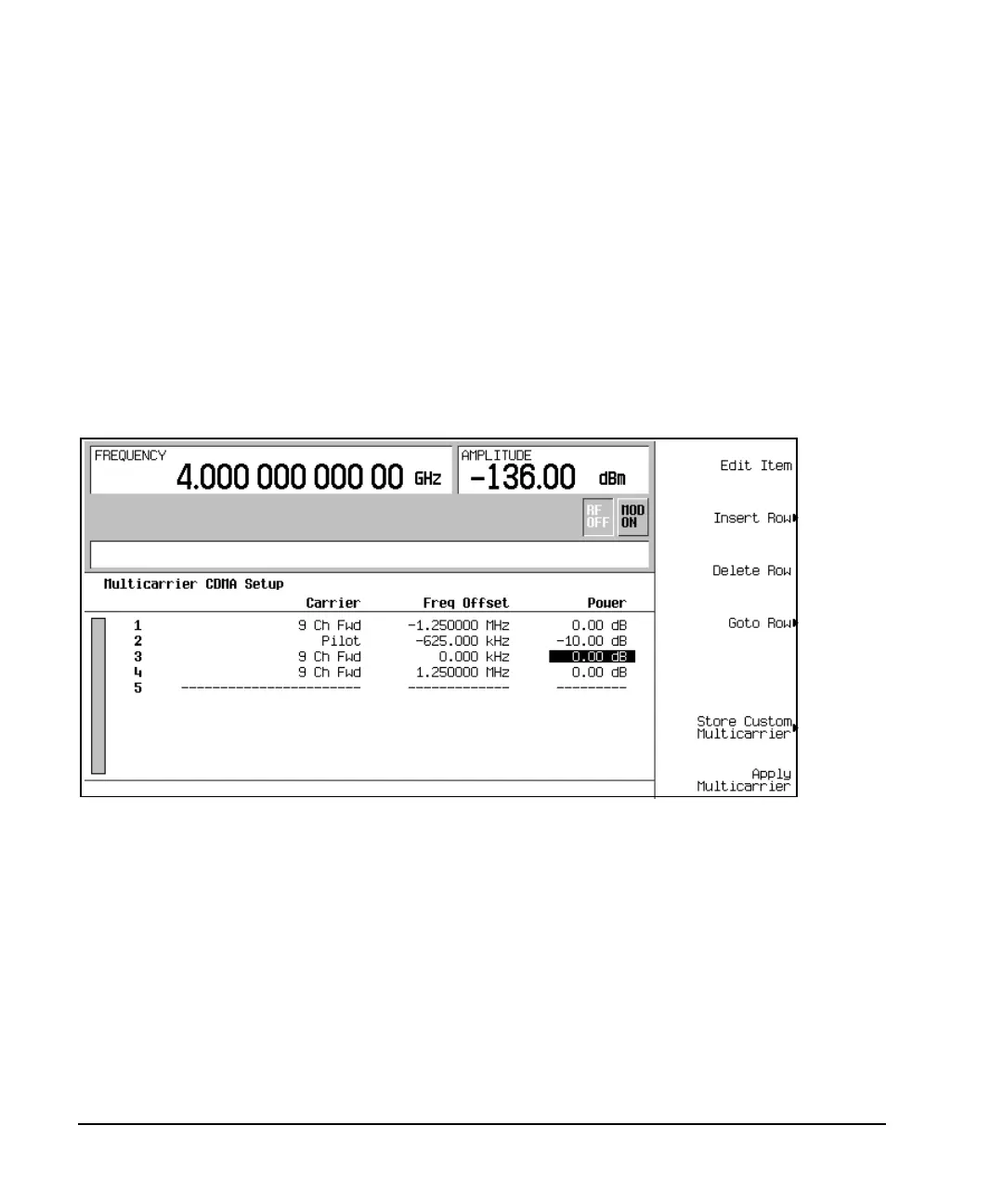340 Chapter 10
CDMA Digital Modulation
IS-95A Modulation
Modifying Carrier Frequency Offset
1. Highlight the Freq Offset value (0.00 kHz) for the new pilot carrier in row 3.
2. Press
Edit Item > -625 > kHz.
Modifying Carrier Power
1. Highlight the Power value (0.00 dB) for the new pilot carrier in row 3.
2. Press
Edit Item > -10 > dB.
You now have a user-defined 4-carrier CDMA waveform with an inserted pilot carrier at a frequency
offset of -625 kHz and a power level of -10.00 dBm, as shown in the following figure.
Generating the Waveform
Press
Return > CDMA Off On.
This generates a waveform with the user-defined multicarrier CDMA state created in the previous sections.
The display changes to Multicarrier Setup: 3 Carriers (Modified). During waveform
generation, the CDMA and I/Q annunciators appear and the user-defined multicarrier CDMA state is stored
in volatile memory. The waveform is now modulating the RF carrier.
For instructions on storing this user-defined multicarrier CDMA state to non-volatile memory, see “Storing a
Component Test Waveform to Memory” on page 316.
