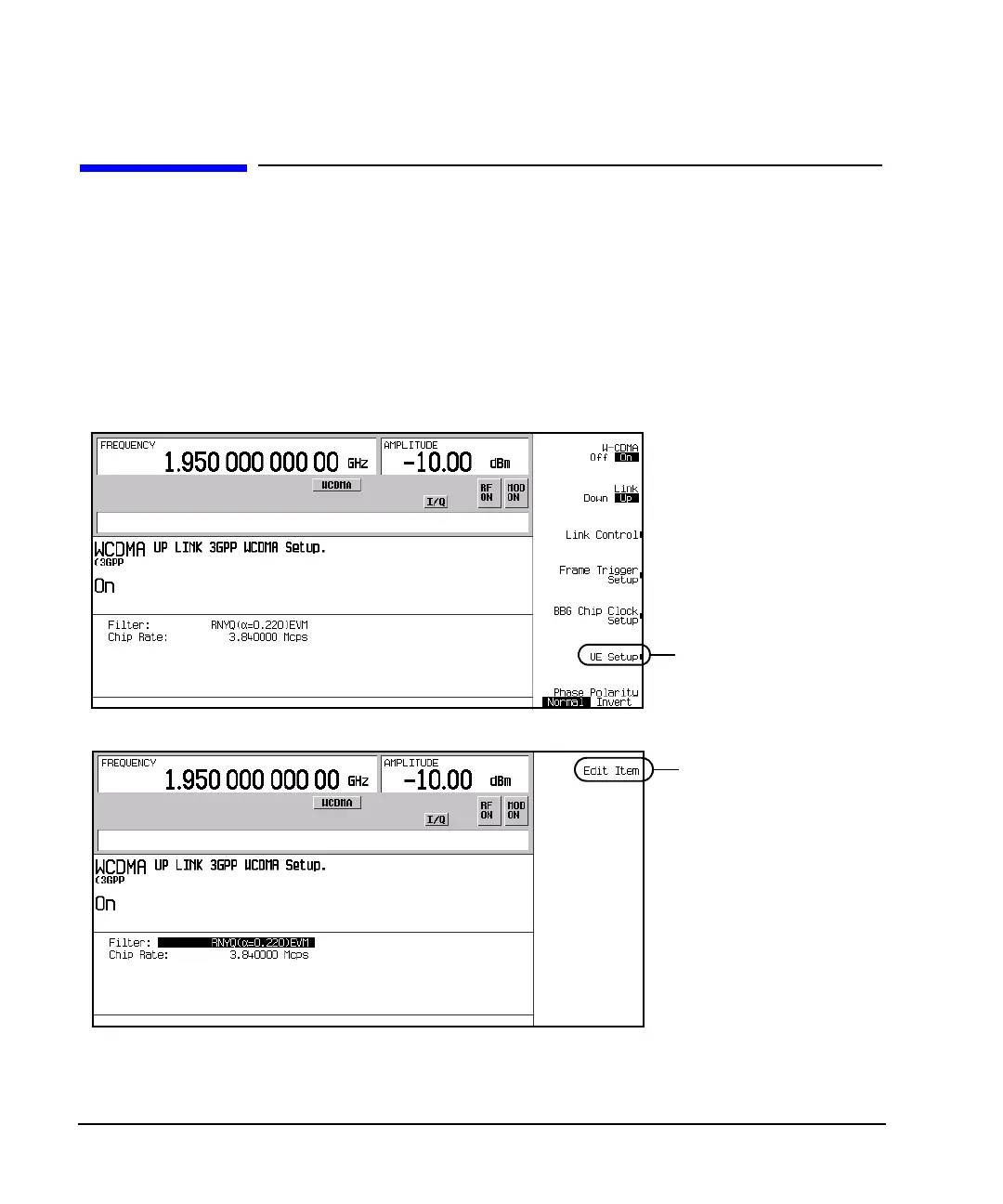542 Chapter 16
W-CDMA Uplink Digital Modulation for Receiver Test
Configuring the UE Setup
Configuring the UE Setup
1. Press Mode > W-CDMA > Real Time W-CDMA > Link Down Up to Up.
2. Press
UE Setup.
This opens a menu where you can select the filtering type and adjust the chip rate for the simulated user
equipment (see Figure 16-64). Use the arrow keys or the knob to highlight the data fields for editing.
Press
Edit Item to change the value for the desired user equipment parameter.
Figure 16-64 User Equipment Setup
Press to Access the
UE Parameters
Press to Edit the Selected
UE Parameter