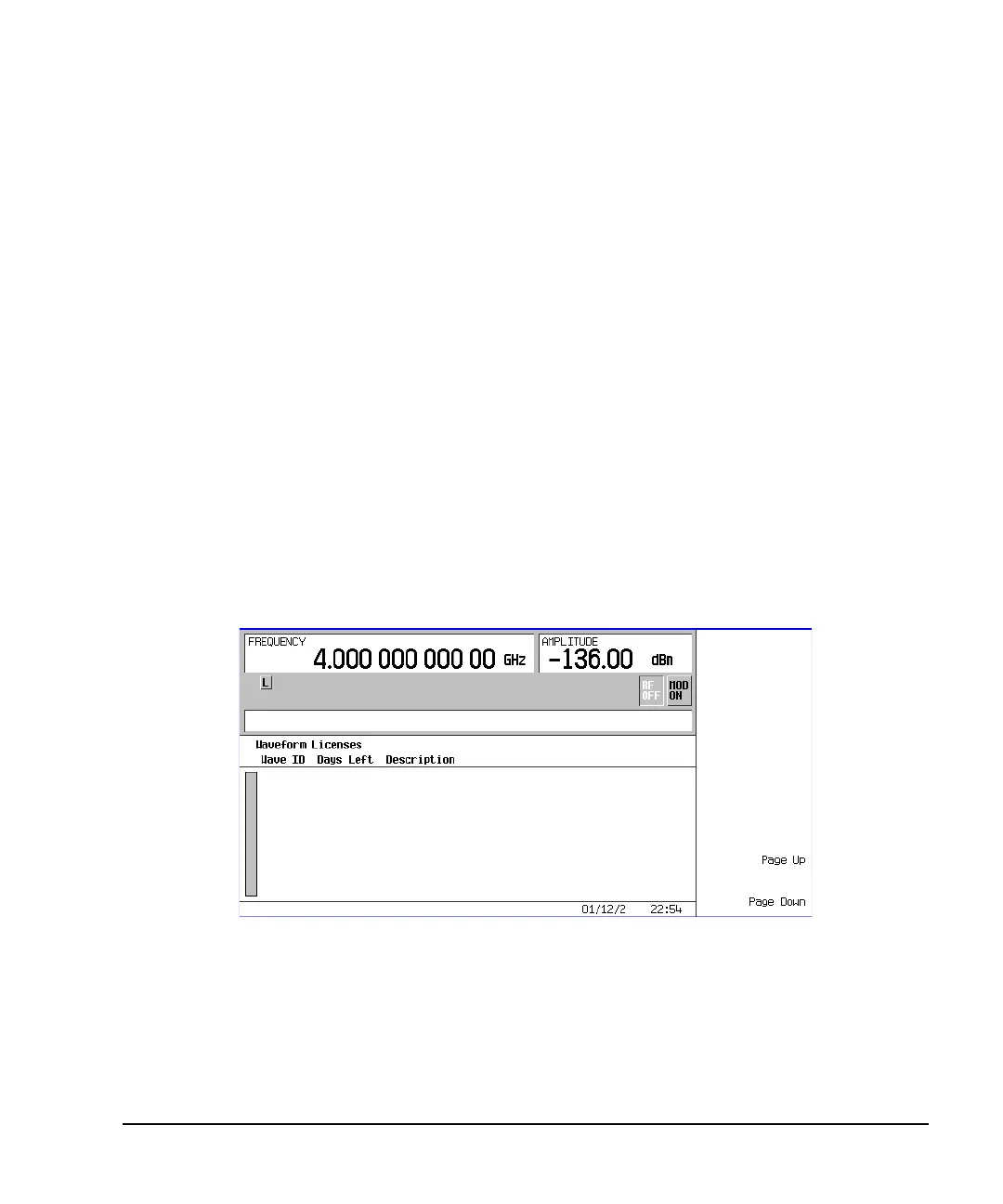Chapter 3 85
Basic Operation
Enabling Options (E4438C Only)
4. Enable the software option:
a. Highlight the desired option.
b. Press
Modify License Key, and enter the 12-character license key (from the license key certificate).
c. Verify that you want to reconfigure the signal generator with the new option:
Proceed With Reconfiguration > Confirm Change
The instrument enables the option and reboots.
Waveform Licenses
The waveform license allows waveforms, created on one ESG, to be downloaded to another ESG. Encrypted
waveforms can be played by other ESGs that have the same options and licenses.
A waveform license is written to the signal generator when a software application, that generates waveform
data, is installed on the PC.
1. Access the Waveform Licenses menu:
Utility > Instrument Adjustments > Instrument Options > Waveform Licenses
The following is an example of the signal generator display, which lists any time-limited licenses and
perpetual licenses, the days left on time-limited licenses, and the software description: