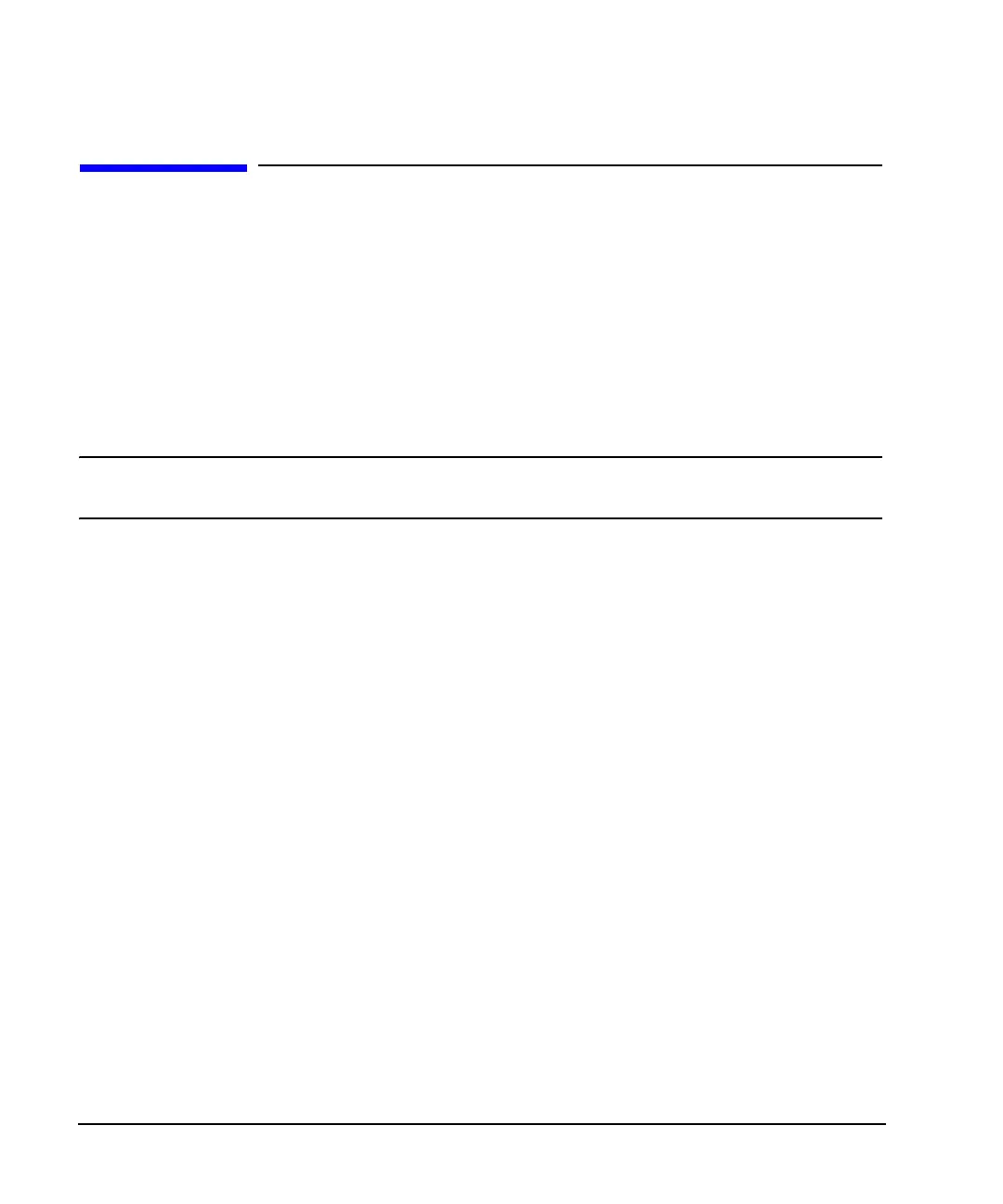322 Chapter 10
CDMA Digital Modulation
cdma2000 Forward Link Modulation for Receiver Test
cdma2000 Forward Link Modulation for Receiver Test
This section teaches you how to build cdma2000 forward link signals for testing mobile receiver designs.
The signals are generated by the internal real-time IQ baseband generator. The procedures in this section
build on each other and are designed to be used sequentially.
Editing the Base Station Setup
1. Press Preset.
2. Press
Mode > CDMA > Real Time CDMA2000.
NOTE The forward link is the signal generator’s default setting for link direction and, therefore,
does not need to be set.
3. Press
BaseStation Setup.
4. Move the cursor to highlight the filter field.
5. Press
Edit Item > Select > IS-95 and IS-2000 > IS-95.
6. Press
Return > Return.
7. Press
BaseStation Setup.
8. Move the cursor to highlight the PN Offset field.
9. Press
9 > Enter.
The cdma2000 forward link global parameters have now been modified so that you are using an IS-95 filter
and a PN offset of 9.
Editing Channel Setups
The tasks in this procedure build upon the previous procedure. This procedure teaches you how to perform
the following tasks:
• “Changing Channel States” on page 323
• “Modifying Channel Parameters” on page 323
