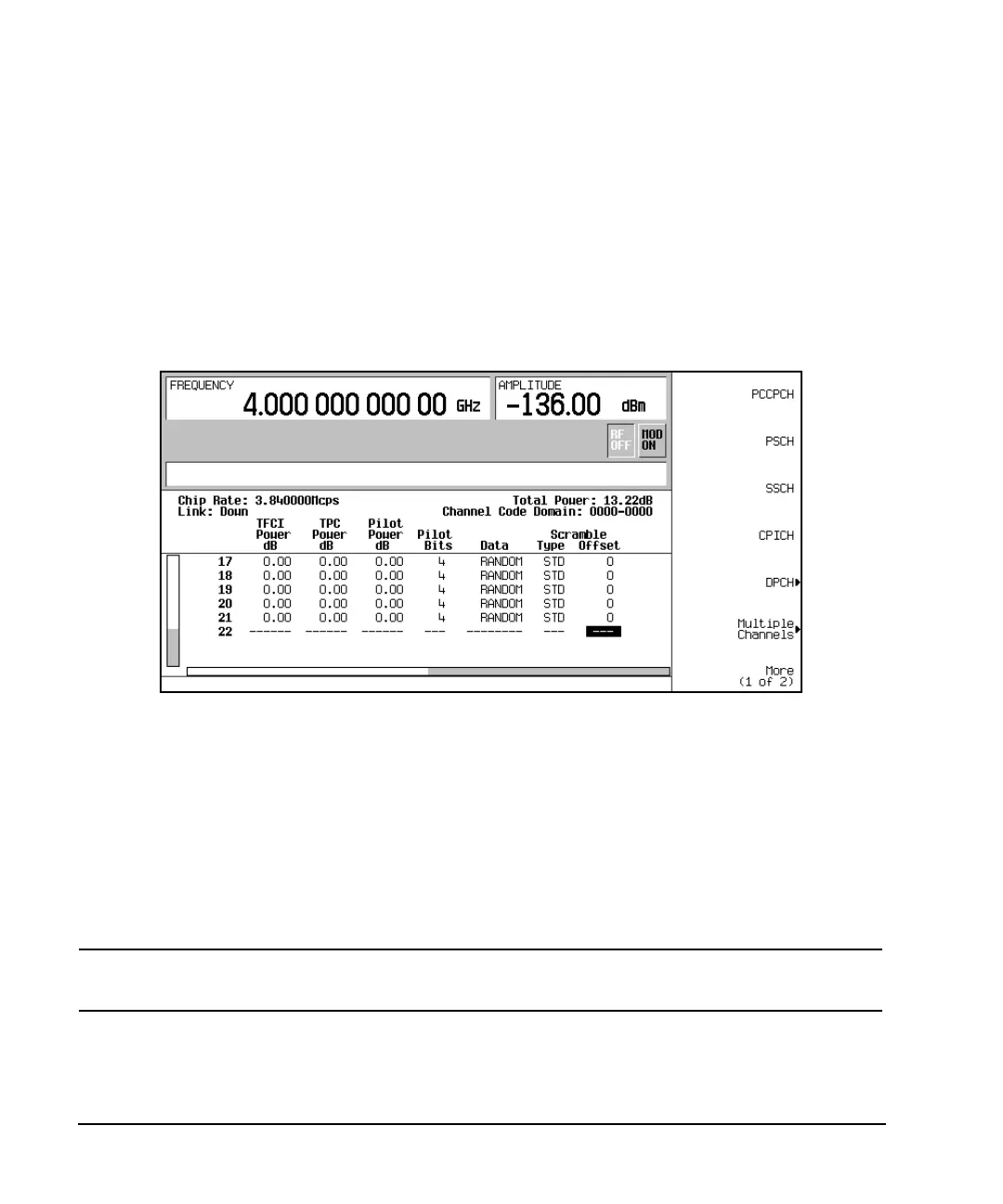416 Chapter 15
W-CDMA Digital Modulation for Component Test
W-CDMA Downlink Modulation
Inserting Additional Channels
Press
Insert Row > More (1 of 2) > Multiple Channels > Channels > 20 > Enter > Done.
The channel table editor now contains 20 additional channels, as shown in the following figure. The page
only displays six channels. To view the additional channels, press the following keys:
Return > Goto Row > Page Up
Figure 15-3
.
Clipping the Waveform
1. Press
Mode Setup > More (1 of 2) > ARB Setup > Waveform Utilities > Clipping.
2. Press
Clip |I+jQ| To > 80 > %.
The waveform is now set to be clipped at 80 percent of its peak value.
NOTE If the waveform is active (W-CDMA Off On set to On), clipping settings are not applied until
you press the Apply To Waveform softkey.
