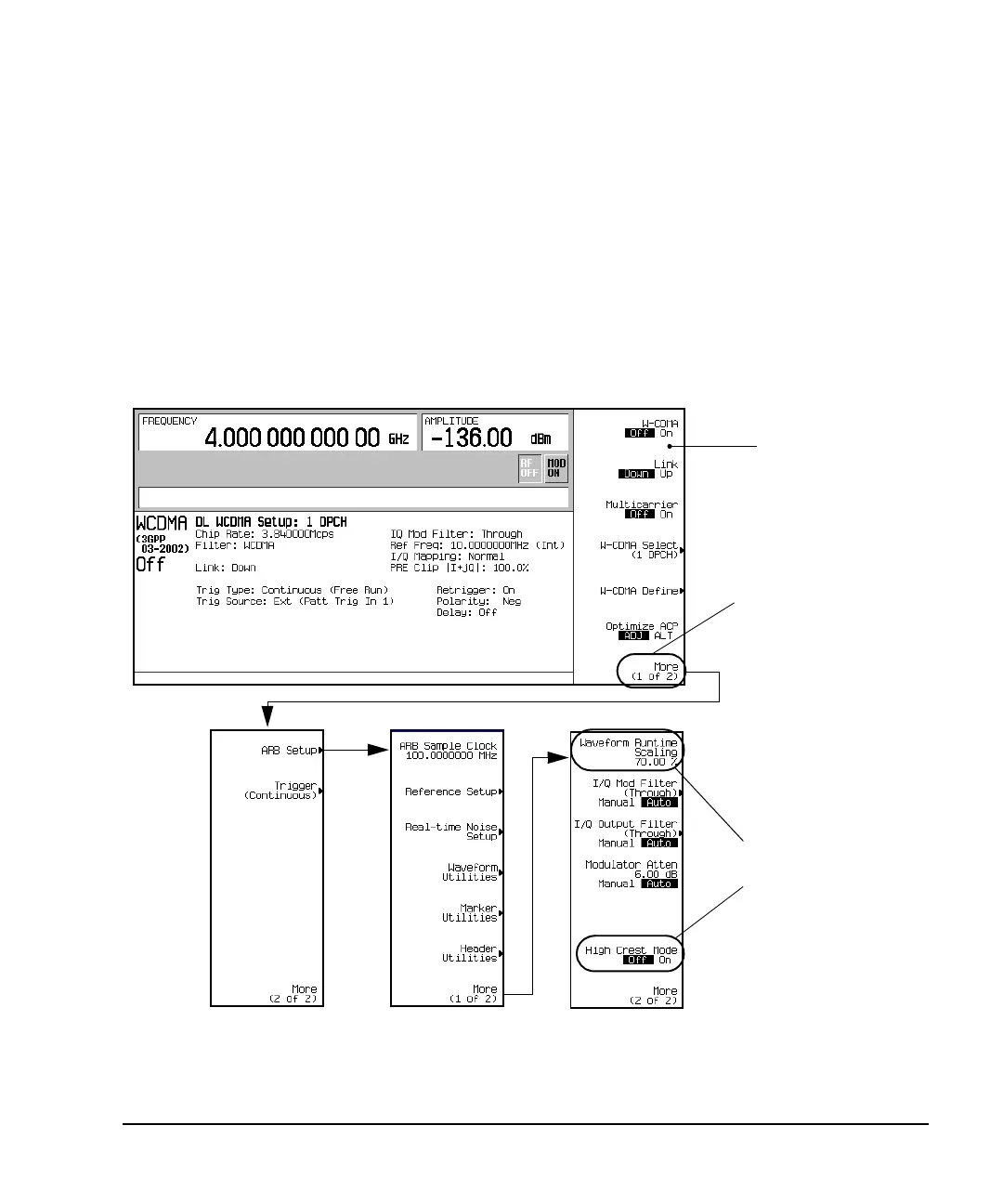Chapter 4 123
Basic Digital Operation
Local Settings for ARB Waveform Formats and the Dual ARB Player
SCPI command mnemonics. When an ARB format or the dual ARB player is active, the three softkeys in the
I/Q and mux menus are grayed-out indicating that they do not apply to the ARB format or the dual ARB
player.
Setting the three parameters, for the ARB formats or the dual ARB player, are accomplished by accessing
the
ARB Setup softkey menu located in each of the ARB formats and the dual ARB player. The location of
this softkey menu is shown in Figure 4-14.
When you save the signal generator setup using the front panel
Save hardkey function with an ARB format
or the dual ARB player, the local settings for the three parameters are also saved.
Figure 4-14 ARB I/Q Filters and Attenuator Softkey Location
First-Level Softkey
Menu
Not all ARB formats will
have a Second Page
Only available in the
dual ARB player
* Opt.403 softkey
*