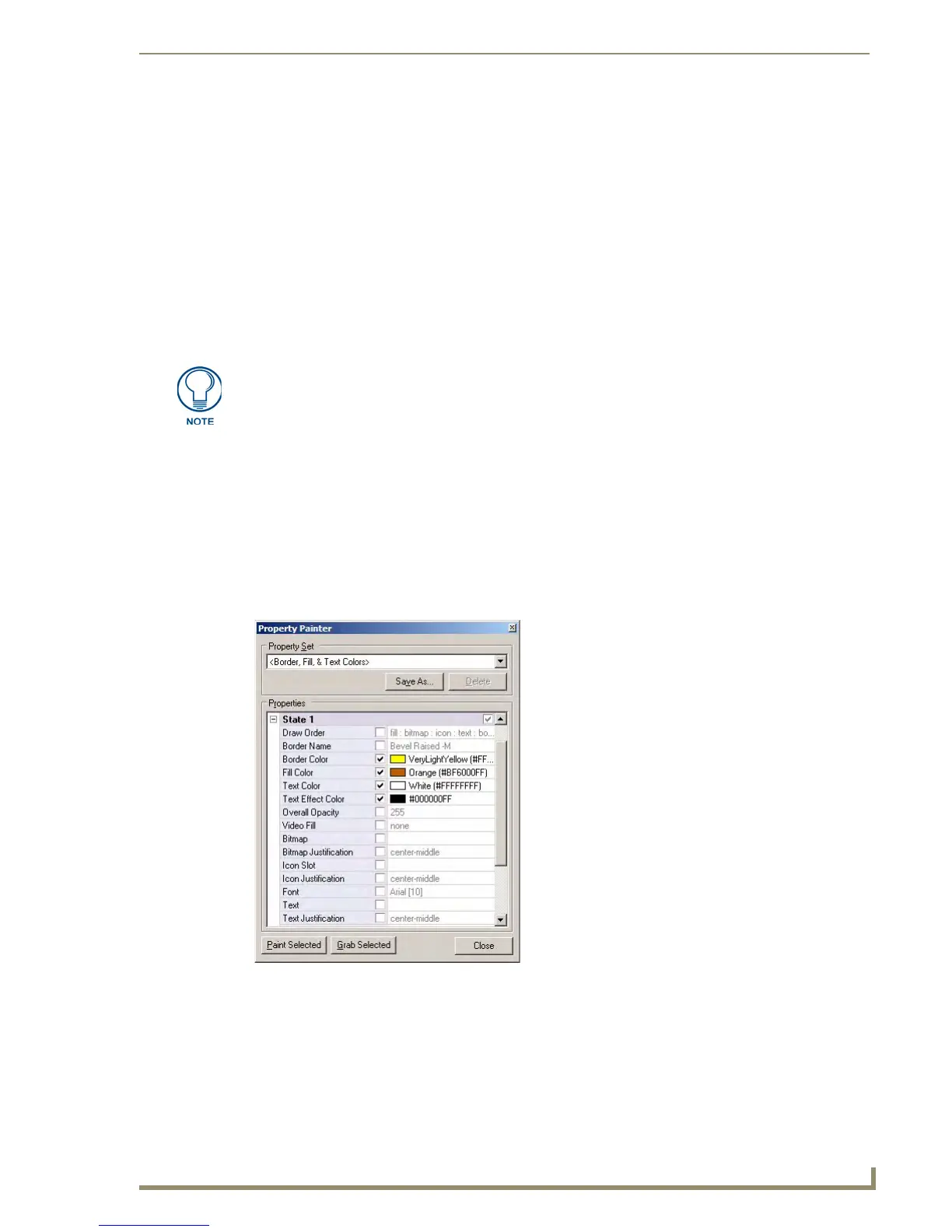Colors and Palettes
151
PDesign4 Touch Panel Design Software (v2.10 or higher)
The project must include one preview image for each of the custom palettes that are included.
These preview images are used to display the color schemes that are available for this
template in G4 PanelBuilder.
Note that if the exported project does not meet these requirements, the Color Schemes feature
in G4 PanelBuilder will be disabled for this template.
While it is not an enforced requirement, in order for the project to actually make use of
multiple palettes in G4 PanelBuilder, the buttons in the project must use the border types that
come with TPD4 (as opposed to a custom image that defines the button's look).
When a valid TPD4 project file is exported as a G4 PanelBuilder template, and then opened in the G4
PanelBuilder application, the Project > Color Schemes option (in the G4 PanelBuilder application)
allows you to apply different color schemes to the template with a single click.
Using the Grab and Paint Properties Tools
The Grab Properties and Paint Properties tools work together to allow you to grab (copy) the properties
and values of a selected Page or Popup Page, and apply them to another Button, Page or Popup Page:
1. Select Grab Properties Tool from the Edit menu, the Design View context menu, or click the
toolbar button to activate the Grab Properties tool.
2. Click on a Button or Page in a Design View window to take a snapshot of the properties and values
of that item, and open the Property Painter dialog via the View menu (FIG. 69).
3. In the Property Painter dialog, click the checkboxes to select the Properties of the selected object
that you want to grab.
The set of selected properties (but not their values) may be named and saved for later use by
entering a name in the Property Set text box.
You can also use Chameleon Images in conjunction with custom palettes to further
enhance the use of Color schemes in G4 PanelBuilder.
FIG. 69 Property Painter dialog
