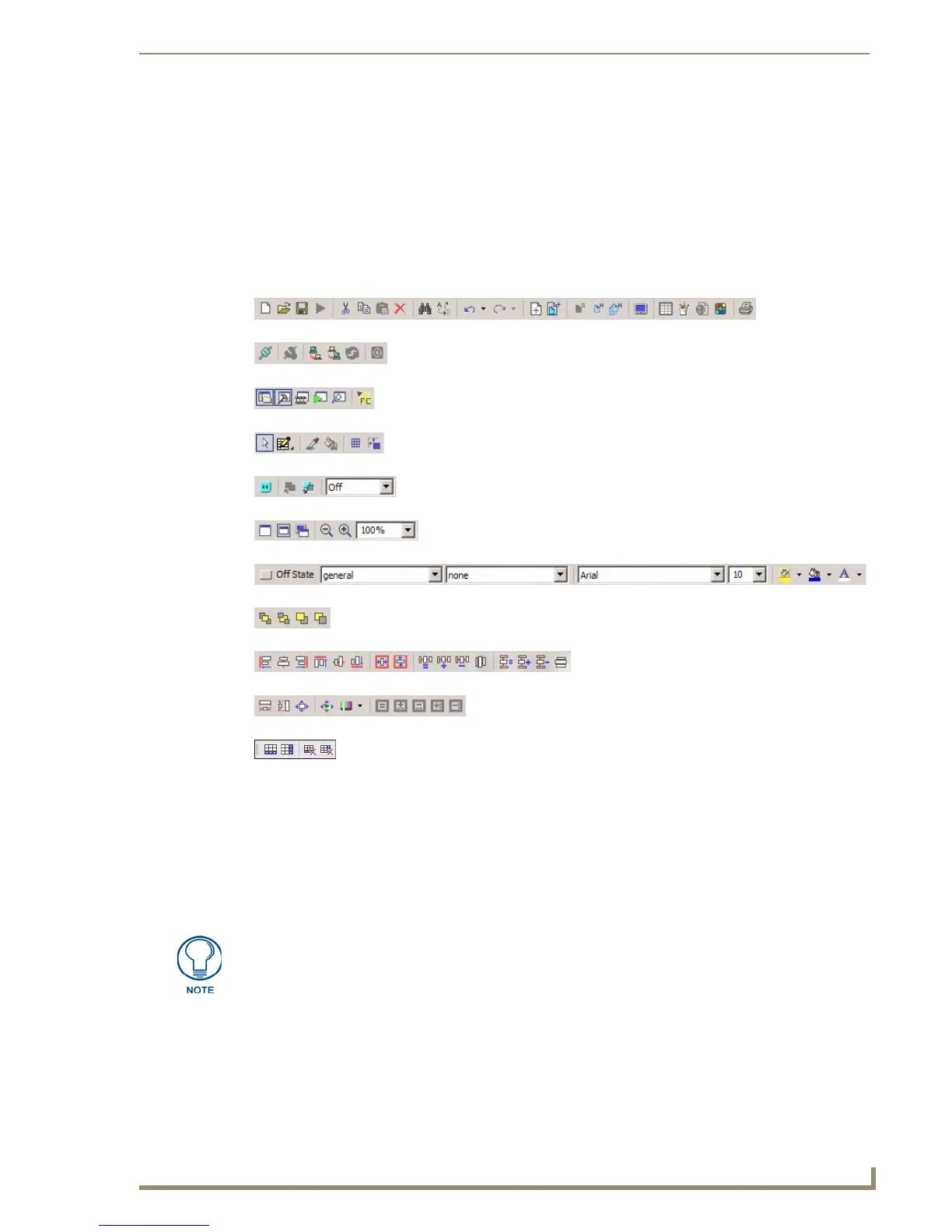TPDesign4 Program
5
PDesign4 Touch Panel Design Software (v2.10 or higher)
Toolbars
The toolbars in TPDesign4 are dockable, so they can be arranged within the application window
(FIG. 2). To undock any toolbar, double-click anywhere inside the toolbar (but not on a toolbar button).
Double-click again to dock the toolbar. To move the toolbar, click and drag using the handle (the single
vertical bar) at the far-left side of the toolbar.
To view a brief description of each toolbar button, place the mouse cursor directly over a button, without
clicking.
Show/Hide Toolbars
You can choose which toolbars to show in the workspace via the View > Toolbars sub-menu.
Click in the checkboxes to select/de-select the listed toolbars (including custom toolbars). If a toolbar
has a check next to it in the sub-menu, then it is displayed. These settings are saved, so they'll apply the
next time the application is launched.
FIG. 2 Toolbars
Main toolbar
Transfer toolbar
View toolbar
Selection/Drawing Tools
Button Display
Zoom toolbar
Drawing toolbar
Order Assist toolbar
Position Assist toolbar
Size Assist toolbar
List Box Tools
Try placing the Main toolbar vertically, along the right side of the Workspace Navigator. This
configuration is especially efficient in terms of cursor movement back and forth between the
toolbar buttons and the Design View Window(s).
