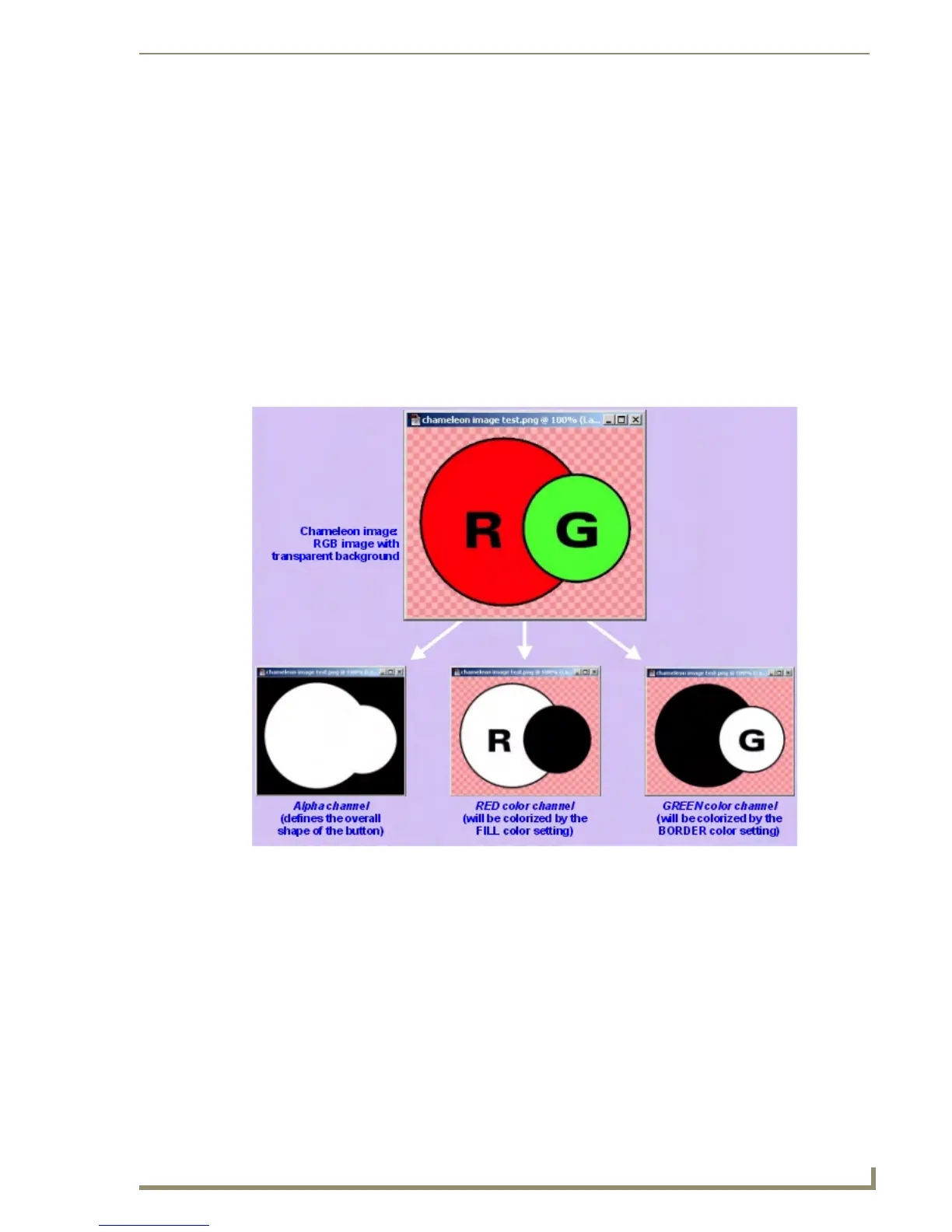Animations and Tweening
163
PDesign4 Touch Panel Design Software (v2.10 or higher)
file could be applied as a chameleon image, some images make more sense and would give better results
than others.
The characteristics that define any image as a chameleon image are:
1. It meets the technical requirements for a chameleon image.
2. It has been applied to a button as the Chameleon Image (via the Chameleon Image state property).
Working With Chameleon Images
Chameleon Images utilize the 4 color channels (Red, Blue, Green and Alpha) that comprise 32-bit
images to define separate colorizable regions.
Only PNG image files can be used as chameleon images, since in TPDesign4, only PNGs
accommodate transparency as a color.
For the transparent color to be interpreted correctly by TPDesign4, the PNG file must be saved
with RGB colors (32-bit).
Here's an example of creating a simple chameleon image, for the purpose of illustrating the basic
concepts used:
1. Using an image editing program to create an image to use as the chameleon image:
Use the alpha channel to define the overall desired shape of the button (see Working with
Transparent Backgrounds for more information).
When creating an image to be used as a chameleon image, keep in mind that the Red and Green
color channels will be replaced by the colors specified as the Fill and Border colors in TPD4 for
each state of the button. The Blue color channel is not used for chameleon buttons.
2. Export the image as a PNG file. The exported file must be a 32-bit RGB Color (8 Bits/Channel) file
in order to be interpreted correctly by TPD4 as a chameleon image.
FIG. 75 Working With Chameleon Images
