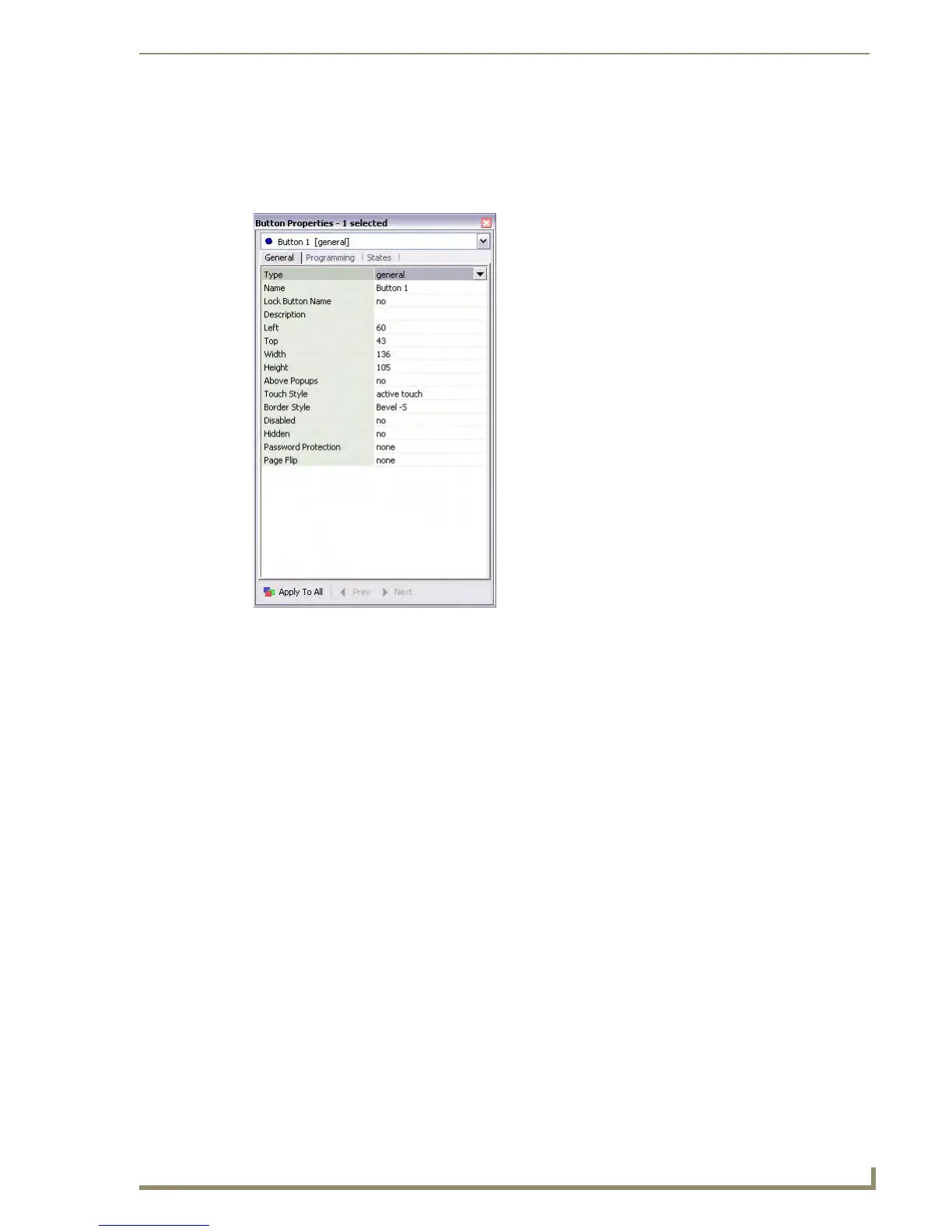Working With Buttons
65
PDesign4 Touch Panel Design Software (v2.10 or higher)
Setting General Button Properties
Once you have created a new button, you can use the General tab of the Properties Control window
(FIG. 40) to set/edit general (non-state oriented) button properties. The General tab contains a table that
lists the button properties for the selected button type.
To edit any of the listed button properties, click on an item in the right-hand column to activate the field.
Depending on the item selected, you can either set the item manually, select from a drop-down menu, or
both.
See the General Properties section on page 113 for a description of supported properties (some
properties only apply to certain button types, as indicated in the descriptions).
FIG. 40 General tab of the Properties Control window
