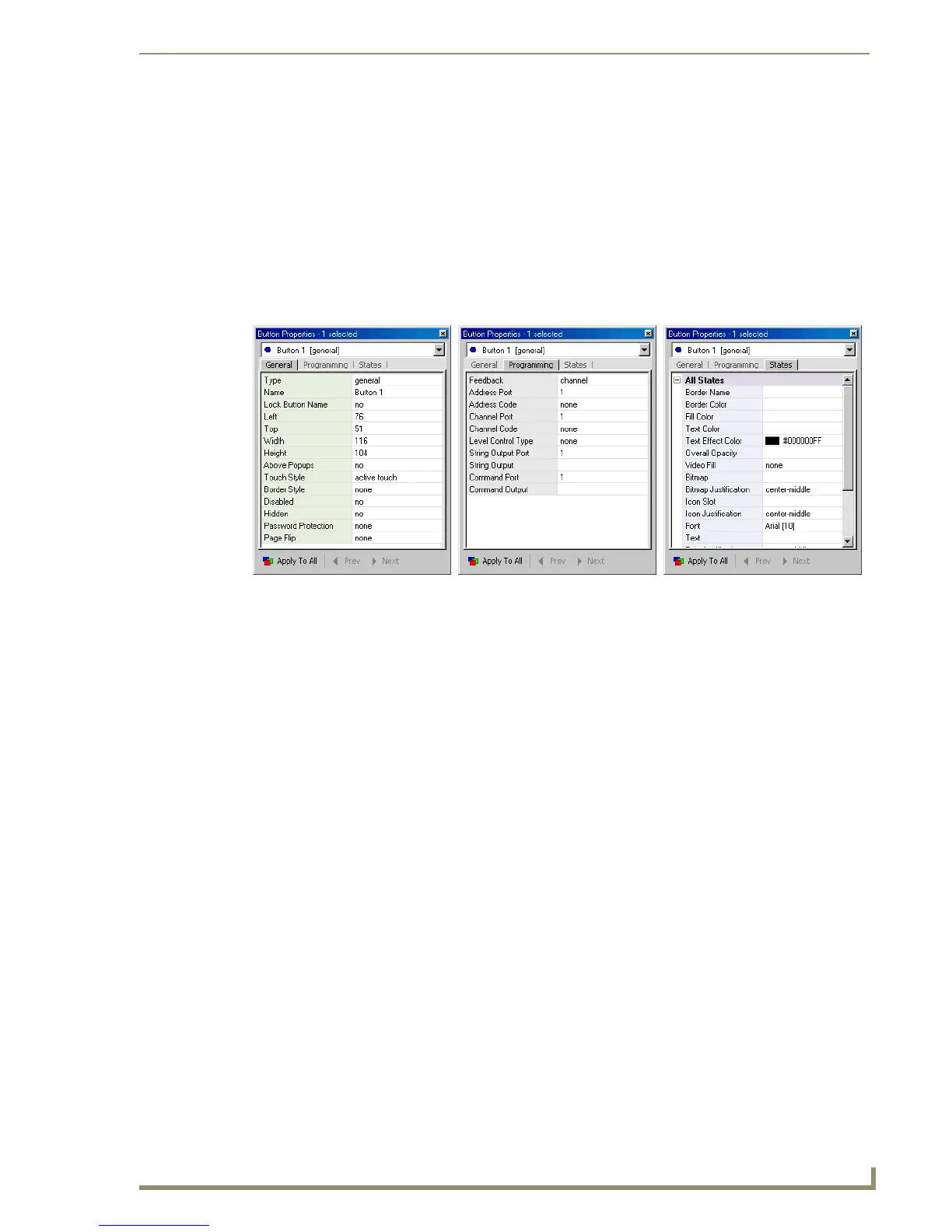TPDesign4 Program
9
PDesign4 Touch Panel Design Software (v2.10 or higher)
Properties Control Window
Select View > Properties (or click the toolbar button) to display the Properties Control window (FIG. 6).
Use the Properties Control window to view/edit page, popup page and button properties, and to view/edit
the programming and states information associated with each element in your project.
The Properties Control contains three tabs:
General tab
Programming tab
States tab
Properties Control Window - General Tab
Click the General tab (at the top of the Properties Control window) to set/edit general properties for the
selected button. Refer to the General Properties section on page 113 for a listing of General properties.
Properties Control Window - Programming Tab
Click the Programming tab (at the top of the Properties Control window) to view/edit programming-
related information for the selected button. Refer to the Programming Properties section on page 121 for
a listing of Programming properties.
Properties Control Window - States Tab
Click the States tab (at the top of the Properties Control window) to view/edit the state information for
each state for the selected button. Refer to the State Properties section on page 126 for a listing of State
properties.
FIG. 6 Properties Control Window
General tab Programming tab States tab
