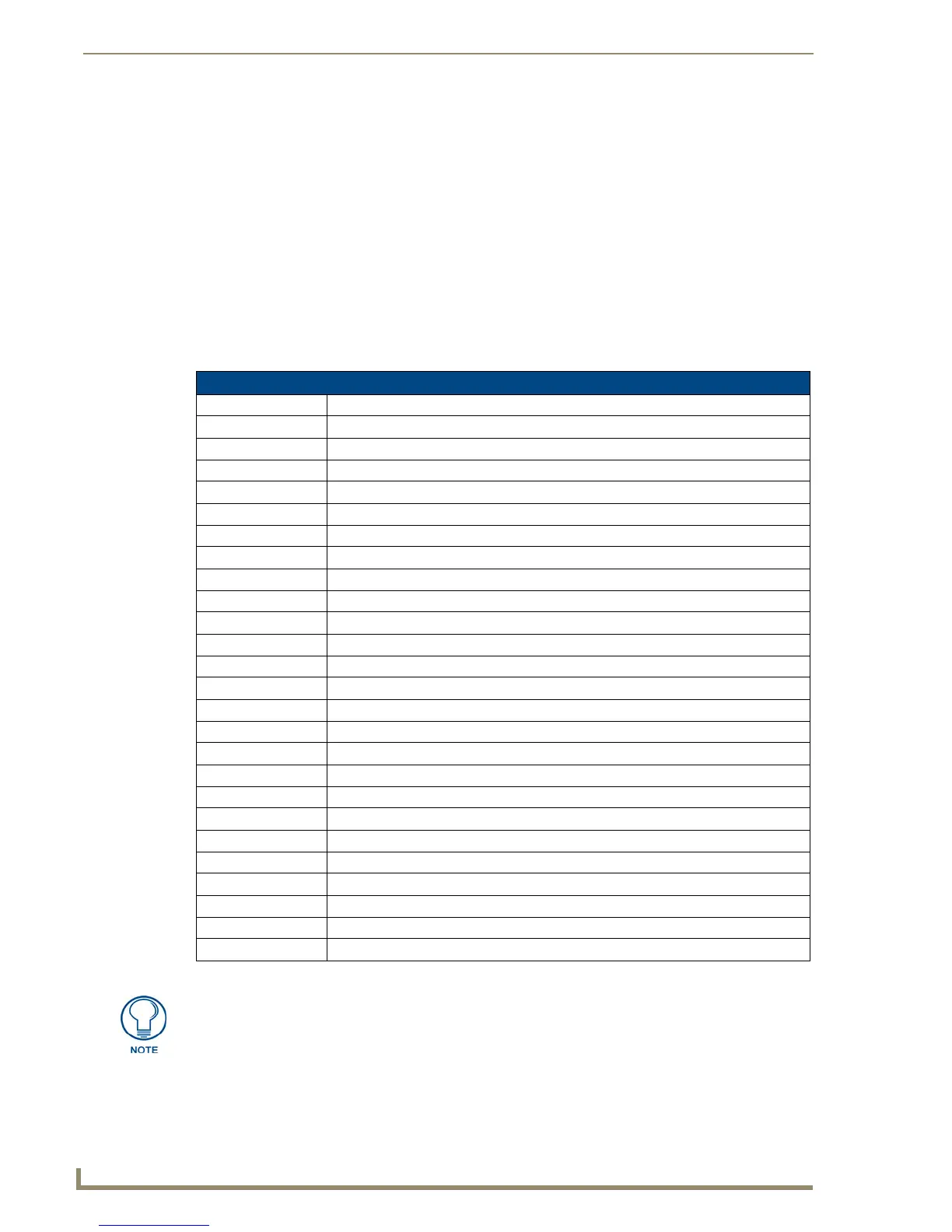TPDesign4 Program
2
TPDesign4 Touch Panel Design Software (v2.10 or higher)
PC Requirements
Supported Panel Types
TPDesign4 (v2.10 or higher) supports the following AMX (G4) touch panel types:
• Pentium 750 MHZ processor (minimum requirement); 1.5 GHz or faster recommended.
• 75 MB of free disk space (minimum requirement); 150 MB recommended.
• 256 MB of installed memory (RAM) (minimum requirement); 512 MB recommended.
• Minimum (VGA) screen resolution of 800x600.
• Windows-compatible CD-ROM drive.
• Windows-compatible mouse (or other pointing device).
Note: If the scroll wheel on your Microsoft® IntelliMouse® doesn’t work with TPD4, try
downloading the latest IntelliMouse drivers from Microsoft.
Supported Panel Types
• MVP-5100: 5.2" Modero ViewPoint IR Touch Panel (New)
• MVP-5150: 5.2" Modero ViewPoint Lite Touch Panel (New)
• MVP-5200i: 5.2" Modero ViewPoint Touch Panel with Intercom
• MVP-7500: 7.5" Modero ViewPoint Wireless Touch Panel
• MVP-8400i: 8.4" Modero ViewPoint Wireless Touch Panel with VoIP Intercom
• MVP-8400: 8.4" Modero ViewPoint Wireless Touch Panel
• NXD-CV5: 5" Modero Touch Panel
• NXD-700vi: 7" Wall/Flush Mount Touch Panel with VoIP Intercom
• NXD-500i: 5" Modero Wall/Flush Mount Touch Panel (New)
• NXD/NXT-CV7: 7" Modero Touch Panel
• NXD-1000vi: 10" Modero Touch Panel with VoIP Intercom
• NXD/NXT-CV10: 10" Modero Touch Panel
• NXT-CV10/PB: 10" Table Top Touch Panel with Pushbuttons
• NXD/NXT-1200V: 12" Modero Video
• NXD/NXT-1200VG: 12" Modero VG Series with RGB Option
• NXD/NXT-CA12: 12" Modero Touch Panel
• NXD/NXT-CV12: 12" Modero Touch Panel with video capabilities
• NXD/NXT-1500VG: 15" Modero VG Series with RGB Option
• NXD/NXT-CA15: 15" Modero Touch Panel
• NXD/NXT-CV15: 15" Modero Touch Panel with video capabilities
• NXD/NXT-1700VG: 17" Modero VG Series with RGB Option
• NXD/NXT-CV17: 17" Modero Touch Panel with video capabilities
•NXD-PLV: PosiTrack Video Touch Panel
• NXP-TPI/4: NetLinx Touch Panel Interface
•TPI-PRO: Total Presentation Interface - Pro Edition
•R4: Mio R-4 handheld ZigBee remote controller
The prefix " NXT" indicates the table-top (tilt) model, and "NXD" indicates the Wall/Flush mount
version.
