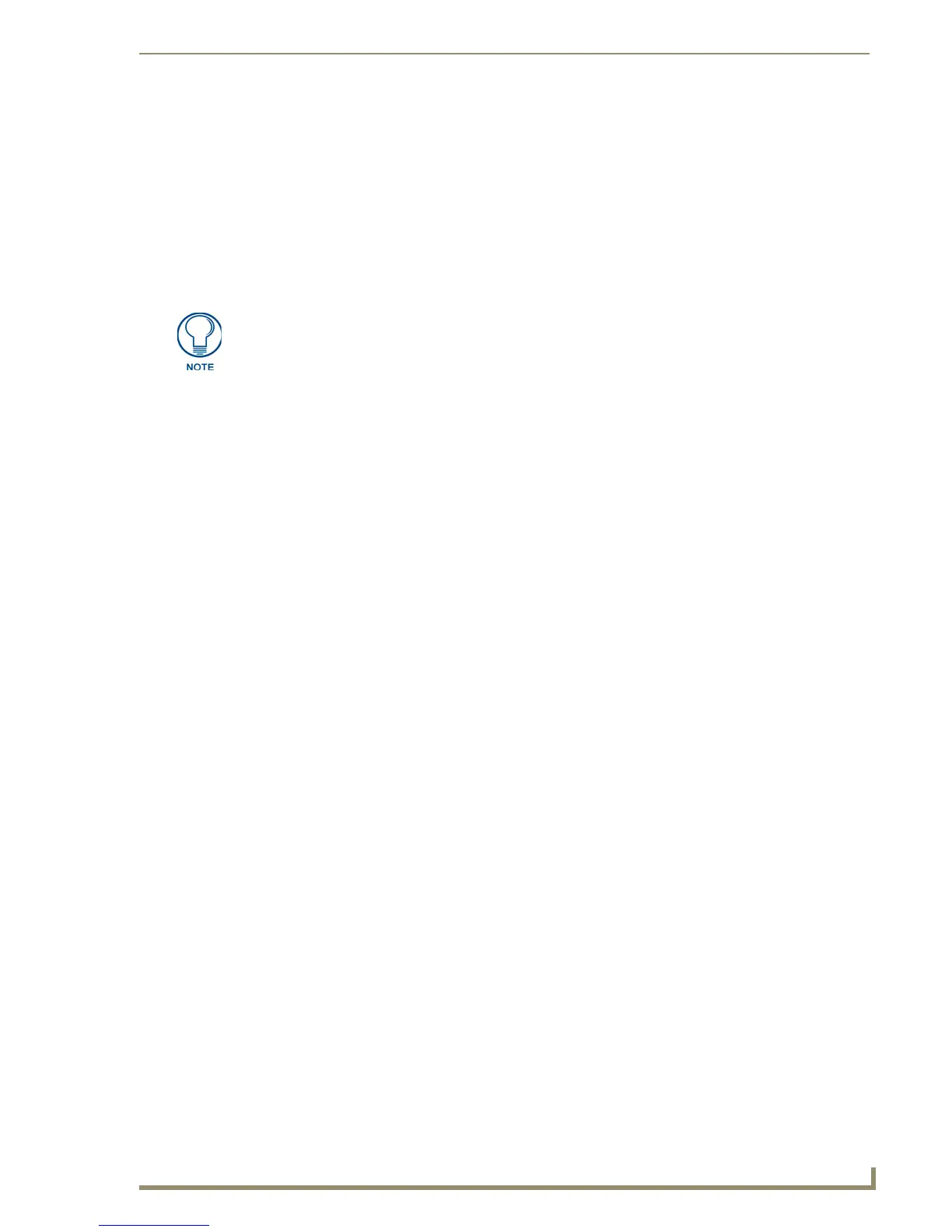Working With Buttons
71
PDesign4 Touch Panel Design Software (v2.10 or higher)
Joystick Buttons
"Joystick" buttons are vertical and horizontal direction controllers that can be used for pan and tilt
control (typically for camera operation). Because Joystick buttons don't work in the same way as the
other button types (in that they don't generate pushes/releases), there is no On state associated with them.
Joystick buttons only use the Off state, as is reflected in the States tab of the Properties Control window.
Text Input Buttons
Text Input Buttons are intended only to display (non-interactive) text on the panel.
Input Mask Characters (Text Input button only)
The following table lists the available input mask characters, and which characters each input mask
allows in any given position (for use with the Input Mask property):
Input Mask Ranges (Text Input button only)
Input Mask Ranges allow a user to specify the minimum and maximum numeric values for a given field.
Only one range is allowed per field and the use of a range implies numeric entry only. The following
table lists the available input mask ranges (for use with the Input Mask property):
Input Mask Operators (Text Input button only)
Input Mask Operators allow you to convert all characters to lower/uppercase, and set the overflow flag
for the input field. The following table lists the available Input Marks Operators (for use with the Input
Mask property):
Text Input buttons are not supported on R-4 remote controllers.
0 Digit (0 to 9, entry required, plus [+] and minus [–] signs not allowed).
9 Digit or space (entry not required, plus and minus signs not allowed).
# Digit or space (entry not required; plus and minus signs allowed).
L Letter (A to Z, entry required).
? Letter (A to Z, entry required).
A Letter or digit (entry required).
a Letter or digit (entry required).
& Any character or a space (entry required).
C Any character or a space (entry required).
[ Start Range
] End Range
| Range Separator
< Causes all characters to be converted to lowercase.
> Causes all characters to be converted to uppercase.
^ Sets the overflow flag for this field.
