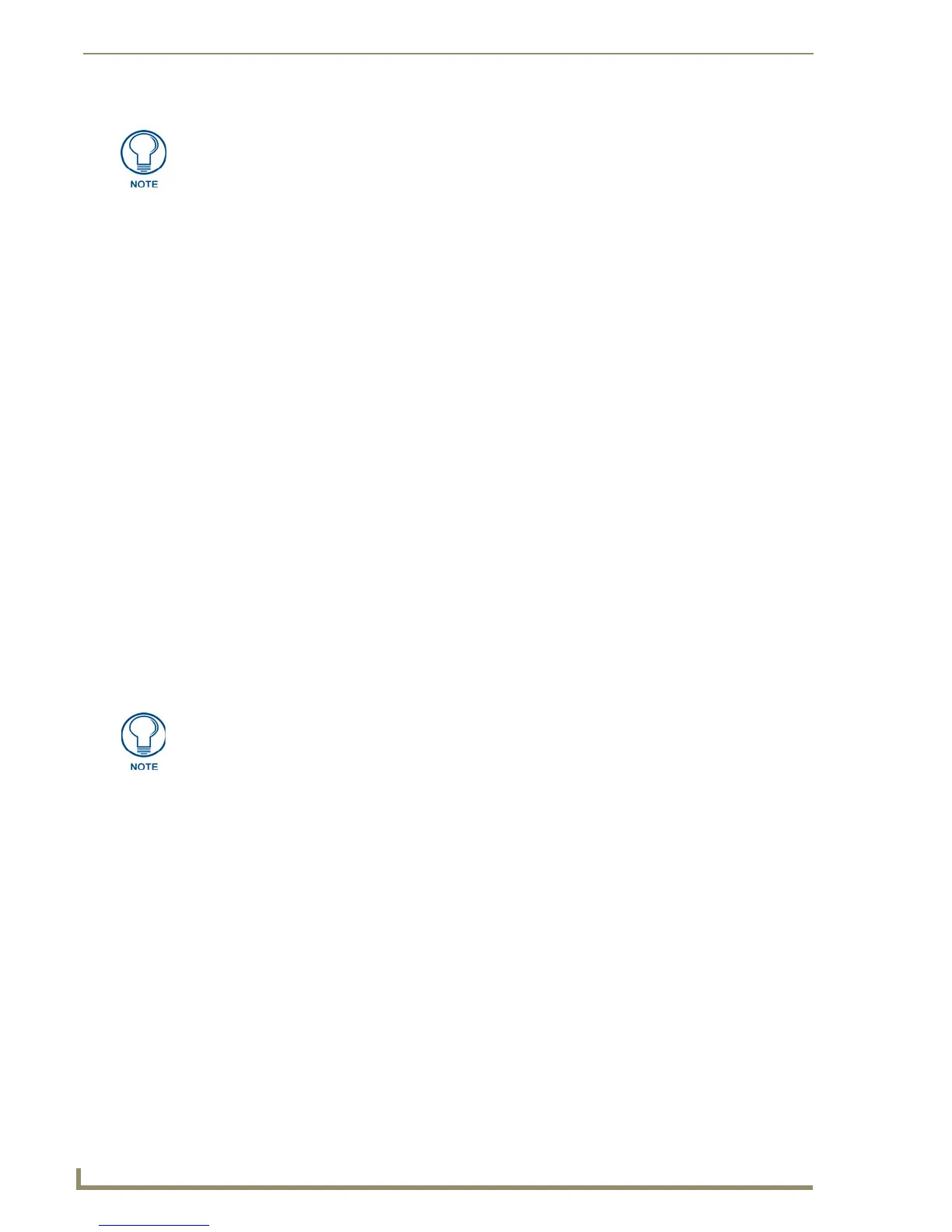TPDesign4 Program
16
TPDesign4 Touch Panel Design Software (v2.10 or higher)
Although G4 PanelBuilder is installed separately, it is fully integrated with TPDesign4. For example, the
File > New From G4 PanelBuilder option (available only if G4 PanelBuilder is installed) launches the
G4 PanelBuilder application to allow you to create a new TPD4 project.
Use the set of options in the File menu to access the key functions of the G4 PanelBuilder application:
Click File > New From G4 PanelBuilder to create a new TPD4 panel project using G4
PanelBuilder. Note that this item is disabled if G4 PanelBuilder is not installed.
Refer to the Creating a New Project Using G4 PanelBuilder section on page 233 for details.
Click File > Import Touch Panel Template to import an existing PanelBuilder (*.TPT) or
Visual Architect template file (*.VAT) into TPDesign4 as a starting point for your panel
design.
Refer to the Importing G4 PanelBuilder Templates section on page 174 for details.
Click File > Export G4 PanelBuilder Template to export the active TPD4 project as a
PanelBuilder Template file (*.TPT).
Refer to the Exporting Your Project as a G4 PanelBuilder Template section on page 171 for
details.
G4 PanelPreview
G4 PanelPreview is a stand-alone application (installed separately) from AMX that allows you to
preview TPDesign4 projects for G4 touchpanels.
To preview your panel project, select Panel > Send To G4 PanelPreview (or click the toolbar button) to
launch the G4 PanelPreview application, where you can preview the project and simulate push and
release of buttons, (including multi-state and bargraph buttons) via the mouse and keyboard on your PC.
Refer to the G4 PanelPreview online help file for details on using G4 PanelPreview.
The G4 PanelBuilder setup application is available for download from www.amx.com.
The G4 PanelPreview application is available from www.amx.com, and must be installed in
order to activate this menu option.
