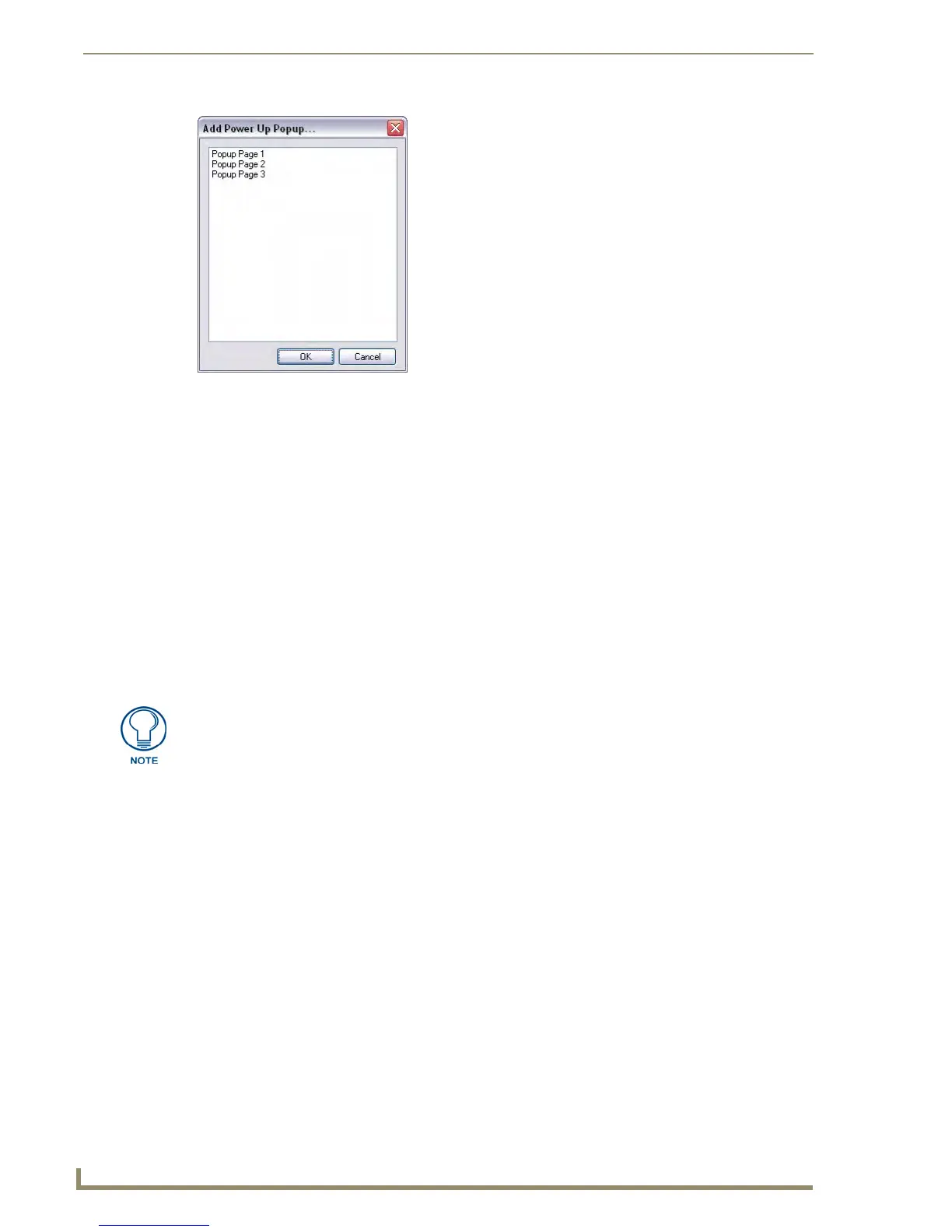TPDesign4 Project Files
26
TPDesign4 Touch Panel Design Software (v2.10 or higher)
To remove a popup from the Power up popups list, click the Remove Popup (X) button below
the Power up popups field.
5. Click Apply to apply this change.
Setting an Inactive Page Flip
Use the Inactive Page Flip option in the Panel Setup Information tab of the Project Properties dialog to
specify a particular page in your project to be displayed when the panel is inactive for a specified period
of time:
1. Select File > Project Properties to open the Project Properties dialog.
2. In the Panel Setup Information tab, click the down arrow next to the Inactive page flip field to
display a list of all of the pages in this project.
3. Select the page that you want the panel to flip to when the panel is inactive for the amount of time
specified on the panel.
FIG. 23 Add Power Up Popup dialog
You can create a "screen-saver" for the panel as part of your project by using the
Inactivity Page Flip option in the Panel Setup Information tab of the Project Properties
dialog.
